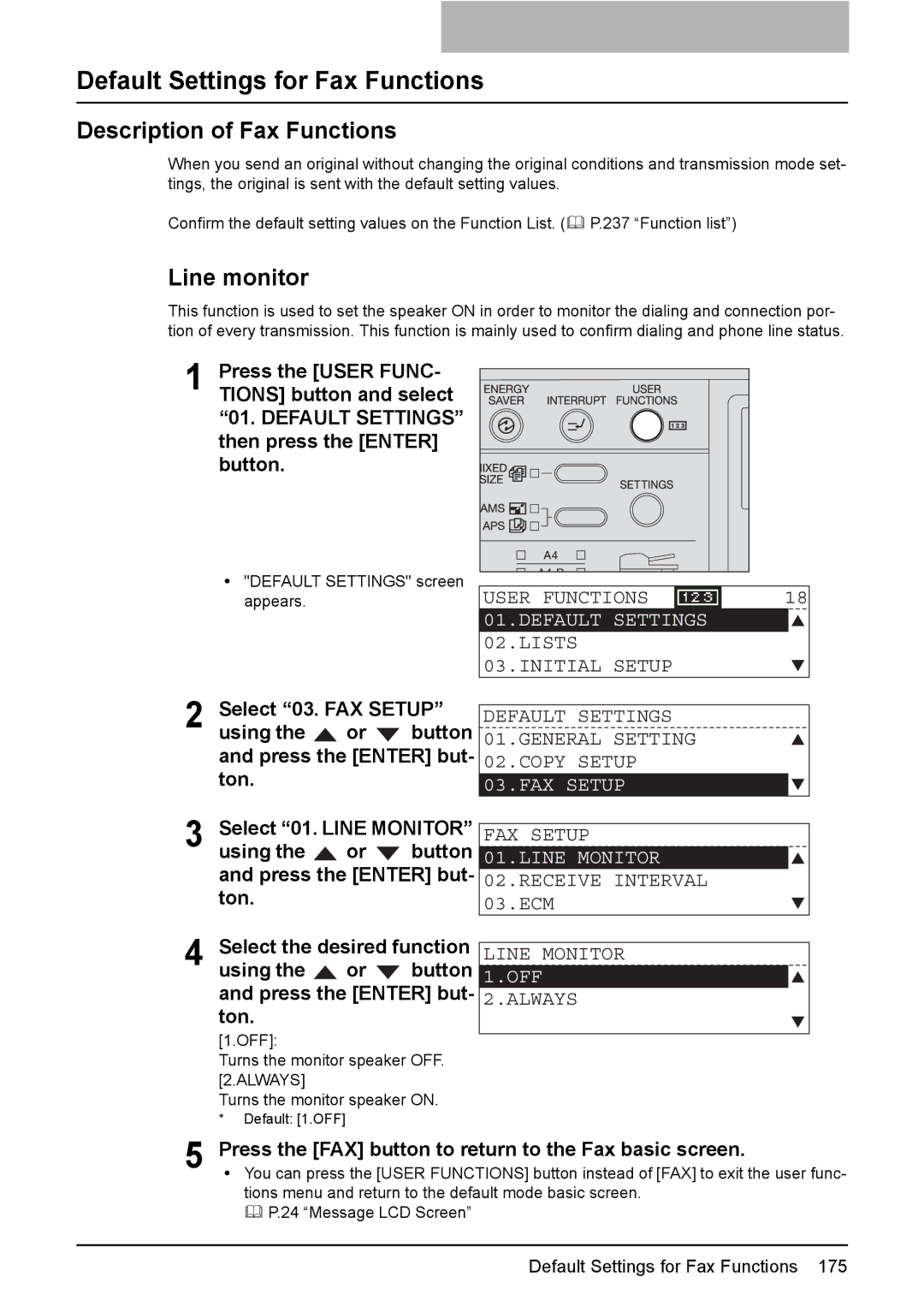Default Settings for Fax Functions
Description of Fax Functions
When you send an original without changing the original conditions and transmission mode set- tings, the original is sent with the default setting values.
Confirm the default setting values on the Function List. ( | P.237 “Function list”) |
Line monitor
This function is used to set the speaker ON in order to monitor the dialing and connection por- tion of every transmission. This function is mainly used to confirm dialing and phone line status.
1 Press the [USER FUNC- TIONS] button and select “01. DEFAULT SETTINGS” then press the [ENTER] button.
y"DEFAULT SETTINGS" screen appears.
USER FUNCTIONS | 18 |
01.DEFAULT SETTINGS |
|
02.LISTS |
|
03.INITIAL SETUP |
|
2
3
Select “03. FAX SETUP”
using the ![]() or
or ![]() button and press the [ENTER] but- ton.
button and press the [ENTER] but- ton.
Select “01. LINE MONITOR”
using the ![]() or
or ![]() button and press the [ENTER] but- ton.
button and press the [ENTER] but- ton.
DEFAULT SETTINGS 01.GENERAL SETTING 02.COPY SETUP 03.FAX SETUP
FAX SETUP 01.LINE MONITOR 02.RECEIVE INTERVAL 03.ECM
4 Select the desired function
using the ![]() or
or ![]() button and press the [ENTER] but- ton.
button and press the [ENTER] but- ton.
[1.OFF]:
Turns the monitor speaker OFF. [2.ALWAYS]
Turns the monitor speaker ON.
*Default: [1.OFF]
LINE MONITOR 1.OFF 2.ALWAYS
5 Press the [FAX] button to return to the Fax basic screen.
y You can press the [USER FUNCTIONS] button instead of [FAX] to exit the user func- tions menu and return to the default mode basic screen.
P.24 “Message LCD Screen”
Default Settings for Fax Functions 175