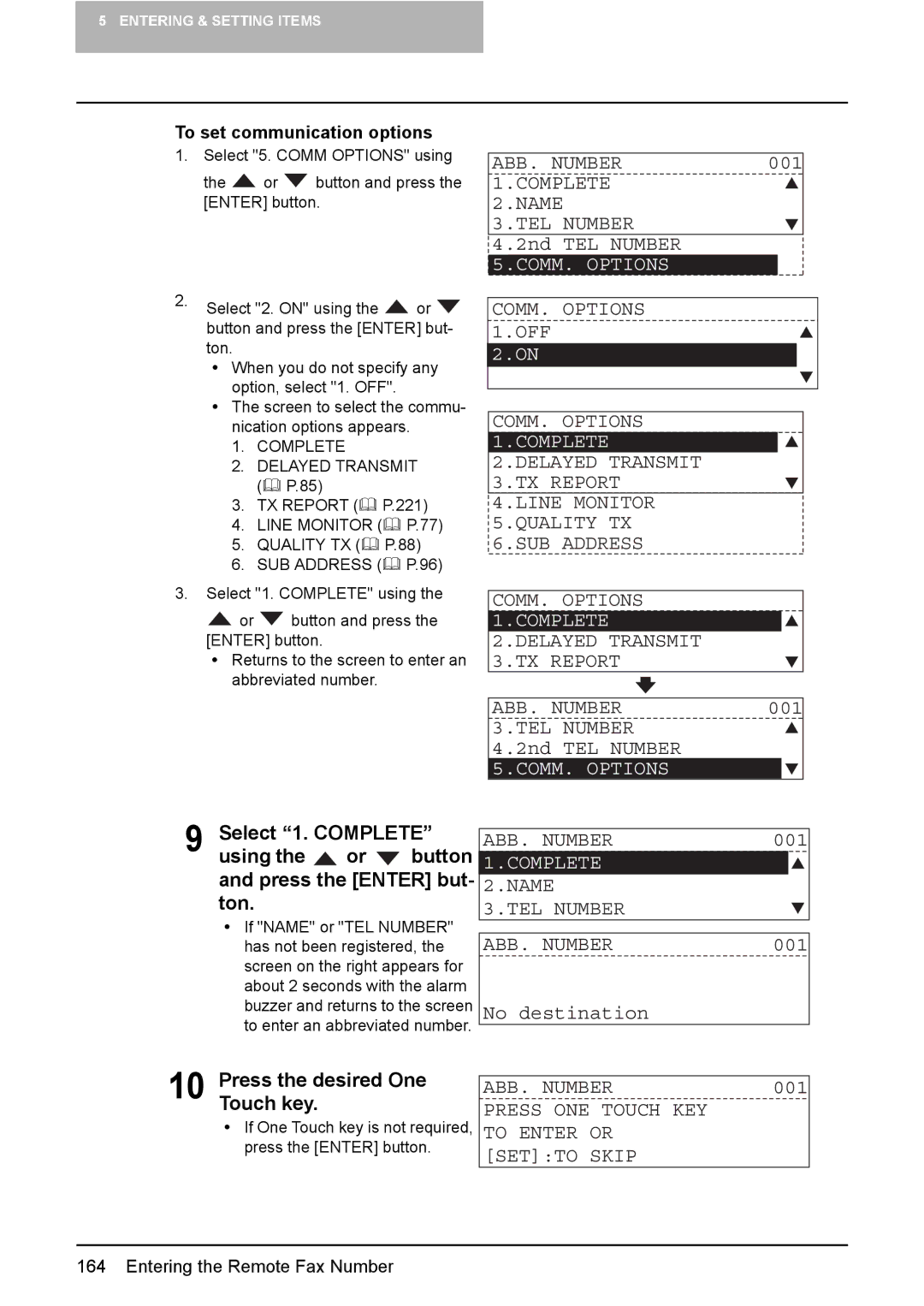5 ENTERING & SETTING ITEMS
To set communication options
1.Select "5. COMM OPTIONS" using
the ![]() or
or ![]() button and press the [ENTER] button.
button and press the [ENTER] button.
2.Select "2. ON" using the ![]() or
or ![]() button and press the [ENTER] but- ton.
button and press the [ENTER] but- ton.
y When you do not specify any option, select "1. OFF".
y The screen to select the commu- nication options appears.
1.COMPLETE
2.DELAYED TRANSMIT
| ( P.85) |
|
3. | TX REPORT ( | P.221) |
4. | LINE MONITOR ( | P.77) |
5. | QUALITY TX ( | P.88) |
6. | SUB ADDRESS ( | P.96) |
3.Select "1. COMPLETE" using the
![]() or
or ![]() button and press the [ENTER] button.
button and press the [ENTER] button.
y Returns to the screen to enter an abbreviated number.
ABB. NUMBER | 001 |
1.COMPLETE
2.NAME
3.TEL NUMBER
4.2nd TEL NUMBER
5.COMM. OPTIONS
COMM. OPTIONS 1.OFF
2.ON
COMM. OPTIONS 1.COMPLETE
2.DELAYED TRANSMIT 3.TX REPORT
4.LINE MONITOR 5.QUALITY TX 6.SUB ADDRESS
COMM. OPTIONS 1.COMPLETE
2.DELAYED TRANSMIT 3.TX REPORT
ABB. NUMBER | 001 | |
3.TEL | NUMBER |
|
4.2nd | TEL NUMBER |
|
5.COMM. OPTIONS
9 Select “1. COMPLETE”
using the ![]() or
or ![]() button and press the [ENTER] but- ton.
button and press the [ENTER] but- ton.
yIf "NAME" or "TEL NUMBER" has not been registered, the screen on the right appears for about 2 seconds with the alarm buzzer and returns to the screen to enter an abbreviated number.
ABB. NUMBER | 001 | |
1.COMPLETE |
|
|
2.NAME |
|
|
3.TEL NUMBER |
|
|
|
| |
ABB. NUMBER | 001 | |
No destination
10 Press the desired One Touch key.
yIf One Touch key is not required, press the [ENTER] button.
ABB. NUMBER | 001 | |
PRESS ONE TOUCH KEY |
| |
TO ENTER | OR |
|
[SET]:TO | SKIP |
|