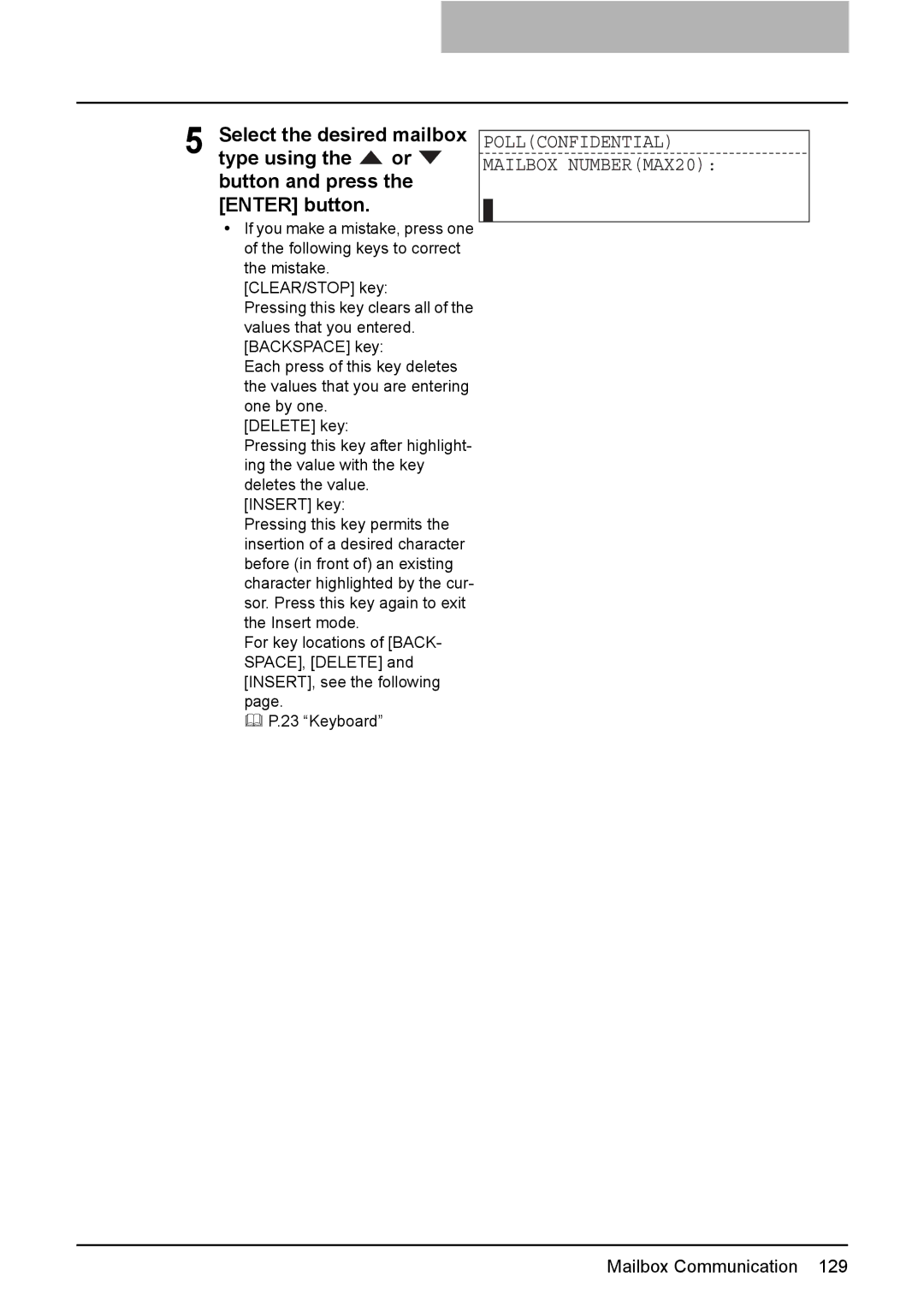5 Select the desired mailbox type using the ![]() or
or ![]() button and press the [ENTER] button.
button and press the [ENTER] button.
yIf you make a mistake, press one of the following keys to correct the mistake.
[CLEAR/STOP] key:
Pressing this key clears all of the values that you entered. [BACKSPACE] key:
Each press of this key deletes the values that you are entering one by one.
[DELETE] key:
Pressing this key after highlight- ing the value with the key deletes the value.
[INSERT] key:
Pressing this key permits the insertion of a desired character before (in front of) an existing character highlighted by the cur- sor. Press this key again to exit the Insert mode.
For key locations of [BACK- SPACE], [DELETE] and [INSERT], see the following page.
P.23 “Keyboard”
POLL(CONFIDENTIAL)
MAILBOX NUMBER(MAX20):
Mailbox Communication 129