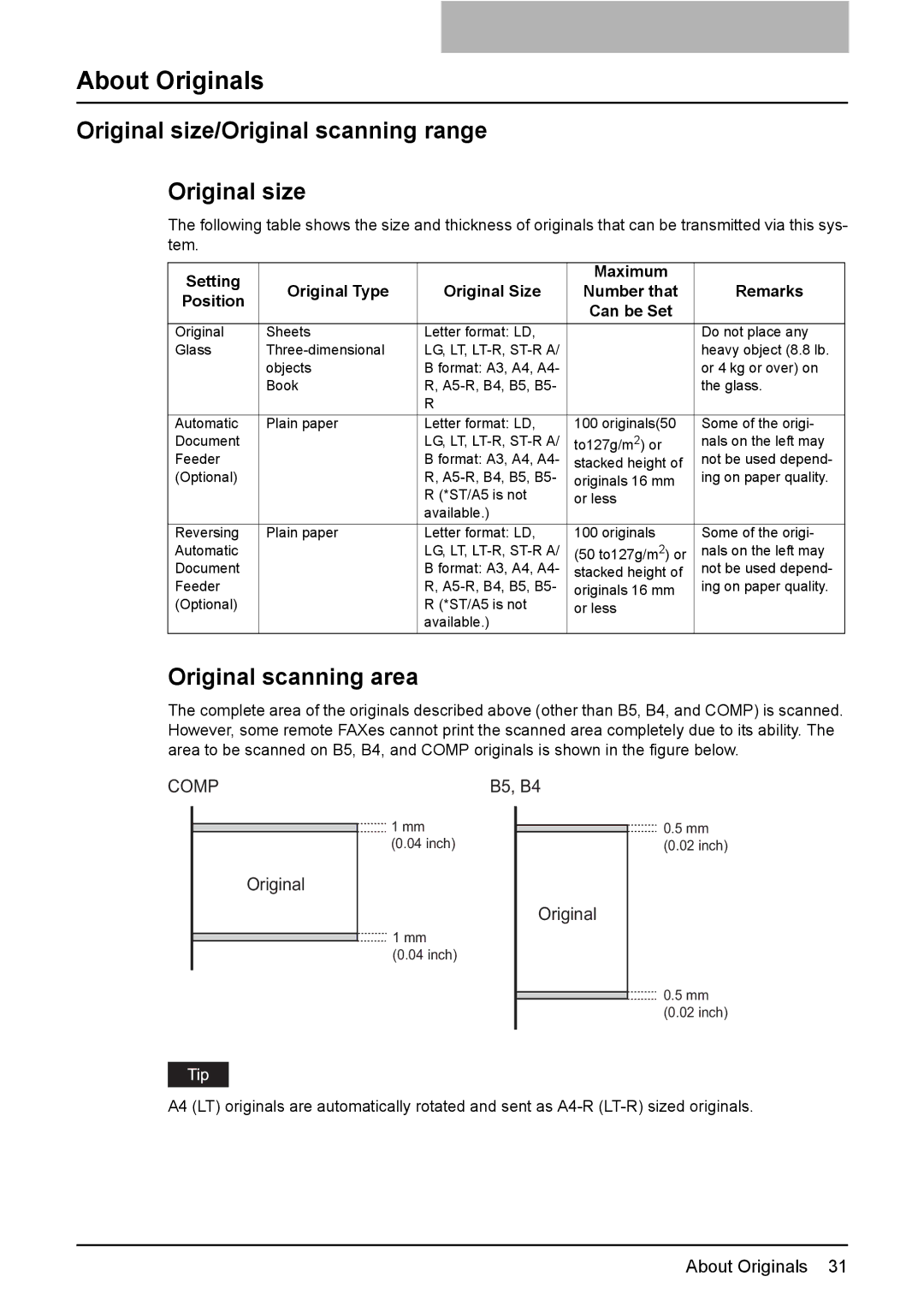About Originals
Original size/Original scanning range
Original size
The following table shows the size and thickness of originals that can be transmitted via this sys- tem.
Setting |
|
| Maximum |
| |
Original Type | Original Size | Number that | Remarks | ||
Position | |||||
|
| Can be Set |
| ||
|
|
|
| ||
Original | Sheets | Letter format: LD, |
| Do not place any | |
Glass | LG, LT, |
| heavy object (8.8 lb. | ||
| objects | B format: A3, A4, A4- |
| or 4 kg or over) on | |
| Book | R, |
| the glass. | |
|
| R |
|
| |
Automatic | Plain paper | Letter format: LD, | 100 originals(50 | Some of the origi- | |
Document |
| LG, LT, | to127g/m2) or | nals on the left may | |
Feeder |
| B format: A3, A4, A4- | stacked height of | not be used depend- | |
(Optional) |
| R, | originals 16 mm | ing on paper quality. | |
|
| R (*ST/A5 is not | or less |
| |
|
| available.) |
|
| |
Reversing | Plain paper | Letter format: LD, | 100 originals | Some of the origi- | |
Automatic |
| LG, LT, | (50 to127g/m2) or | nals on the left may | |
Document |
| B format: A3, A4, A4- | stacked height of | not be used depend- | |
Feeder |
| R, | originals 16 mm | ing on paper quality. | |
(Optional) |
| R (*ST/A5 is not | or less |
| |
|
| available.) |
|
|
Original scanning area
The complete area of the originals described above (other than B5, B4, and COMP) is scanned. However, some remote FAXes cannot print the scanned area completely due to its ability. The area to be scanned on B5, B4, and COMP originals is shown in the figure below.
COMP
Original
B5, B4
1mm (0.04 inch)
Original
1mm (0.04 inch)
0.5mm
(0.02 inch)
0.5mm
(0.02 inch)
A4 (LT) originals are automatically rotated and sent as
About Originals 31