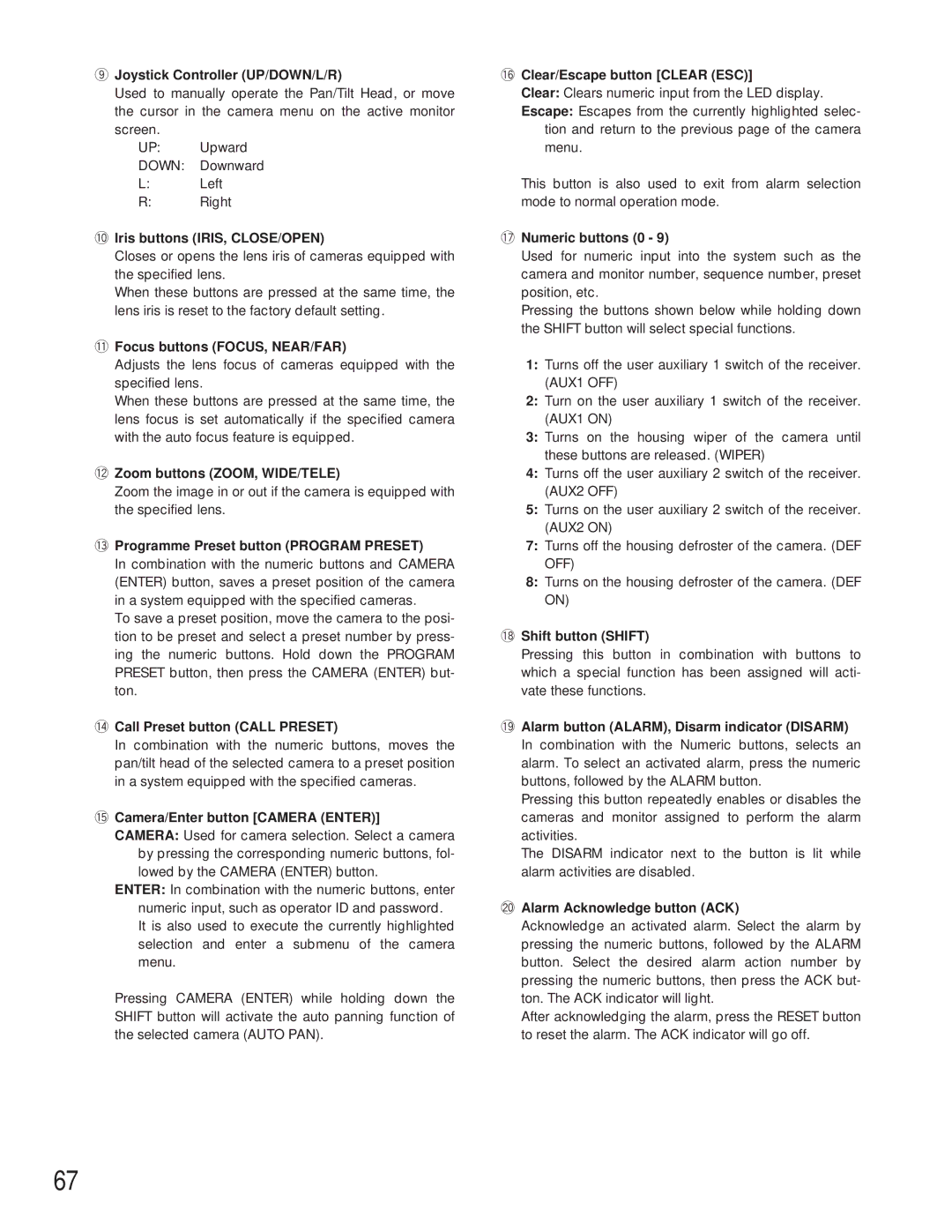oJoystick Controller (UP/DOWN/L/R)
Used to manually operate the Pan/Tilt Head, or move the cursor in the camera menu on the active monitor screen.
UP: Upward
DOWN: Downward
L:Left
R:Right
!0Iris buttons (IRIS, CLOSE/OPEN)
Closes or opens the lens iris of cameras equipped with the specified lens.
When these buttons are pressed at the same time, the lens iris is reset to the factory default setting.
!1Focus buttons (FOCUS, NEAR/FAR)
Adjusts the lens focus of cameras equipped with the specified lens.
When these buttons are pressed at the same time, the lens focus is set automatically if the specified camera with the auto focus feature is equipped.
!2Zoom buttons (ZOOM, WIDE/TELE)
Zoom the image in or out if the camera is equipped with the specified lens.
!3Programme Preset button (PROGRAM PRESET)
In combination with the numeric buttons and CAMERA (ENTER) button, saves a preset position of the camera in a system equipped with the specified cameras.
To save a preset position, move the camera to the posi- tion to be preset and select a preset number by press- ing the numeric buttons. Hold down the PROGRAM PRESET button, then press the CAMERA (ENTER) but- ton.
!4Call Preset button (CALL PRESET)
In combination with the numeric buttons, moves the pan/tilt head of the selected camera to a preset position in a system equipped with the specified cameras.
!5Camera/Enter button [CAMERA (ENTER)]
CAMERA: Used for camera selection. Select a camera by pressing the corresponding numeric buttons, fol- lowed by the CAMERA (ENTER) button.
ENTER: In combination with the numeric buttons, enter numeric input, such as operator ID and password. It is also used to execute the currently highlighted selection and enter a submenu of the camera menu.
Pressing CAMERA (ENTER) while holding down the SHIFT button will activate the auto panning function of the selected camera (AUTO PAN).
!6Clear/Escape button [CLEAR (ESC)]
Clear: Clears numeric input from the LED display.
Escape: Escapes from the currently highlighted selec- tion and return to the previous page of the camera menu.
This button is also used to exit from alarm selection mode to normal operation mode.
!7Numeric buttons (0 - 9)
Used for numeric input into the system such as the camera and monitor number, sequence number, preset position, etc.
Pressing the buttons shown below while holding down the SHIFT button will select special functions.
1:Turns off the user auxiliary 1 switch of the receiver. (AUX1 OFF)
2:Turn on the user auxiliary 1 switch of the receiver. (AUX1 ON)
3:Turns on the housing wiper of the camera until these buttons are released. (WIPER)
4:Turns off the user auxiliary 2 switch of the receiver. (AUX2 OFF)
5:Turns on the user auxiliary 2 switch of the receiver. (AUX2 ON)
7:Turns off the housing defroster of the camera. (DEF OFF)
8:Turns on the housing defroster of the camera. (DEF ON)
!8Shift button (SHIFT)
Pressing this button in combination with buttons to which a special function has been assigned will acti- vate these functions.
!9Alarm button (ALARM), Disarm indicator (DISARM)
In combination with the Numeric buttons, selects an alarm. To select an activated alarm, press the numeric buttons, followed by the ALARM button.
Pressing this button repeatedly enables or disables the cameras and monitor assigned to perform the alarm activities.
The DISARM indicator next to the button is lit while alarm activities are disabled.
@0Alarm Acknowledge button (ACK)
Acknowledge an activated alarm. Select the alarm by pressing the numeric buttons, followed by the ALARM button. Select the desired alarm action number by pressing the numeric buttons, then press the ACK but- ton. The ACK indicator will light.
After acknowledging the alarm, press the RESET button to reset the alarm. The ACK indicator will go off.
67