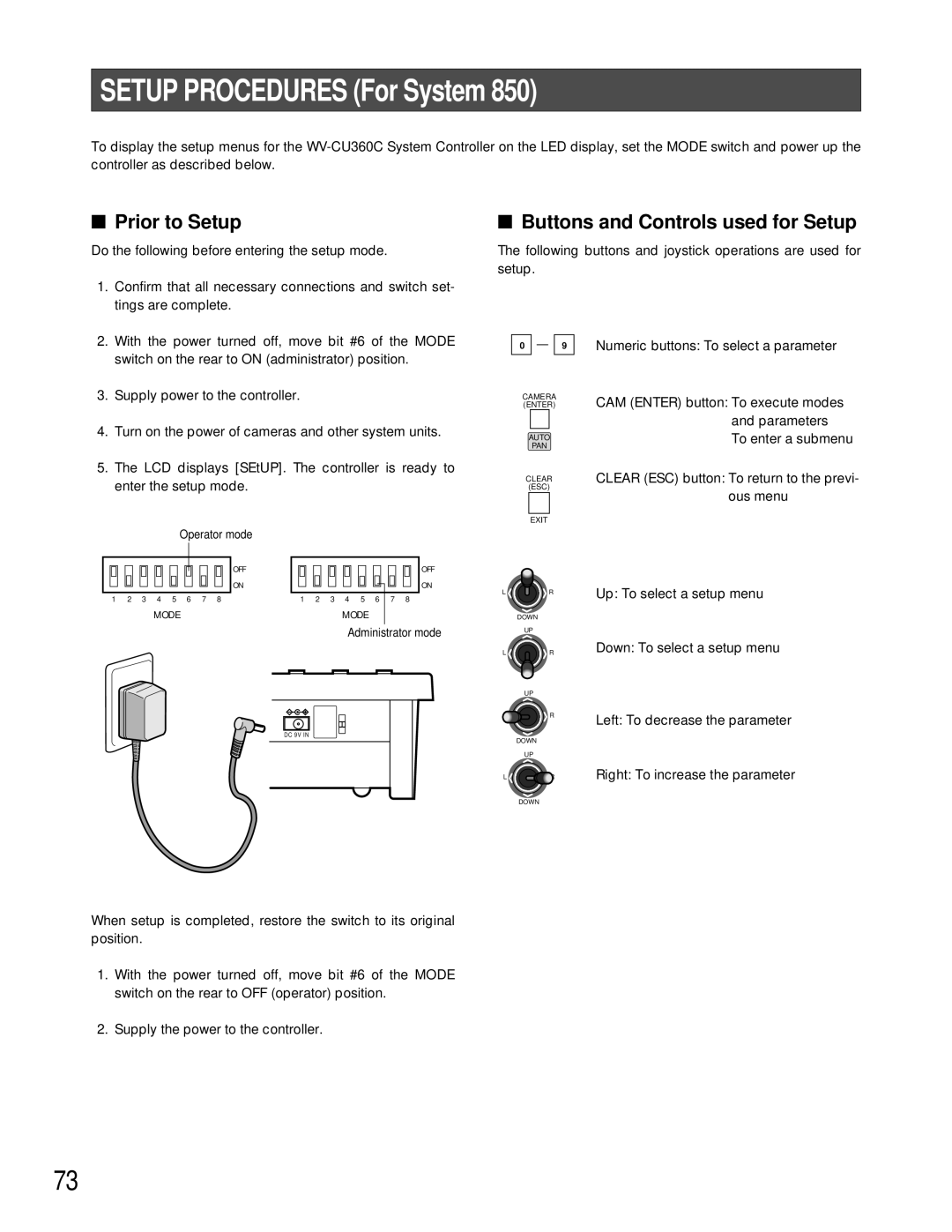SETUP PROCEDURES (For System 850)
To display the setup menus for the
■Prior to Setup
Do the following before entering the setup mode.
1.Confirm that all necessary connections and switch set- tings are complete.
2.With the power turned off, move bit #6 of the MODE switch on the rear to ON (administrator) position.
3.Supply power to the controller.
4.Turn on the power of cameras and other system units.
5.The LCD displays [SEtUP]. The controller is ready to enter the setup mode.
■Buttons and Controls used for Setup
The following buttons and joystick operations are used for setup.
0 ![]()
![]()
![]() 9 Numeric buttons: To select a parameter
9 Numeric buttons: To select a parameter
CAMERA | CAM (ENTER) button: To execute modes |
(ENTER) | |
| and parameters |
AUTO | To enter a submenu |
PAN |
|
CLEARCLEAR (ESC) button: To return to the previ-
(ESC)
ous menu
EXIT
Operator mode
OFF
ON
1 | 2 | 3 | 4 | 5 | 6 | 7 | 8 | 1 | 2 | 3 |
MODE
DC 9V IN
|
|
|
| OFF |
|
|
|
|
| ON |
|
4 | 5 | 6 | 7 | L | R |
8 |
| ||||
MODE |
|
|
| DOWN | |
Administrator mode | UP | ||||
| |||||
|
|
|
| L | R |
|
|
|
|
| UP |
|
|
|
|
| R |
DOWN
UP
L ![]() R
R
Up: To select a setup menu
Down: To select a setup menu
Left: To decrease the parameter
Right: To increase the parameter
DOWN
When setup is completed, restore the switch to its original position.
1.With the power turned off, move bit #6 of the MODE switch on the rear to OFF (operator) position.
2.Supply the power to the controller.
73