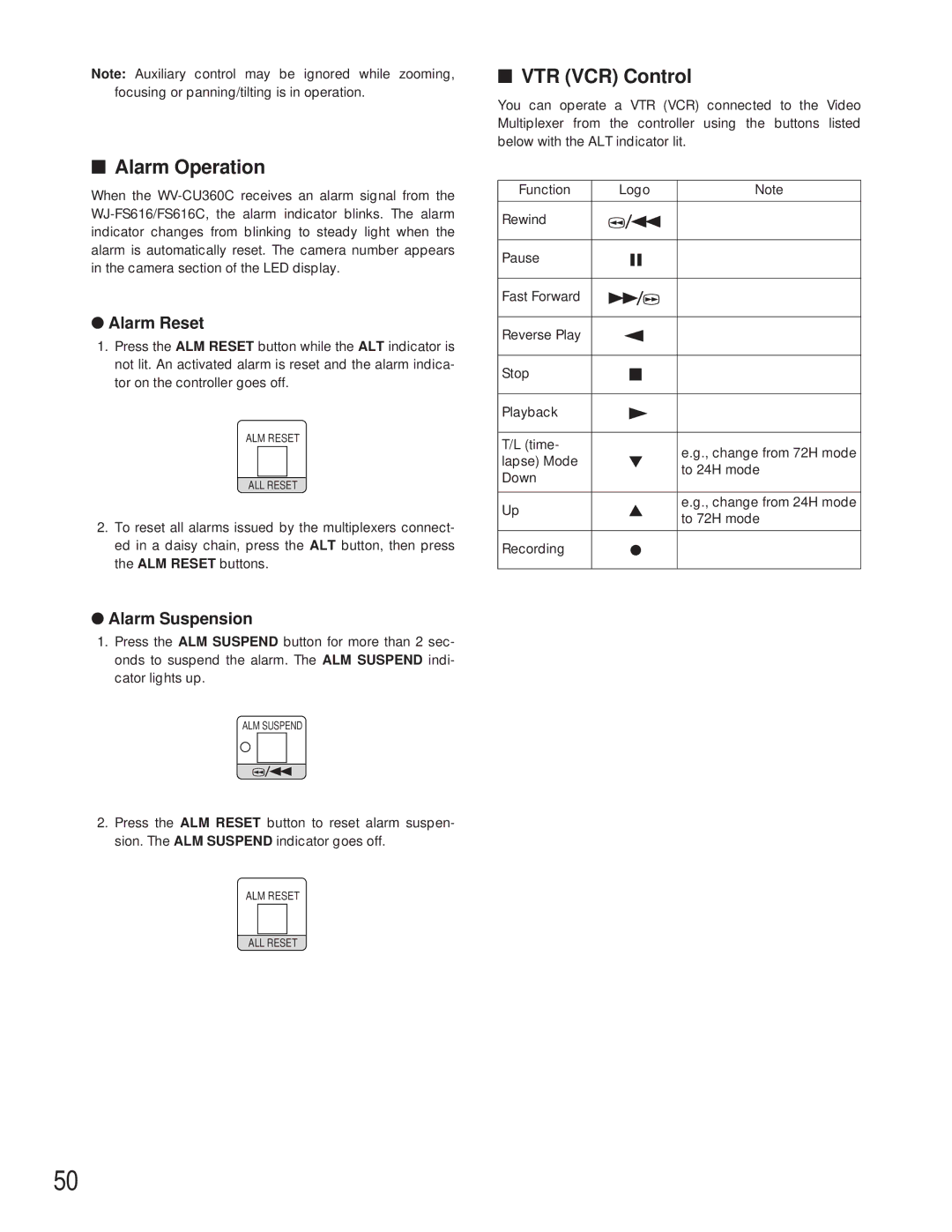Note: Auxiliary control may be ignored while zooming, focusing or panning/tilting is in operation.
■Alarm Operation
When the
●Alarm Reset
1.Press the ALM RESET button while the ALT indicator is not lit. An activated alarm is reset and the alarm indica- tor on the controller goes off.
ALM RESET
ALL RESET
2.To reset all alarms issued by the multiplexers connect- ed in a daisy chain, press the ALT button, then press the ALM RESET buttons.
●Alarm Suspension
1.Press the ALM SUSPEND button for more than 2 sec- onds to suspend the alarm. The ALM SUSPEND indi- cator lights up.
ALM SUSPEND
2.Press the ALM RESET button to reset alarm suspen- sion. The ALM SUSPEND indicator goes off.
ALM RESET
ALL RESET
■VTR (VCR) Control
You can operate a VTR (VCR) connected to the Video Multiplexer from the controller using the buttons listed below with the ALT indicator lit.
Function | Logo | Note |
Rewind
Pause
Fast Forward
Reverse Play
Stop
Playback |
| |
|
| |
T/L (time- | e.g., change from 72H mode | |
lapse) Mode | ||
to 24H mode | ||
Down | ||
| ||
|
| |
Up | e.g., change from 24H mode | |
to 72H mode | ||
| ||
|
| |
Recording |
|
50