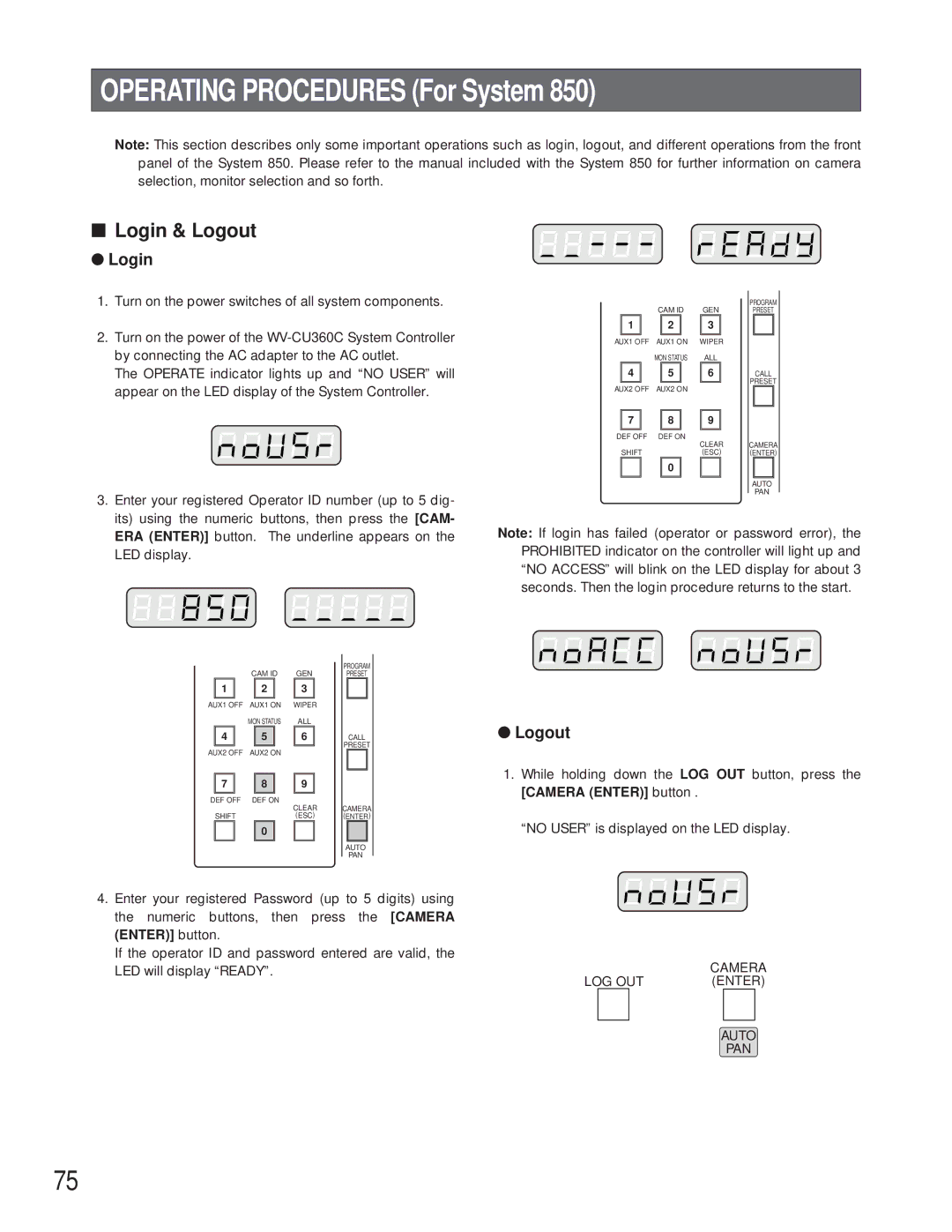OPERATING PROCEDURES (For System 850)
Note: This section describes only some important operations such as login, logout, and different operations from the front panel of the System 850. Please refer to the manual included with the System 850 for further information on camera selection, monitor selection and so forth.
■Login & Logout
●Login
1.Turn on the power switches of all system components.
2.Turn on the power of the
The OPERATE indicator lights up and “NO USER” will appear on the LED display of the System Controller.
3.Enter your registered Operator ID number (up to 5 dig- its) using the numeric buttons, then press the [CAM- ERA (ENTER)] button. The underline appears on the LED display.
|
|
|
|
|
|
|
| PROGRAM |
| ||
|
|
| CAM ID | GEN | PRESET |
| |||||
| 1 |
|
| 2 |
| 3 |
|
|
|
|
|
|
|
|
|
|
|
|
|
|
|
|
|
AUX1 OFF | AUX1 ON | WIPER |
|
|
|
| |||||
|
|
| MON STATUS | ALL |
|
|
|
| |||
| 4 |
|
| 5 |
| 6 |
|
| CALL |
| |
|
|
|
|
|
|
|
| PRESET |
| ||
AUX2 OFF | AUX2 ON |
|
|
| |||||||
|
|
|
|
|
| ||||||
|
|
|
|
|
|
|
|
|
|
|
|
|
|
|
|
|
|
|
|
|
| ||
| 7 |
|
| 8 |
| 9 |
|
|
|
|
|
|
|
|
|
|
|
|
|
|
|
|
|
DEF OFF | DEF ON | CLEAR |
|
|
|
| |||||
|
|
|
|
|
| CAMERA |
| ||||
| SHIFT |
|
|
| (ESC) | (ENTER) |
| ||||
|
|
|
| 0 |
|
|
|
|
|
|
|
|
|
|
|
|
|
|
|
|
|
|
|
|
|
|
|
|
|
|
| AUTO |
| ||
|
|
|
|
|
|
|
|
| PAN |
| |
|
|
|
|
|
|
|
|
| |||
Note: If login has failed (operator or password error), the PROHIBITED indicator on the controller will light up and “NO ACCESS” will blink on the LED display for about 3 seconds. Then the login procedure returns to the start.
|
|
|
|
|
|
|
| PROGRAM |
| ||
|
|
| CAM ID | GEN | PRESET |
| |||||
| 1 |
|
| 2 |
| 3 |
|
|
|
|
|
|
|
|
|
|
|
|
|
|
|
|
|
AUX1 OFF | AUX1 ON | WIPER |
|
|
|
| |||||
|
|
| MON STATUS | ALL |
|
|
|
| |||
| 4 |
|
| 5 |
| 6 |
|
| CALL |
| |
|
|
|
|
|
|
|
| PRESET |
| ||
AUX2 OFF | AUX2 ON |
|
|
| |||||||
|
|
|
|
|
| ||||||
|
|
|
|
|
|
|
|
|
|
|
|
|
|
|
|
|
|
|
|
|
| ||
| 7 |
|
| 8 |
| 9 |
|
|
|
|
|
|
|
|
|
|
|
|
|
|
|
|
|
DEF OFF | DEF ON | CLEAR |
|
|
|
| |||||
|
|
|
|
|
| CAMERA |
| ||||
| SHIFT |
|
|
| (ESC) | (ENTER) |
| ||||
|
|
|
| 0 |
|
|
|
|
|
|
|
|
|
|
|
|
|
|
|
|
|
|
|
|
|
|
|
|
|
|
| AUTO |
| ||
|
|
|
|
|
|
|
|
| PAN |
| |
|
|
|
|
|
|
|
|
| |||
4.Enter your registered Password (up to 5 digits) using the numeric buttons, then press the [CAMERA (ENTER)] button.
If the operator ID and password entered are valid, the LED will display “READY”.
●Logout
1.While holding down the LOG OUT button, press the [CAMERA (ENTER)] button .
“NO USER” is displayed on the LED display.
|
|
| CAMERA | ||
LOG OUT | (ENTER) | ||||
|
|
|
|
|
|
AUTO
PAN
75