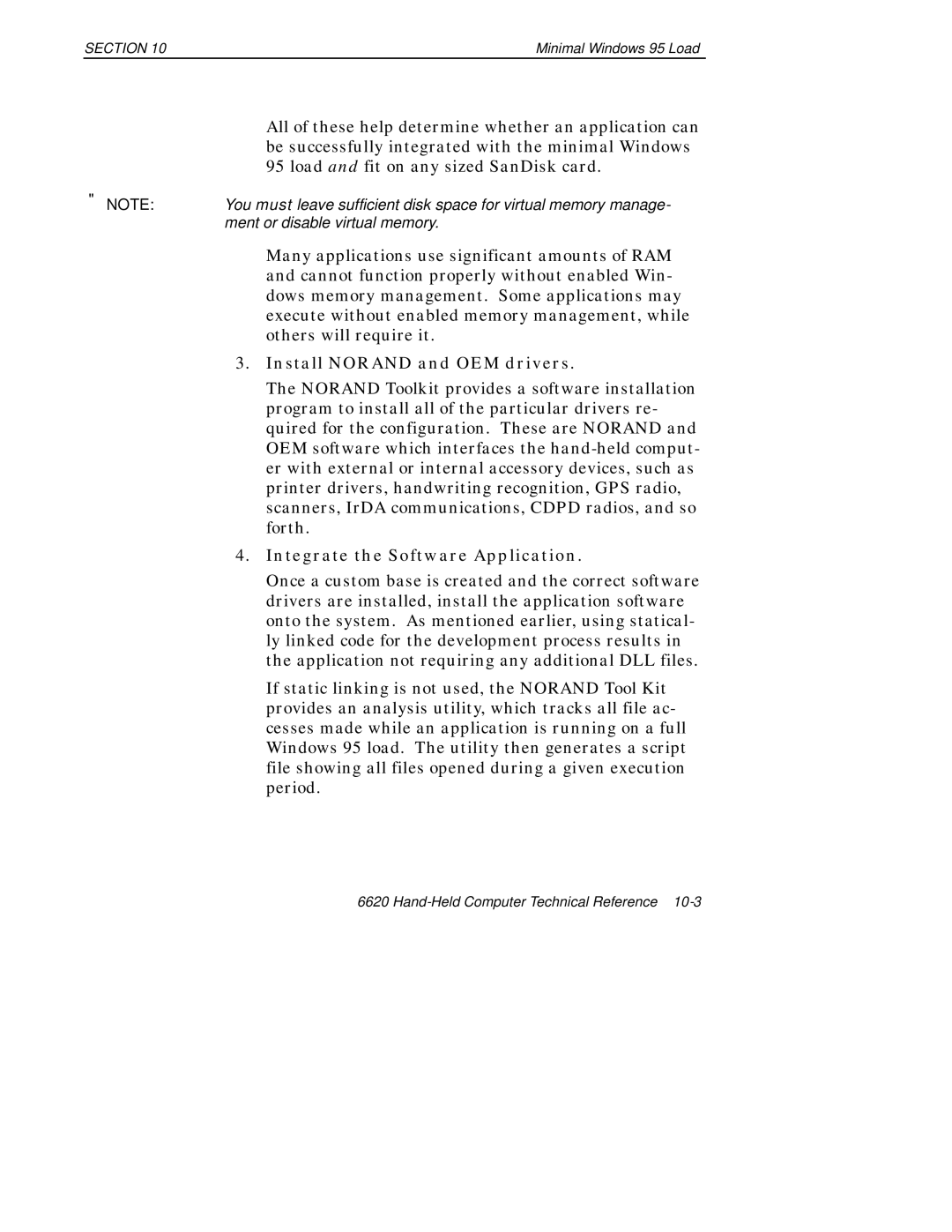SECTION 10 | Minimal Windows 95 Load |
All of these help determine whether an application can be successfully integrated with the minimal Windows 95 load and fit on any sized SanDisk card.
"NOTE: You must leave sufficient disk space for virtual memory manage- ment or disable virtual memory.
Many applications use significant amounts of RAM and cannot function properly without enabled Win- dows memory management. Some applications may execute without enabled memory management, while others will require it.
3.Install NORAND and OEM drivers.
The NORAND Toolkit provides a software installation program to install all of the particular drivers re- quired for the configuration. These are NORAND and OEM software which interfaces the
4.Integrate the Software Application.
Once a custom base is created and the correct software drivers are installed, install the application software onto the system. As mentioned earlier, using statical- ly linked code for the development process results in the application not requiring any additional DLL files.
If static linking is not used, the NORAND Tool Kit provides an analysis utility, which tracks all file ac- cesses made while an application is running on a full Windows 95 load. The utility then generates a script file showing all files opened during a given execution period.
6620