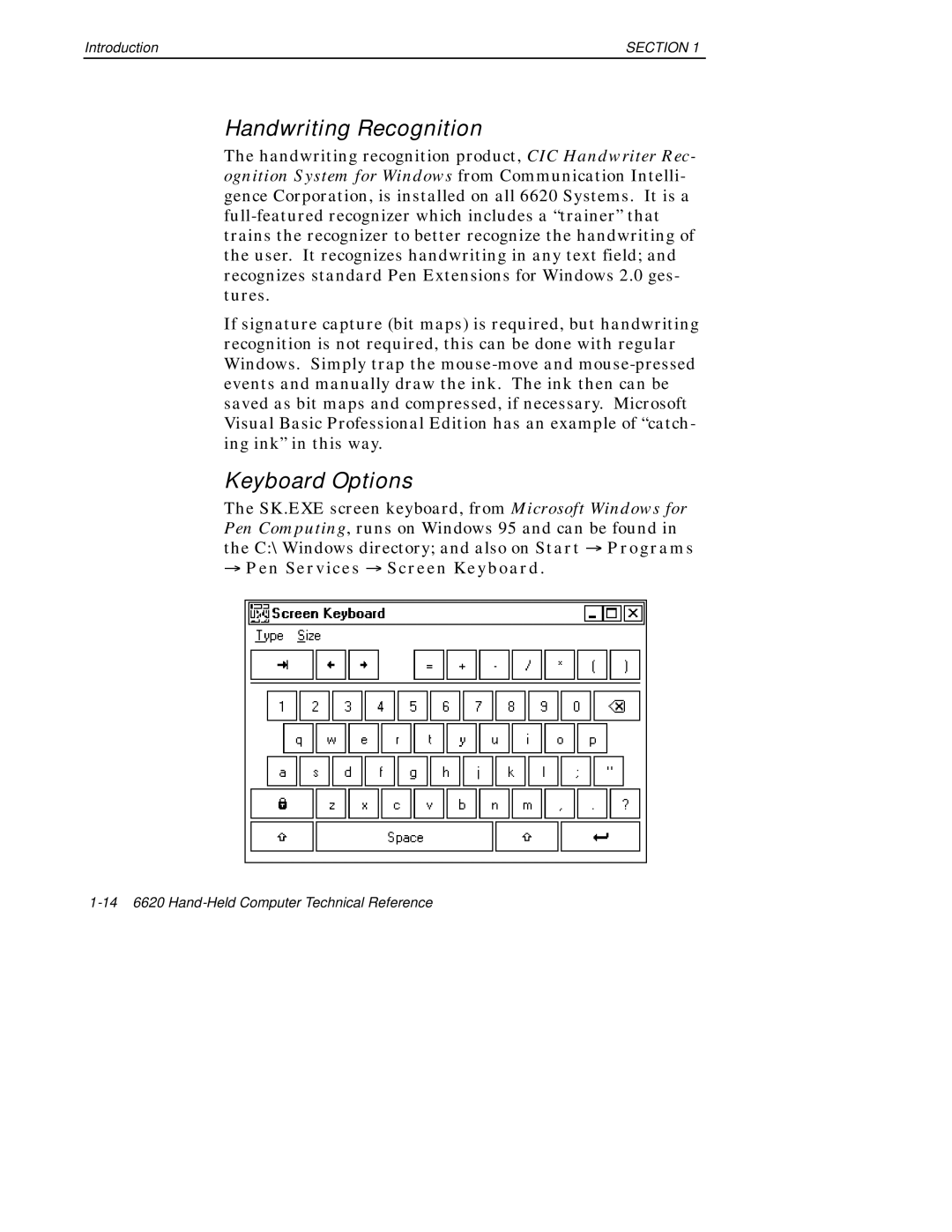Introduction | SECTION 1 |
Handwriting Recognition
The handwriting recognition product, CIC Handwriter Rec- ognition System for Windows from Communication Intelli- gence Corporation, is installed on all 6620 Systems. It is a
If signature capture (bit maps) is required, but handwriting recognition is not required, this can be done with regular Windows. Simply trap the
Keyboard Options
The SK.EXE screen keyboard, from Microsoft Windows for Pen Computing, runs on Windows 95 and can be found in the C:\Windows directory; and also on Start ® Programs