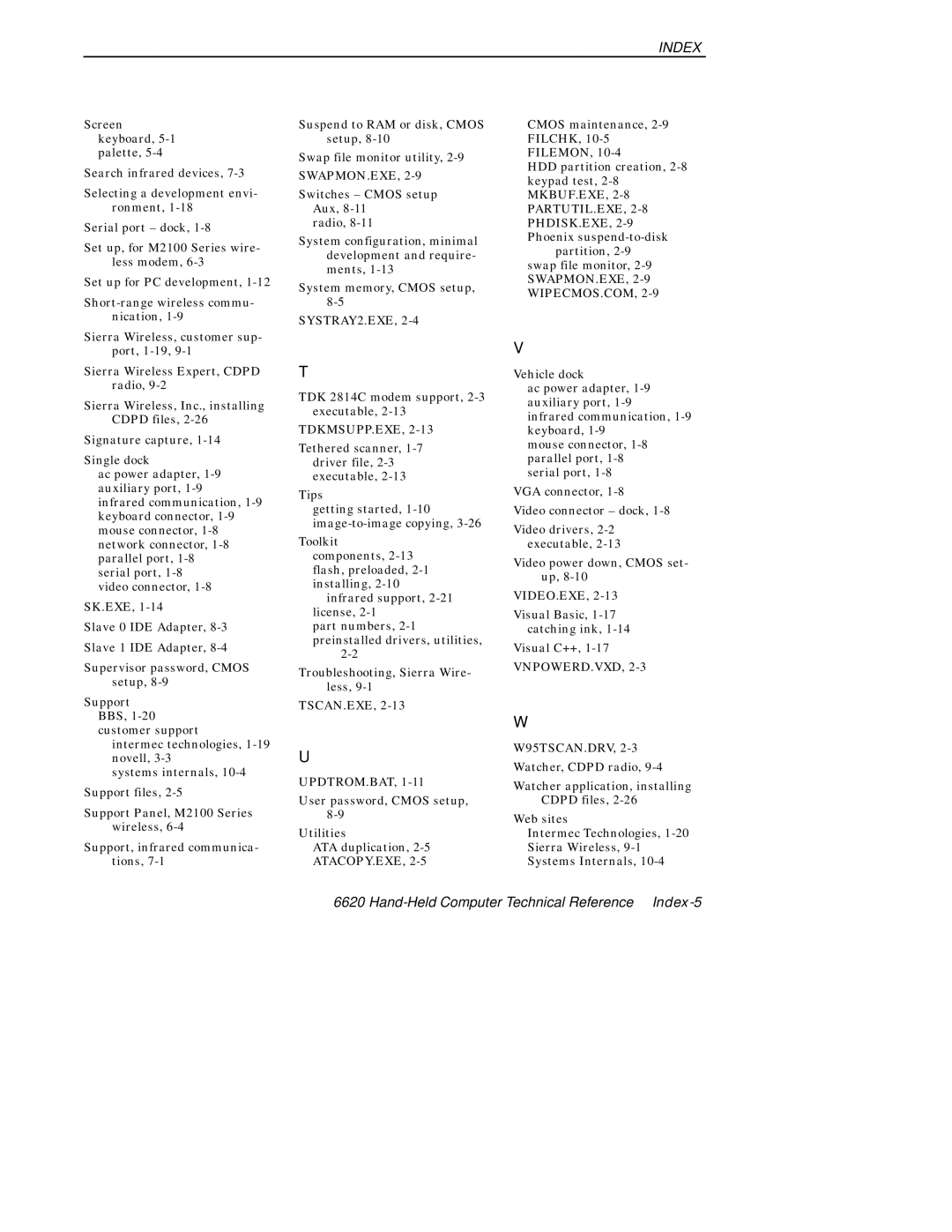INDEX
Screen keyboard,
Search infrared devices,
Selecting a development envi- ronment,
Serial port – dock,
Set up, for M2100 Series wire- less modem,
Set up for PC development,
Sierra Wireless, customer sup- port,
Sierra Wireless Expert, CDPD radio,
Sierra Wireless, Inc., installing CDPD files,
Signature capture,
Single dock
ac power adapter,
serial port,
SK.EXE,
Slave 0 IDE Adapter,
Supervisor password, CMOS setup,
Support BBS,
intermec technologies,
systems internals,
Support files,
Support Panel, M2100 Series wireless,
Support, infrared communica- tions,
Suspend to RAM or disk, CMOS setup,
Swap file monitor utility,
Switches – CMOS setup Aux,
radio,
System configuration, minimal development and require- ments,
System memory, CMOS setup,
SYSTRAY2.EXE,
T
TDK 2814C modem support,
TDKMSUPP.EXE, 2-13
Tethered scanner,
Tips
getting started,
Toolkit components,
infrared support,
part numbers,
Troubleshooting, Sierra Wire- less,
TSCAN.EXE, 2-13
U
UPDTROM.BAT, 1-11
User password, CMOS setup,
Utilities
ATA duplication,
CMOS maintenance,
HDD partition creation,
partition,
V
Vehicle dock
ac power adapter,
mouse connector,
VGA connector,
Video connector – dock,
Video drivers,
Video power down, CMOS set- up,
VIDEO.EXE,
Visual Basic,
Visual C++,
VNPOWERD.VXD, 2-3
W
W95TSCAN.DRV, 2-3
Watcher, CDPD radio,
Watcher application, installing CDPD files,
Web sites
Intermec Technologies,