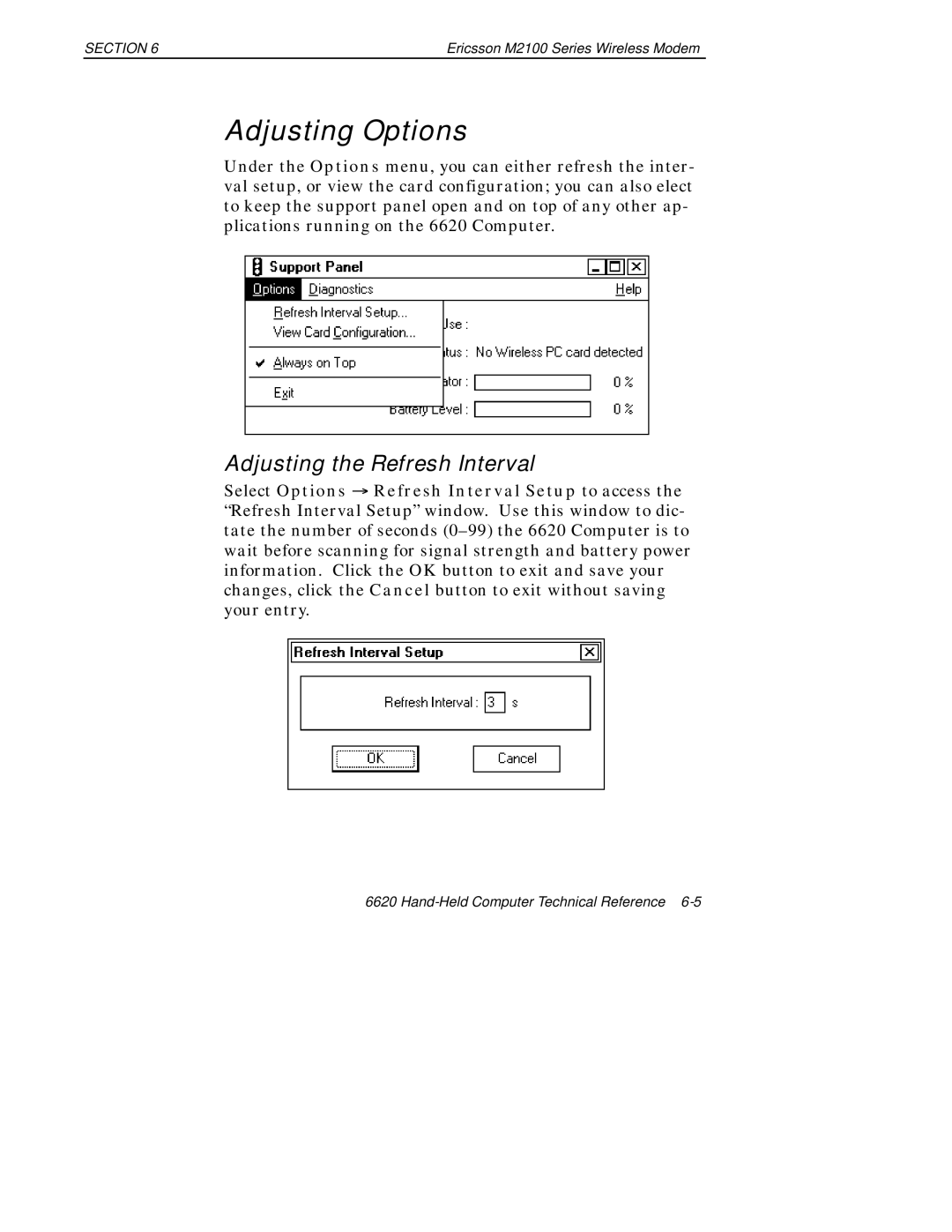SECTION 6 | Ericsson M2100 Series Wireless Modem |
Adjusting Options
Under the Options menu, you can either refresh the inter- val setup, or view the card configuration; you can also elect to keep the support panel open and on top of any other ap- plications running on the 6620 Computer.
Adjusting the Refresh Interval
Select Options ® Refresh Interval Setup to access the “Refresh Interval Setup” window. Use this window to dic- tate the number of seconds
6620