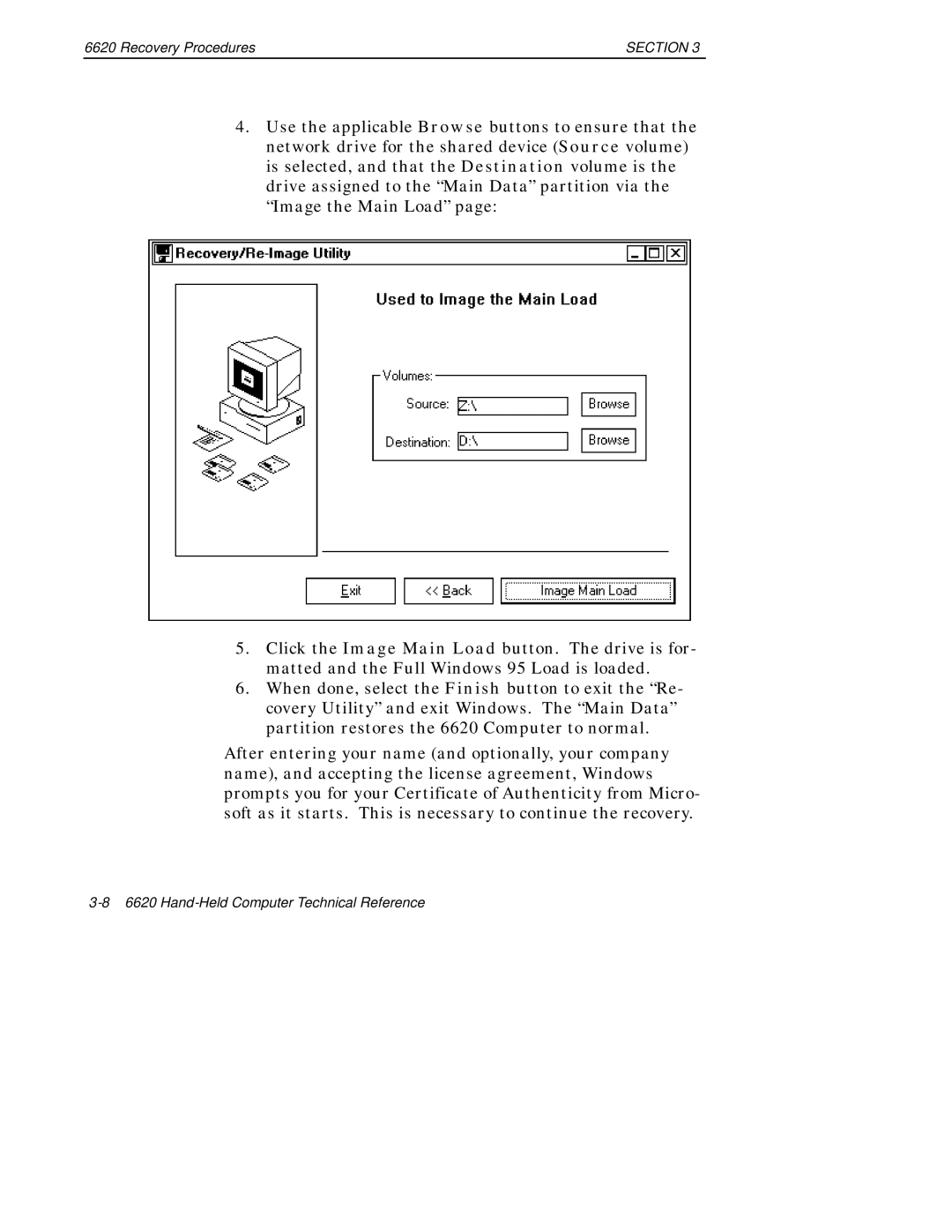6620 Recovery Procedures | SECTION 3 |
4.Use the applicable Browse buttons to ensure that the network drive for the shared device (Source volume) is selected, and that the Destination volume is the drive assigned to the “Main Data” partition via the “Image the Main Load” page:
5.Click the Image Main Load button. The drive is for- matted and the Full Windows 95 Load is loaded.
6.When done, select the Finish button to exit the “Re- covery Utility” and exit Windows. The “Main Data” partition restores the 6620 Computer to normal.
After entering your name (and optionally, your company name), and accepting the license agreement, Windows prompts you for your Certificate of Authenticity from Micro- soft as it starts. This is necessary to continue the recovery.