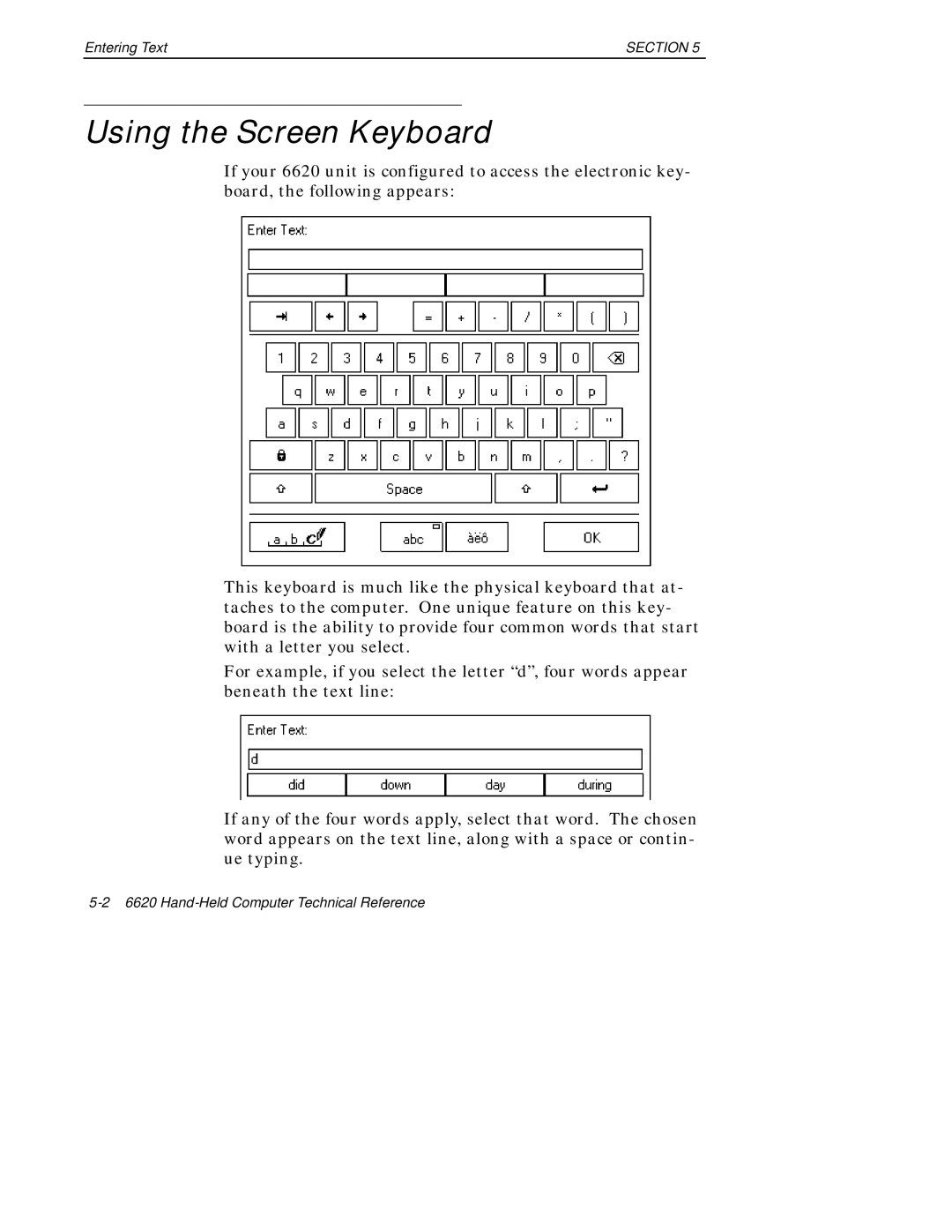Entering Text | SECTION 5 |
Using the Screen Keyboard
If your 6620 unit is configured to access the electronic key- board, the following appears:
This keyboard is much like the physical keyboard that at- taches to the computer. One unique feature on this key- board is the ability to provide four common words that start with a letter you select.
For example, if you select the letter “d”, four words appear beneath the text line:
If any of the four words apply, select that word. The chosen word appears on the text line, along with a space or contin- ue typing.