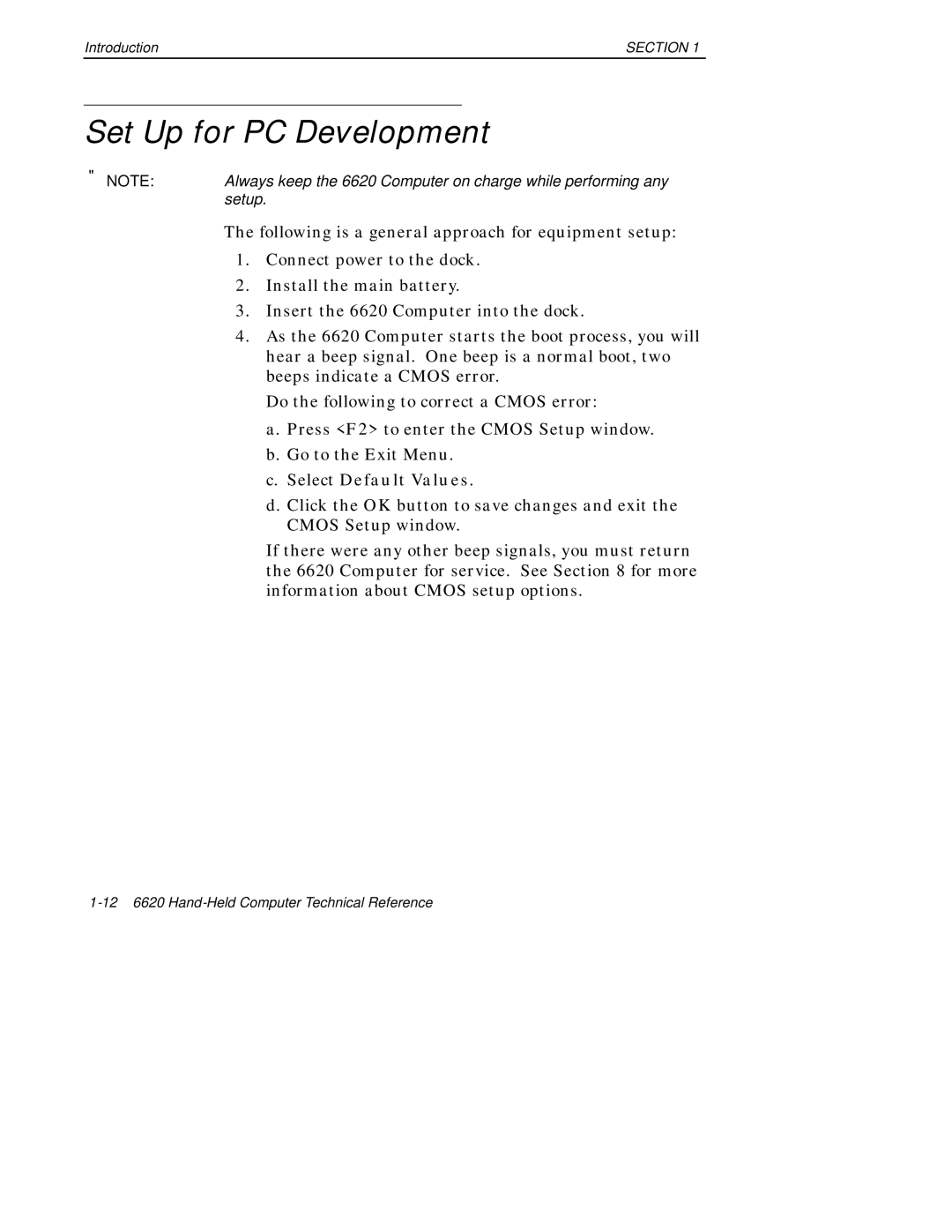Introduction | SECTION 1 |
Set Up for PC Development
"NOTE: Always keep the 6620 Computer on charge while performing any setup.
The following is a general approach for equipment setup:
1.Connect power to the dock.
2.Install the main battery.
3.Insert the 6620 Computer into the dock.
4.As the 6620 Computer starts the boot process, you will hear a beep signal. One beep is a normal boot, two beeps indicate a CMOS error.
Do the following to correct a CMOS error:
a.Press <F2> to enter the CMOS Setup window.
b.Go to the Exit Menu.
c.Select Default Values.
d.Click the OK button to save changes and exit the CMOS Setup window.
If there were any other beep signals, you must return the 6620 Computer for service. See Section 8 for more information about CMOS setup options.