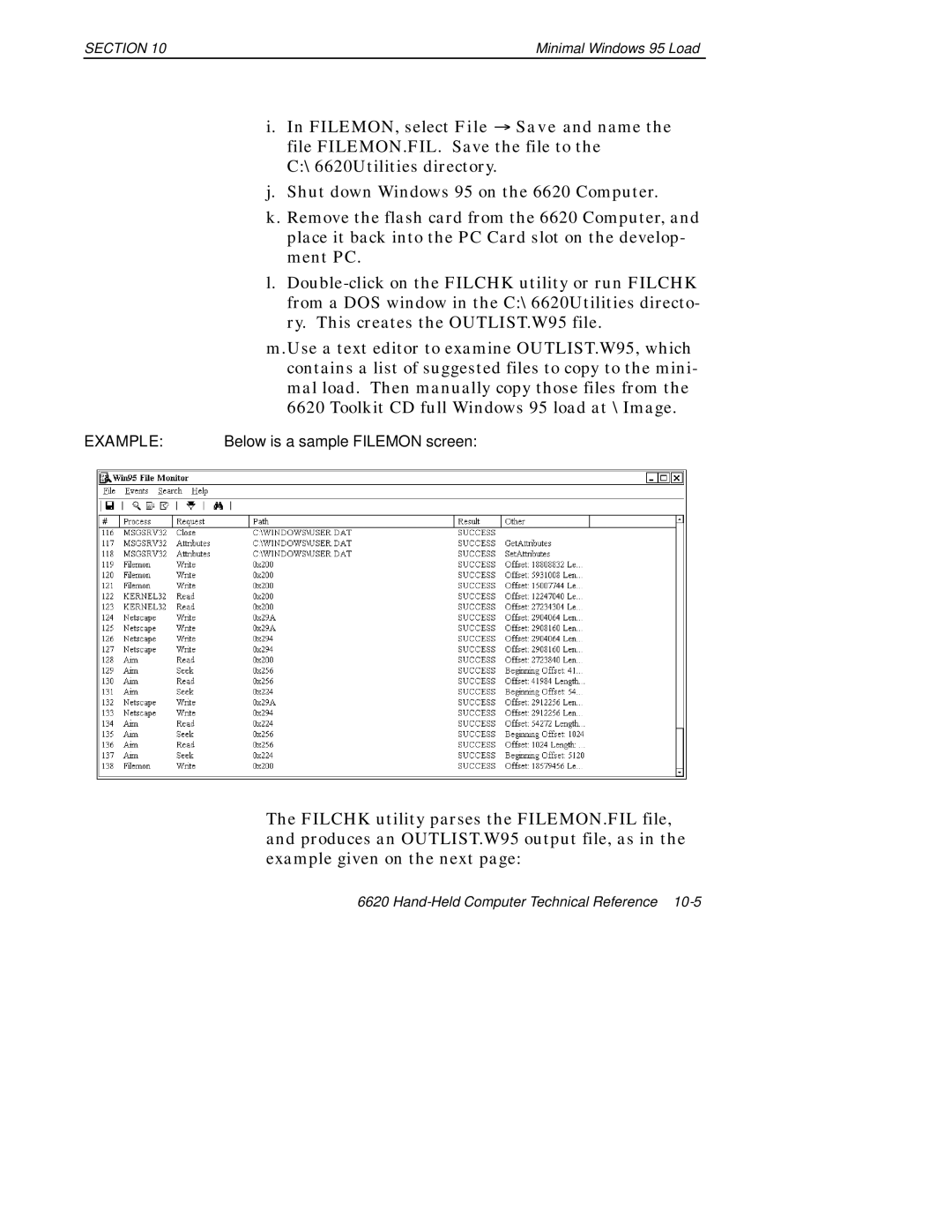SECTION 10 | Minimal Windows 95 Load |
i.In FILEMON, select File ® Save and name the file FILEMON.FIL. Save the file to the C:\6620Utilities directory.
j.Shut down Windows 95 on the 6620 Computer.
k.Remove the flash card from the 6620 Computer, and place it back into the PC Card slot on the develop- ment PC.
l.
m.Use a text editor to examine OUTLIST.W95, which contains a list of suggested files to copy to the mini- mal load. Then manually copy those files from the 6620 Toolkit CD full Windows 95 load at \Image.
EXAMPLE: Below is a sample FILEMON screen:
The FILCHK utility parses the FILEMON.FIL file, and produces an OUTLIST.W95 output file, as in the example given on the next page:
6620