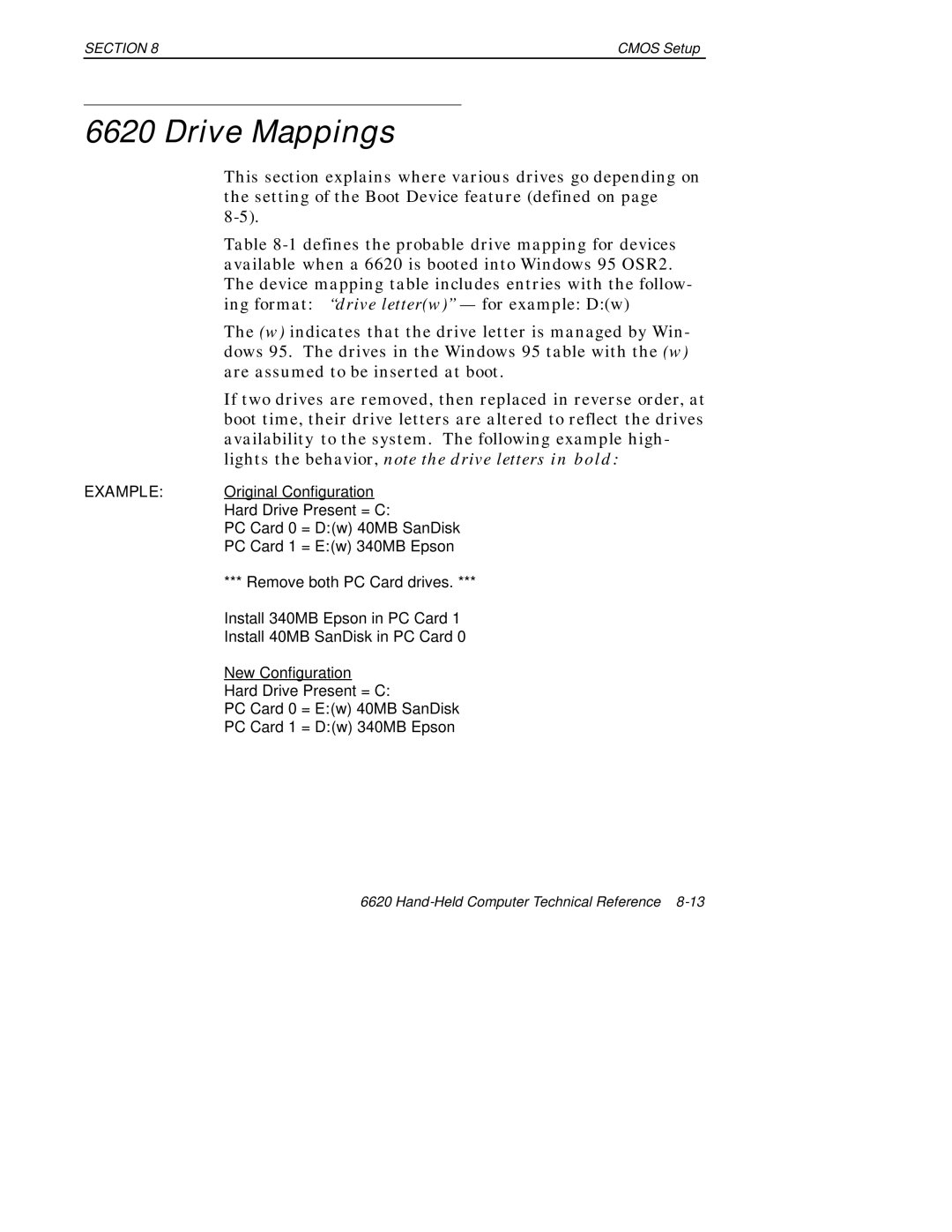SECTION 8 | CMOS Setup |
6620 Drive Mappings
This section explains where various drives go depending on the setting of the Boot Device feature (defined on page
Table
The (w) indicates that the drive letter is managed by Win- dows 95. The drives in the Windows 95 table with the (w) are assumed to be inserted at boot.
If two drives are removed, then replaced in reverse order, at boot time, their drive letters are altered to reflect the drives availability to the system. The following example high- lights the behavior, note the drive letters in bold:
EXAMPLE: Original Configuration
Hard Drive Present = C:
PC Card 0 = D:(w) 40MB SanDisk
PC Card 1 = E:(w) 340MB Epson
*** Remove both PC Card drives. ***
Install 340MB Epson in PC Card 1
Install 40MB SanDisk in PC Card 0
New Configuration
Hard Drive Present = C:
PC Card 0 = E:(w) 40MB SanDisk
PC Card 1 = D:(w) 340MB Epson
6620