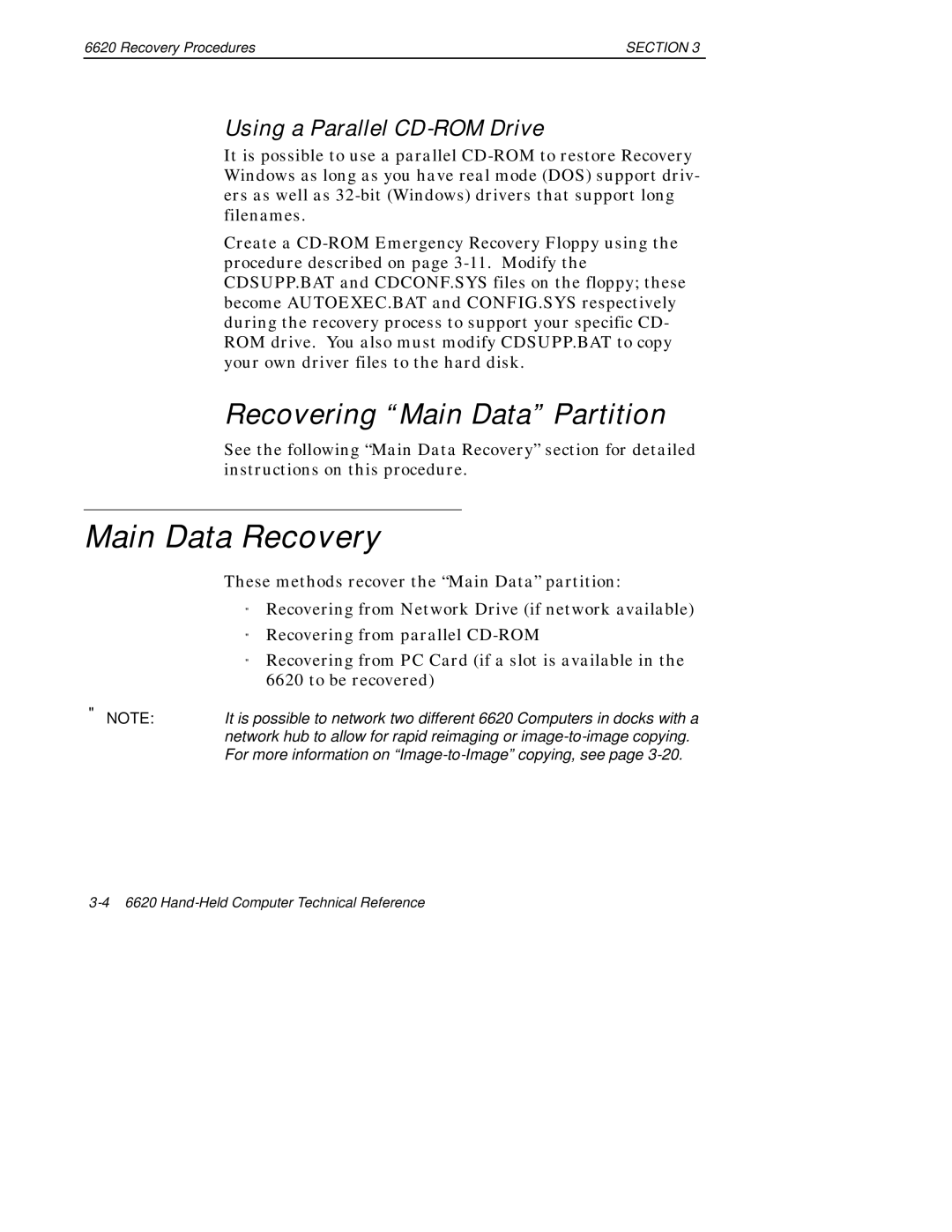6620 Recovery Procedures | SECTION 3 |
Using a Parallel CD-ROM Drive
It is possible to use a parallel CD-ROM to restore Recovery Windows as long as you have real mode (DOS) support driv- ers as well as 32-bit (Windows) drivers that support long filenames.
Create a CD-ROM Emergency Recovery Floppy using the procedure described on page 3-11. Modify the CDSUPP.BAT and CDCONF.SYS files on the floppy; these become AUTOEXEC.BAT and CONFIG.SYS respectively during the recovery process to support your specific CD- ROM drive. You also must modify CDSUPP.BAT to copy your own driver files to the hard disk.
Recovering “Main Data” Partition
See the following “Main Data Recovery” section for detailed instructions on this procedure.
Main Data Recovery
These methods recover the “Main Data” partition:
"Recovering from Network Drive (if network available)
"Recovering from parallel CD-ROM
"Recovering from PC Card (if a slot is available in the 6620 to be recovered)
"NOTE: It is possible to network two different 6620 Computers in docks with a network hub to allow for rapid reimaging or image-to-image copying. For more information on “Image-to-Image” copying, see page 3-20.
3-46620 Hand-Held Computer Technical Reference