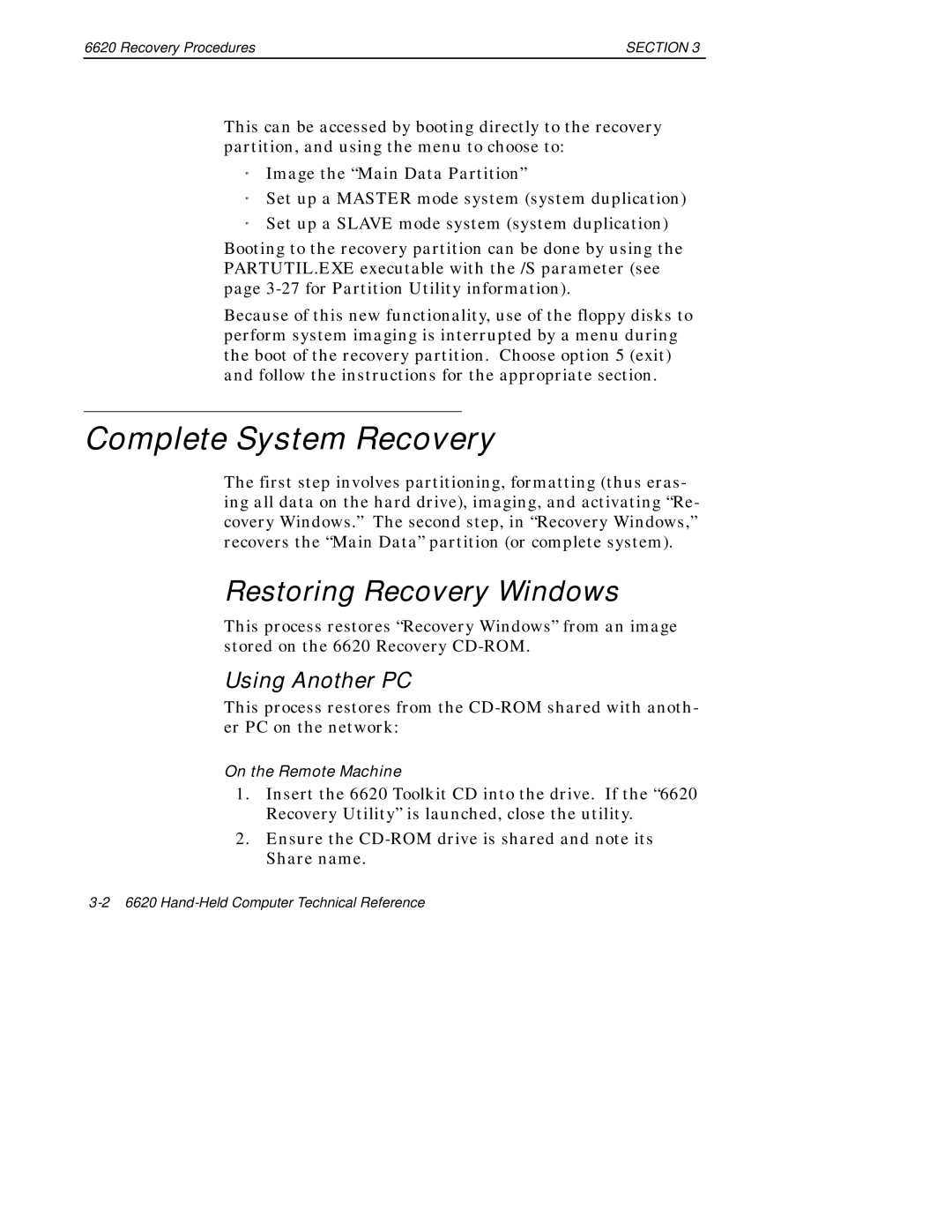6620 Recovery Procedures | SECTION 3 |
This can be accessed by booting directly to the recovery partition, and using the menu to choose to:
"Image the “Main Data Partition”
"Set up a MASTER mode system (system duplication)
"Set up a SLAVE mode system (system duplication)
Booting to the recovery partition can be done by using the PARTUTIL.EXE executable with the /S parameter (see page
Because of this new functionality, use of the floppy disks to perform system imaging is interrupted by a menu during the boot of the recovery partition. Choose option 5 (exit) and follow the instructions for the appropriate section.
Complete System Recovery
The first step involves partitioning, formatting (thus eras- ing all data on the hard drive), imaging, and activating “Re- covery Windows.” The second step, in “Recovery Windows,” recovers the “Main Data” partition (or complete system).
Restoring Recovery Windows
This process restores “Recovery Windows” from an image stored on the 6620 Recovery
Using Another PC
This process restores from the
On the Remote Machine
1.Insert the 6620 Toolkit CD into the drive. If the “6620 Recovery Utility” is launched, close the utility.
2.Ensure the