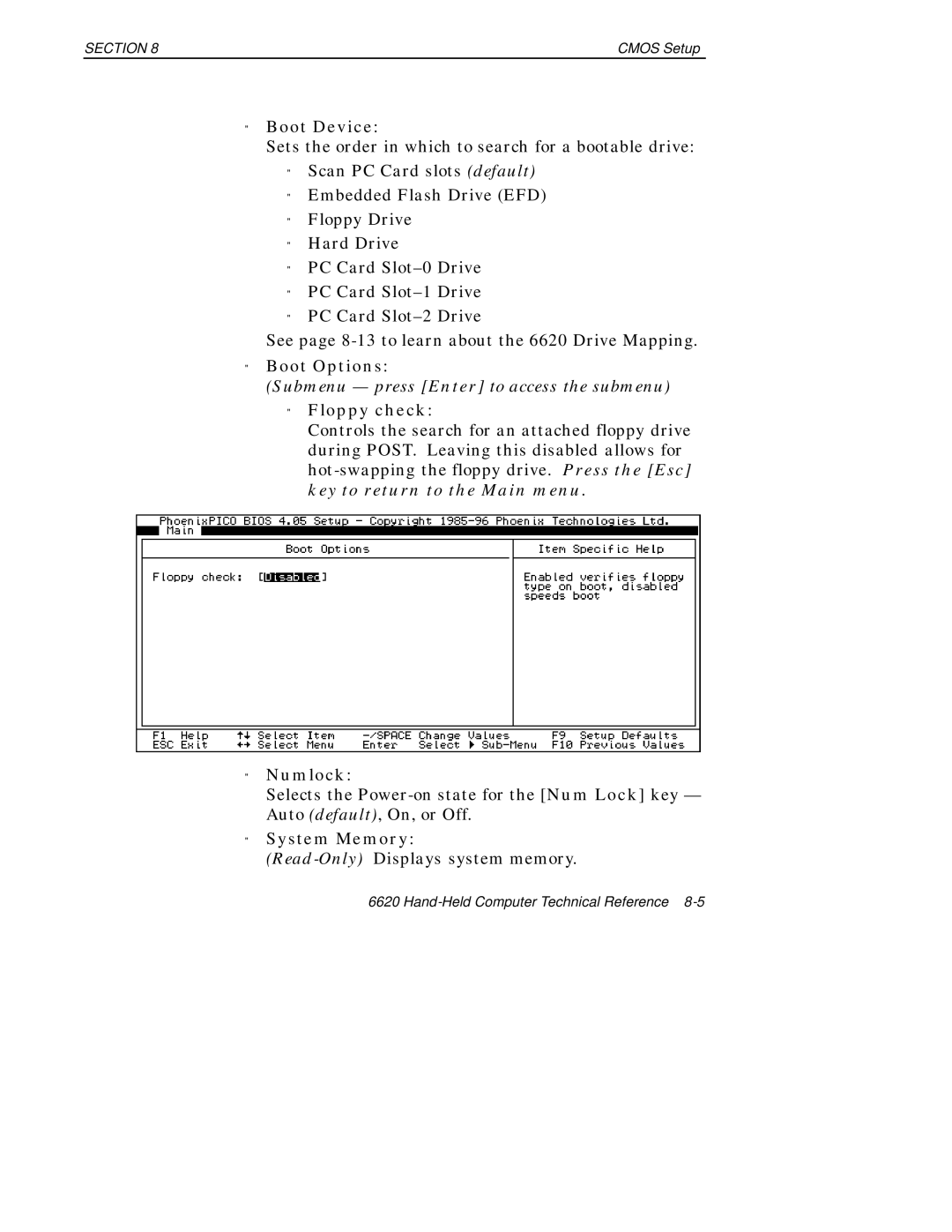SECTION 8 | CMOS Setup |
"Boot Device:
Sets the order in which to search for a bootable drive:
"Scan PC Card slots (default)
"Embedded Flash Drive (EFD)
"Floppy Drive
"Hard Drive
"PC Card
"PC Card
"PC Card
See page
"Boot Options:
(Submenu — press [Enter] to access the submenu)
"Floppy check:
Controls the search for an attached floppy drive during POST. Leaving this disabled allows for
"Numlock:
Selects the
"System Memory:
6620