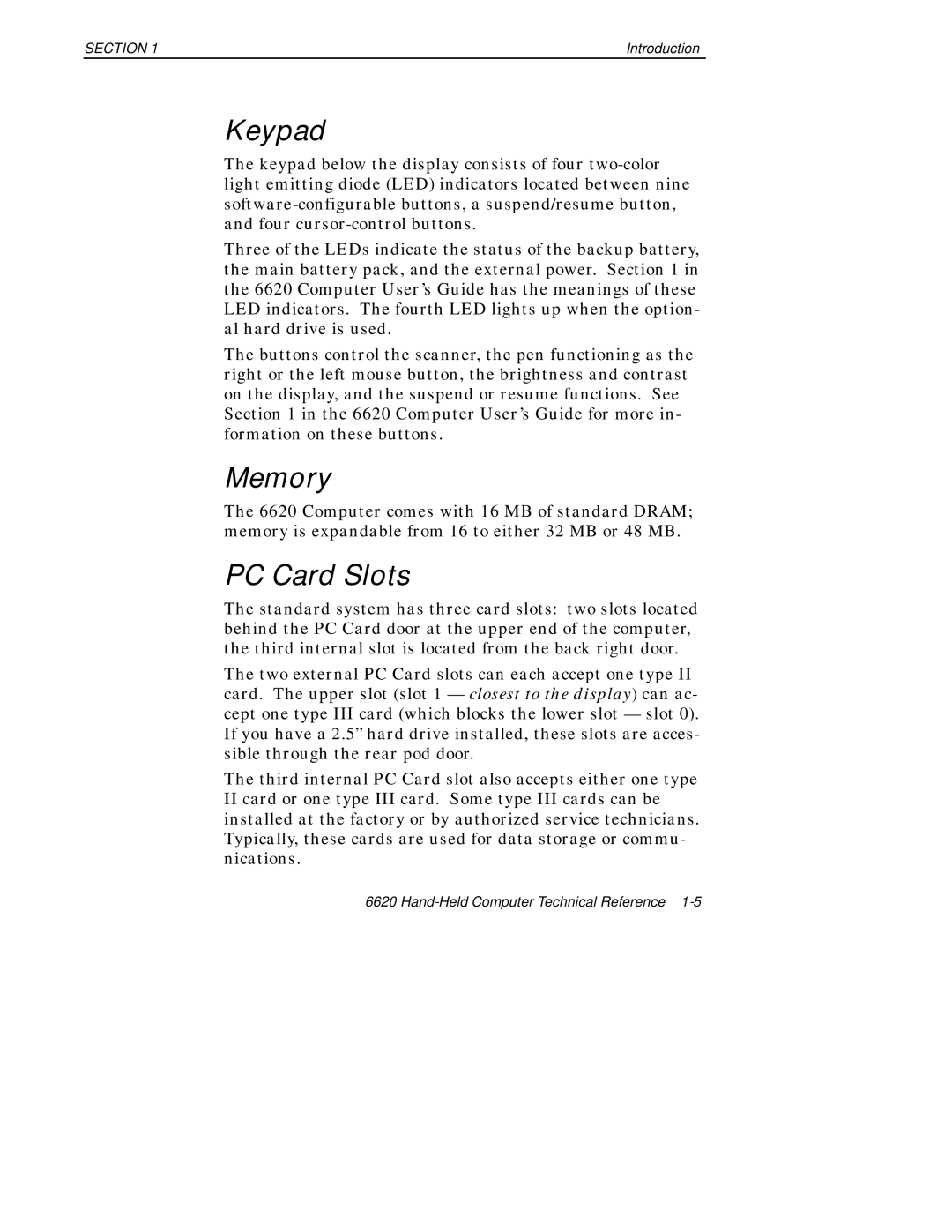SECTION 1 | Introduction |
Keypad
The keypad below the display consists of four
Three of the LEDs indicate the status of the backup battery, the main battery pack, and the external power. Section 1 in the 6620 Computer User’s Guide has the meanings of these LED indicators. The fourth LED lights up when the option- al hard drive is used.
The buttons control the scanner, the pen functioning as the right or the left mouse button, the brightness and contrast on the display, and the suspend or resume functions. See Section 1 in the 6620 Computer User’s Guide for more in- formation on these buttons.
Memory
The 6620 Computer comes with 16 MB of standard DRAM; memory is expandable from 16 to either 32 MB or 48 MB.
PC Card Slots
The standard system has three card slots: two slots located behind the PC Card door at the upper end of the computer, the third internal slot is located from the back right door.
The two external PC Card slots can each accept one type II card. The upper slot (slot 1 — closest to the display) can ac- cept one type III card (which blocks the lower slot — slot 0). If you have a 2.5” hard drive installed, these slots are acces- sible through the rear pod door.
The third internal PC Card slot also accepts either one type
IIcard or one type III card. Some type III cards can be installed at the factory or by authorized service technicians. Typically, these cards are used for data storage or commu- nications.
6620