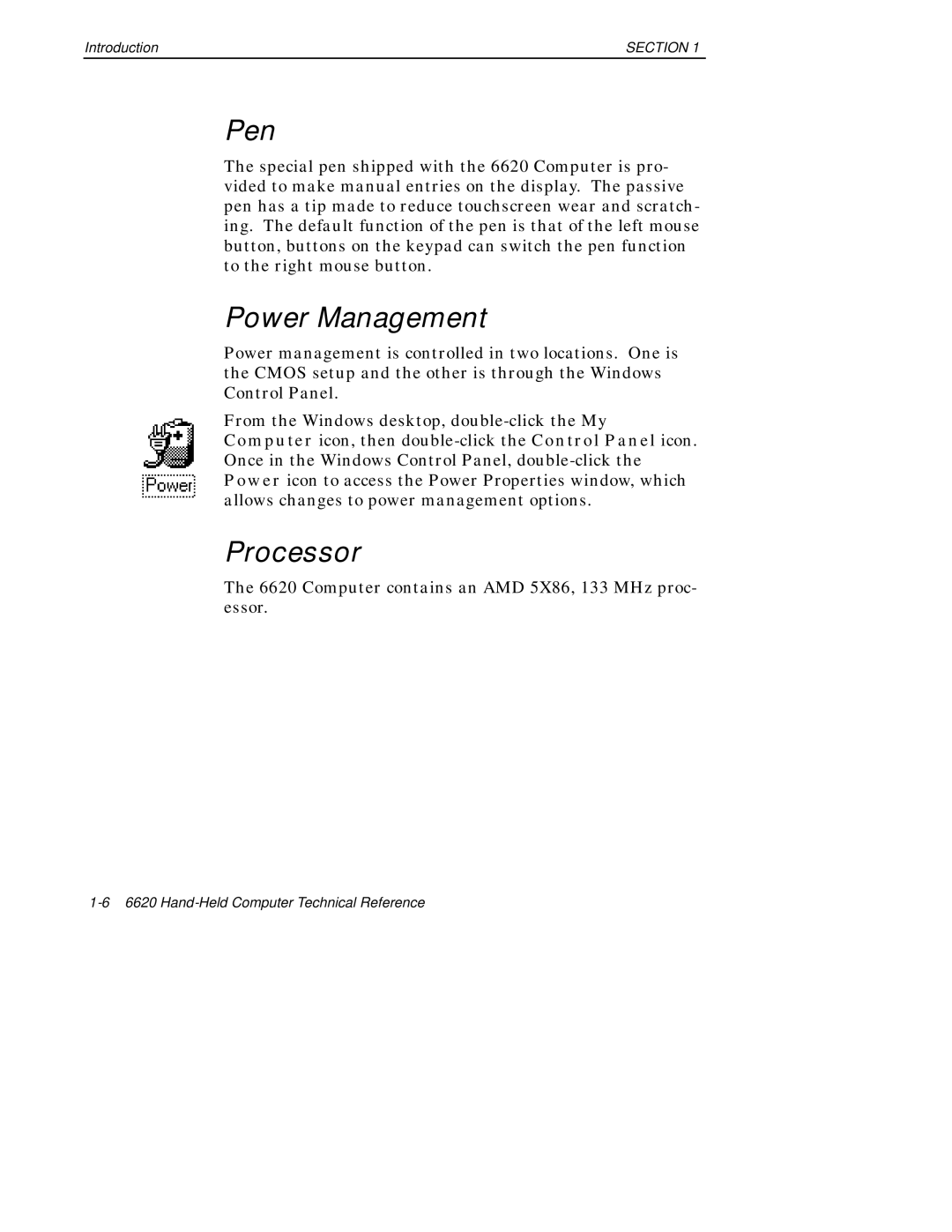Introduction | SECTION 1 |
Pen
The special pen shipped with the 6620 Computer is pro- vided to make manual entries on the display. The passive pen has a tip made to reduce touchscreen wear and scratch- ing. The default function of the pen is that of the left mouse button, buttons on the keypad can switch the pen function to the right mouse button.
Power Management
Power management is controlled in two locations. One is the CMOS setup and the other is through the Windows Control Panel.
From the Windows desktop,
Processor
The 6620 Computer contains an AMD 5X86, 133 MHz proc- essor.