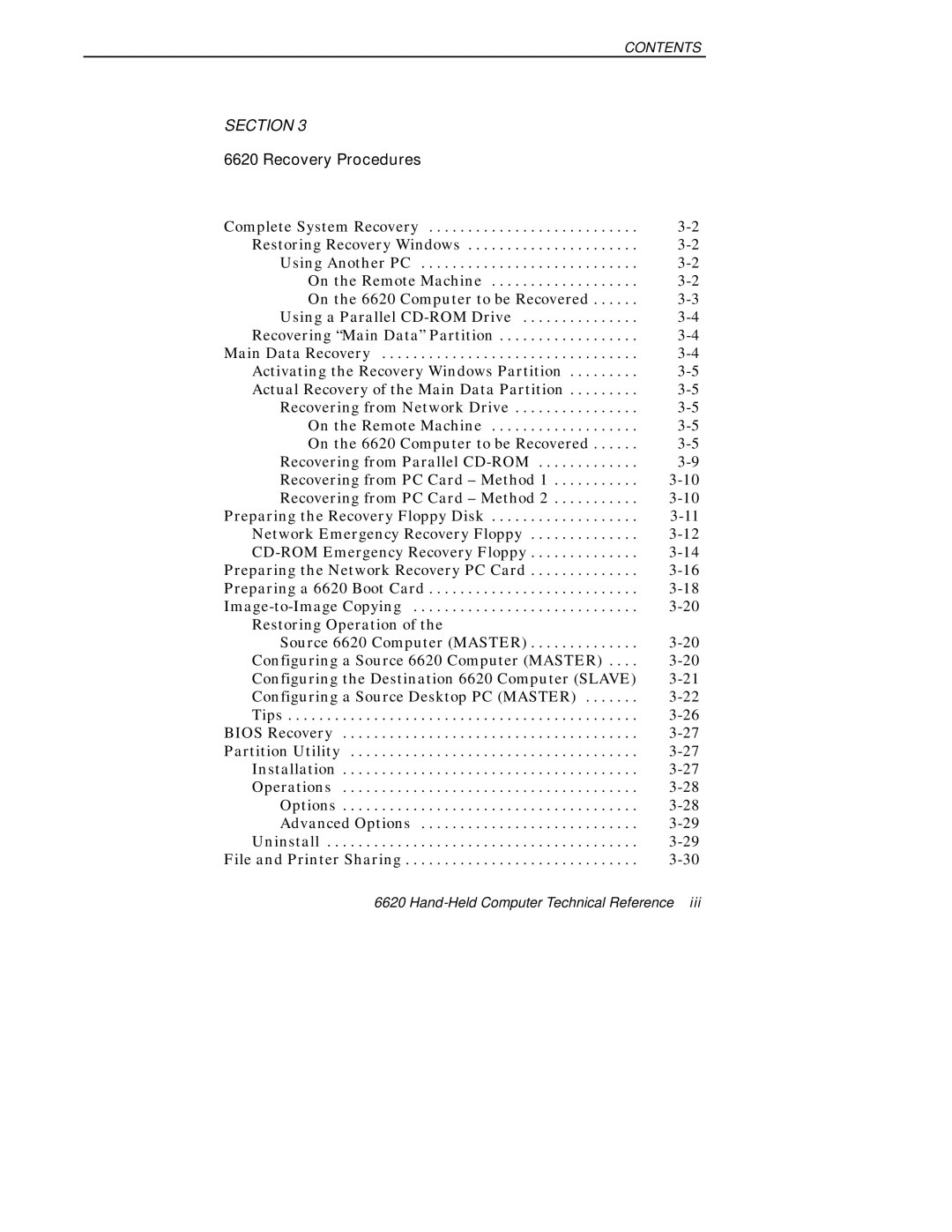CONTENTS
SECTION 3
6620 Recovery Procedures
Complete System Recovery | |
Restoring Recovery Windows | |
Using Another PC | |
On the Remote Machine | |
On the 6620 Computer to be Recovered | |
Using a Parallel | |
Recovering “Main Data” Partition | |
Main Data Recovery | |
Activating the Recovery Windows Partition | |
Actual Recovery of the Main Data Partition | |
Recovering from Network Drive | |
On the Remote Machine | |
On the 6620 Computer to be Recovered | |
Recovering from Parallel | |
Recovering from PC Card – Method 1 | |
Recovering from PC Card – Method 2 | |
Preparing the Recovery Floppy Disk | |
Network Emergency Recovery Floppy | |
Preparing the Network Recovery PC Card | |
Preparing a 6620 Boot Card | |
Restoring Operation of the |
|
Source 6620 Computer (MASTER) | |
Configuring a Source 6620 Computer (MASTER) . . . . | |
Configuring the Destination 6620 Computer (SLAVE) | |
Configuring a Source Desktop PC (MASTER) | |
Tips | |
BIOS Recovery | |
Partition Utility | |
Installation | |
Operations | |
Options | |
Advanced Options | |
Uninstall | |
File and Printer Sharing |
6620