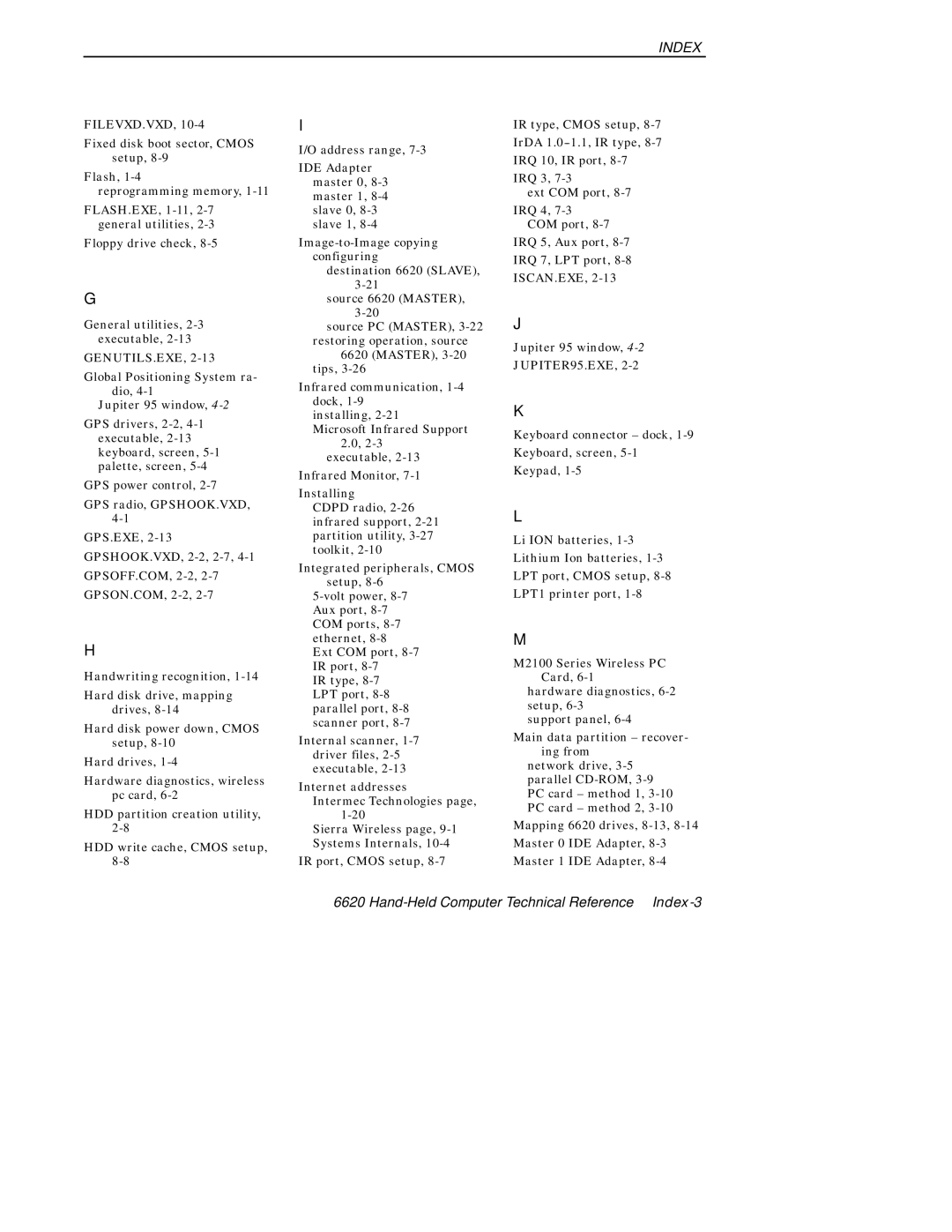INDEX
FILEVXD.VXD, 10-4
Fixed disk boot sector, CMOS setup,
Flash,
reprogramming memory,
FLASH.EXE,
Floppy drive check,
G
General utilities,
GENUTILS.EXE, 2-13
Global Positioning System ra- dio,
Jupiter 95 window,
GPS drivers,
GPS power control,
GPS radio, GPSHOOK.VXD,
GPS.EXE,
GPSHOOK.VXD,
GPSOFF.COM,
GPSON.COM,
H
Handwriting recognition,
Hard disk drive, mapping drives,
Hard disk power down, CMOS setup,
Hard drives,
Hardware diagnostics, wireless pc card,
HDD partition creation utility,
HDD write cache, CMOS setup,
I
I/O address range,
IDE Adapter master 0,
destination 6620 (SLAVE),
source 6620 (MASTER),
source PC (MASTER),
6620 (MASTER),
Infrared communication,
installing,
Microsoft Infrared Support 2.0,
executable,
Installing
CDPD radio,
Integrated peripherals, CMOS setup,
IR type,
Internal scanner,
Internet addresses Intermec Technologies page,
Sierra Wireless page,
IR port, CMOS setup,
IR type, CMOS setup,
IRQ 3,
ext COM port,
IRQ 4,
IRQ 5, Aux port,
J
Jupiter 95 window,
JUPITER95.EXE, 2-2
K
Keyboard connector – dock,
L
Li ION batteries,
M
M2100 Series Wireless PC Card,
hardware diagnostics,
support panel,
Main data partition – recover- ing from
network drive,
Mapping 6620 drives,