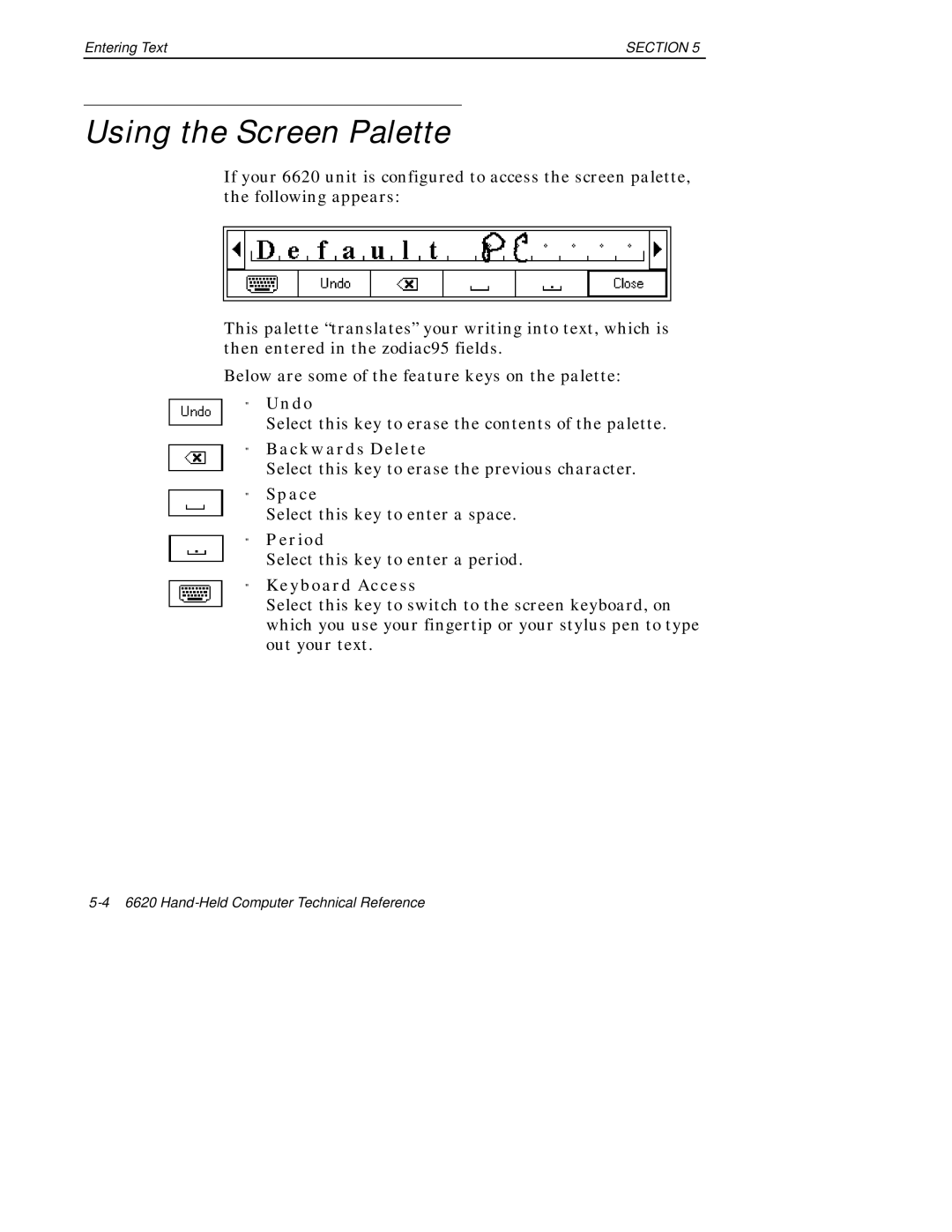Entering Text | SECTION 5 |
Using the Screen Palette
If your 6620 unit is configured to access the screen palette, the following appears:
This palette “translates” your writing into text, which is then entered in the zodiac95 fields.
Below are some of the feature keys on the palette:
"Undo
Select this key to erase the contents of the palette.
"Backwards Delete
Select this key to erase the previous character.
"Space
Select this key to enter a space.
"Period
Select this key to enter a period.
"Keyboard Access
Select this key to switch to the screen keyboard, on which you use your fingertip or your stylus pen to type out your text.