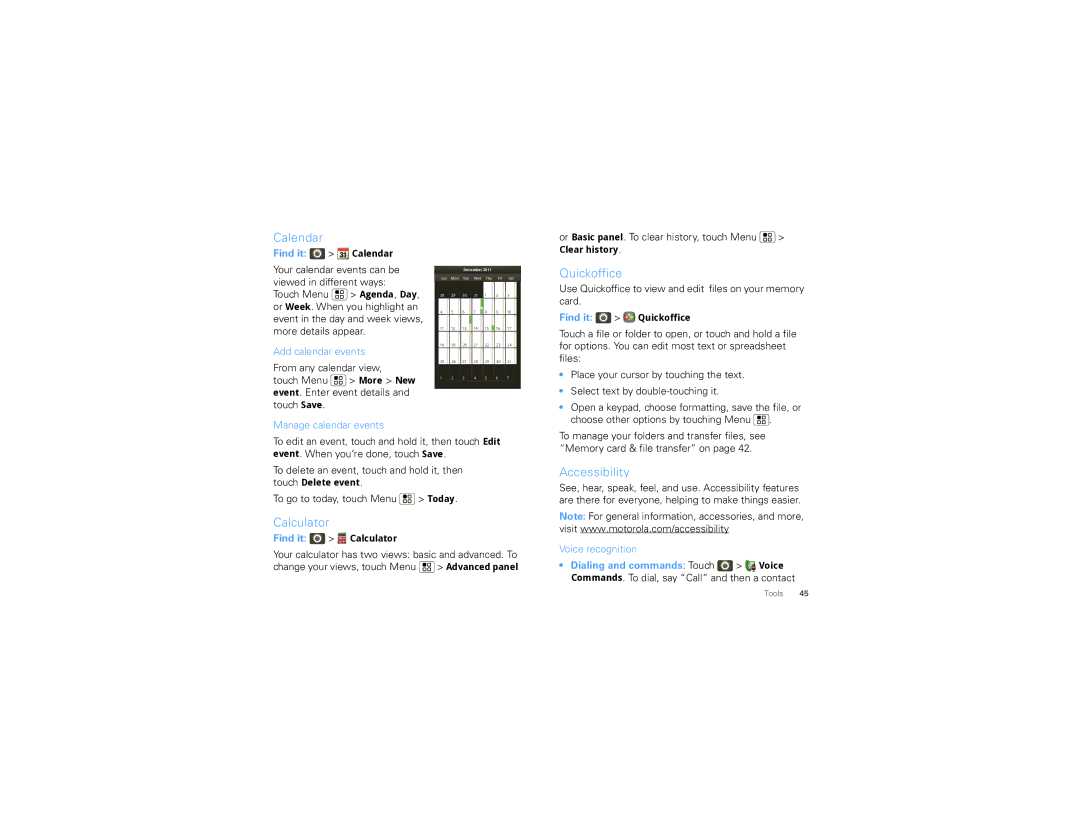Calendar
Find it:  >
>  Calendar
Calendar
Your calendar events can be viewed in different ways:
Touch Menu ![]() > Agenda, Day, or Week. When you highlight an event in the day and week views, more details appear.
> Agenda, Day, or Week. When you highlight an event in the day and week views, more details appear.
Add calendar events
From any calendar view,
touch Menu ![]() > More > New event. Enter event details and touch Save.
> More > New event. Enter event details and touch Save.
Manage calendar events
December 2011
Sun Mon Tue Wed Thu Fri Sat
28 29 30 31 1 2 3
4 5 6 7 ![]() 8 9 10
8 9 10
11 12 13 14 15 ![]() 16 17
16 17
18 19 20 21 22 23 24
25 26 27 28 29 30 31
1 2 3 4 5 6 7
or Basic panel. To clear history, touch Menu ![]() > Clear history.
> Clear history.
Quickoffice
Use Quickoffice to view and edit files on your memory card.
Find it: ![]() >
> ![]() Quickoffice
Quickoffice
Touch a file or folder to open, or touch and hold a file for options. You can edit most text or spreadsheet files:
•Place your cursor by touching the text.
•Select text by
•Open a keypad, choose formatting, save the file, or choose other options by touching Menu ![]() .
.
To edit an event, touch and hold it, then touch Edit event. When you’re done, touch Save.
To delete an event, touch and hold it, then touch Delete event.
To go to today, touch Menu ![]() > Today.
> Today.
Calculator
Find it:  >
>  Calculator
Calculator
Your calculator has two views: basic and advanced. To change your views, touch Menu ![]() > Advanced panel
> Advanced panel
To manage your folders and transfer files, see “Memory card & file transfer” on page 42.
Accessibility
See, hear, speak, feel, and use. Accessibility features are there for everyone, helping to make things easier.
Note: For general information, accessories, and more, visit www.motorola.com/accessibility
Voice recognition
•Dialing and commands: Touch ![]() >
> ![]()
![]()
![]() Voice Commands. To dial, say “Call” and then a contact
Voice Commands. To dial, say “Call” and then a contact
Tools 45