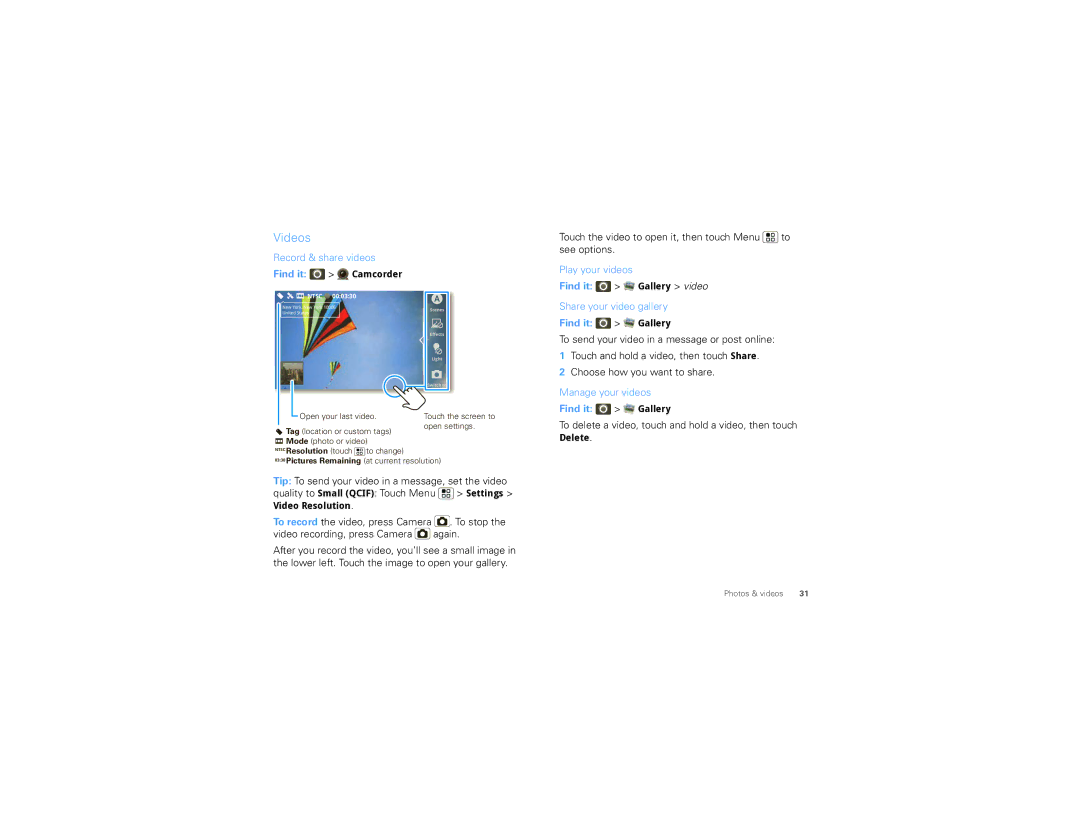Videos
Record & share videos
Find it: ![]() >
> ![]() Camcorder
Camcorder
![]()
![]()
![]()
![]() NTSC
NTSC ![]() 00:03:30
00:03:30
New York, New York 10006
Touch the video to open it, then touch Menu ![]() to see options.
to see options.
Play your videos
Find it:  >
>  Gallery > video
Gallery > video
Share your video gallery
United States
Scenes
Find it:  >
>  Gallery
Gallery
Effects
Light
![]() Switch to
Switch to
Open your last video.
![]() Tag (location or custom tags)
Tag (location or custom tags)
![]() Mode (photo or video)
Mode (photo or video)
NTSC Resolution (touch ![]() to change)
to change)
03:30 Pictures Remaining (at current resolution)
Tip: To send your video in a message, set the video
quality to Small (QCIF): Touch Menu ![]() > Settings >
> Settings >
Video Resolution.
To record the video, press Camera ![]() . To stop the video recording, press Camera
. To stop the video recording, press Camera ![]() again.
again.
After you record the video, you’ll see a small image in the lower left. Touch the image to open your gallery.
To send your video in a message or post online:
1Touch and hold a video, then touch Share.
2Choose how you want to share.
Manage your videos Find it:  >
>  Gallery
Gallery
To delete a video, touch and hold a video, then touch
Delete.
Photos & videos | 31 |