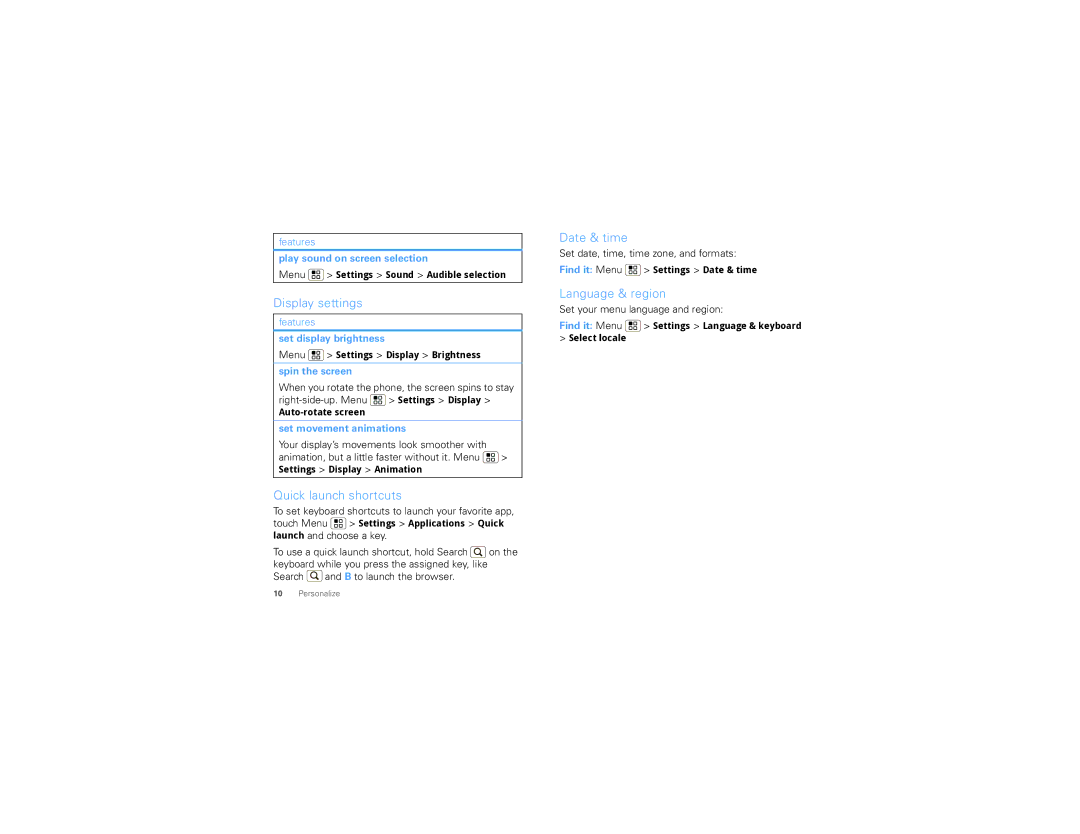features
play sound on screen selection
Menu ![]() > Settings > Sound > Audible selection
> Settings > Sound > Audible selection
Display settings
features
set display brightness
Menu ![]() > Settings > Display > Brightness
> Settings > Display > Brightness
spin the screen
When you rotate the phone, the screen spins to stay ![]() > Settings > Display >
> Settings > Display >
set movement animations
Your display’s movements look smoother with animation, but a little faster without it. Menu ![]() >
>
Settings > Display > Animation
Quick launch shortcuts
To set keyboard shortcuts to launch your favorite app, touch Menu ![]() > Settings > Applications > Quick launch and choose a key.
> Settings > Applications > Quick launch and choose a key.
To use a quick launch shortcut, hold Search ![]() on the keyboard while you press the assigned key, like Search
on the keyboard while you press the assigned key, like Search ![]() and B to launch the browser.
and B to launch the browser.
Date & time
Set date, time, time zone, and formats:
Find it: Menu ![]() > Settings > Date & time
> Settings > Date & time
Language & region
Set your menu language and region:
Find it: Menu ![]() > Settings > Language & keyboard
> Settings > Language & keyboard
>Select locale
10Personalize