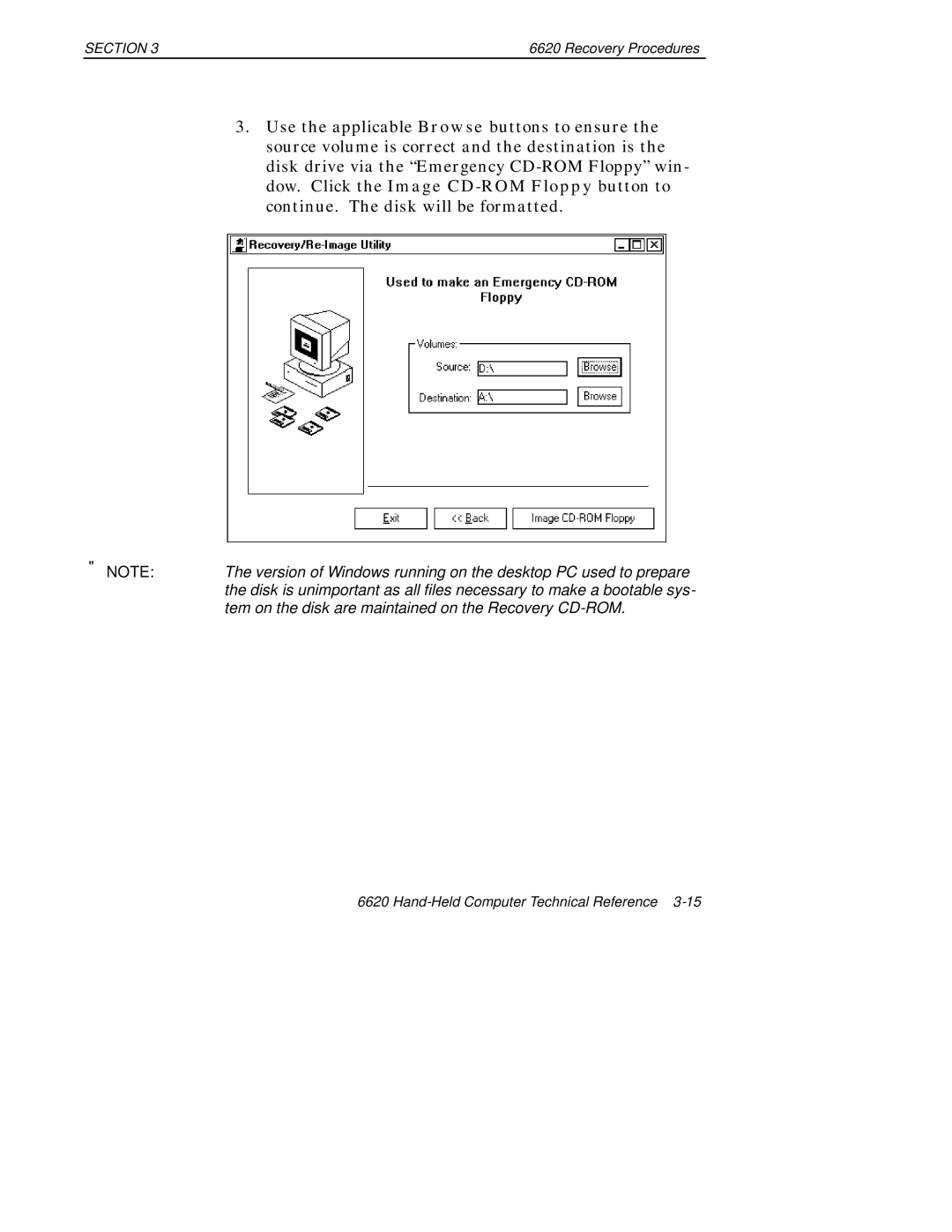SECTION 3 | 6620 Recovery Procedures |
3.Use the applicable Browse buttons to ensure the source volume is correct and the destination is the disk drive via the “Emergency
"NOTE: The version of Windows running on the desktop PC used to prepare the disk is unimportant as all files necessary to make a bootable sys- tem on the disk are maintained on the Recovery
6620