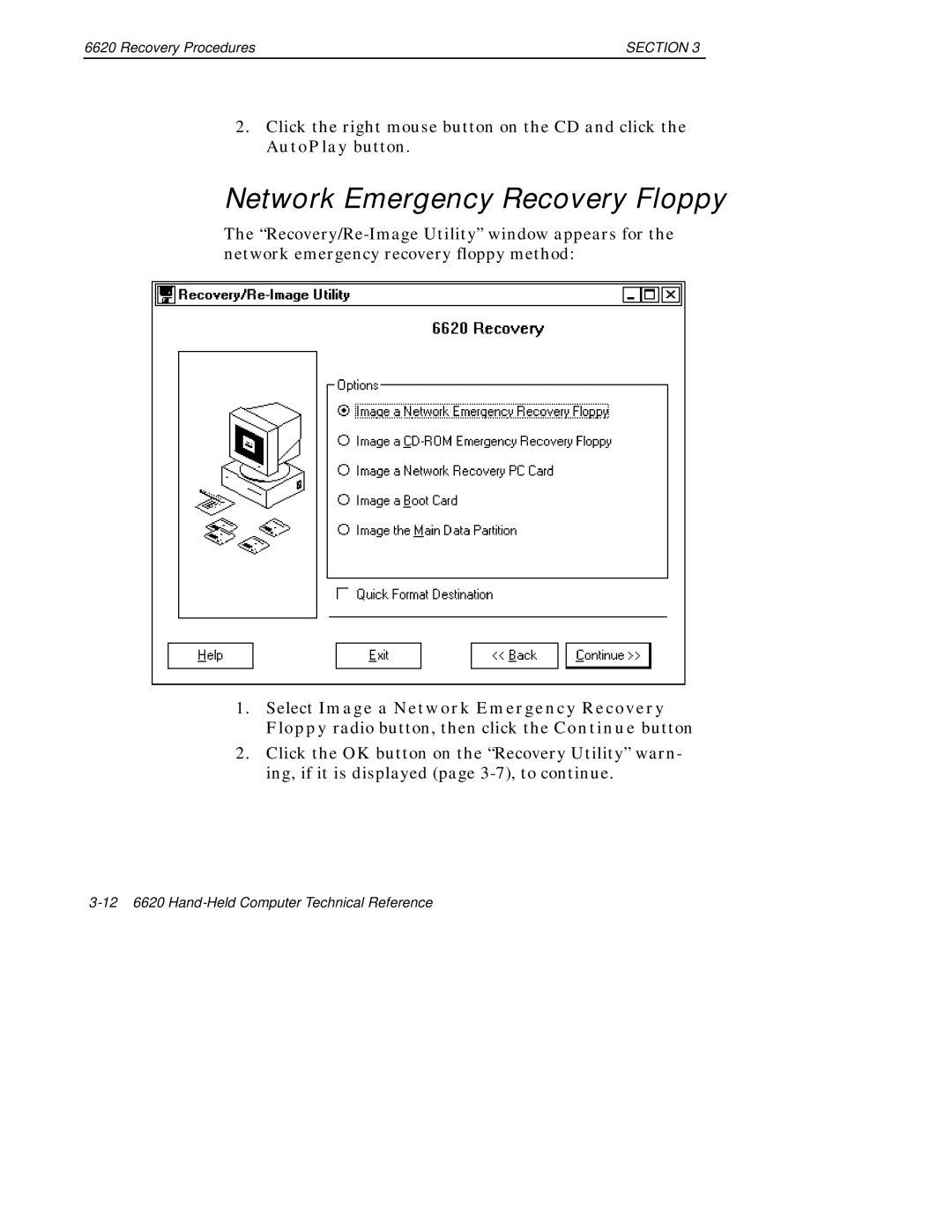6620 Recovery Procedures | SECTION 3 |
2.Click the right mouse button on the CD and click the AutoPlay button.
Network Emergency Recovery Floppy
The
1.Select Image a Network Emergency Recovery Floppy radio button, then click the Continue button
2.Click the OK button on the “Recovery Utility” warn- ing, if it is displayed (page