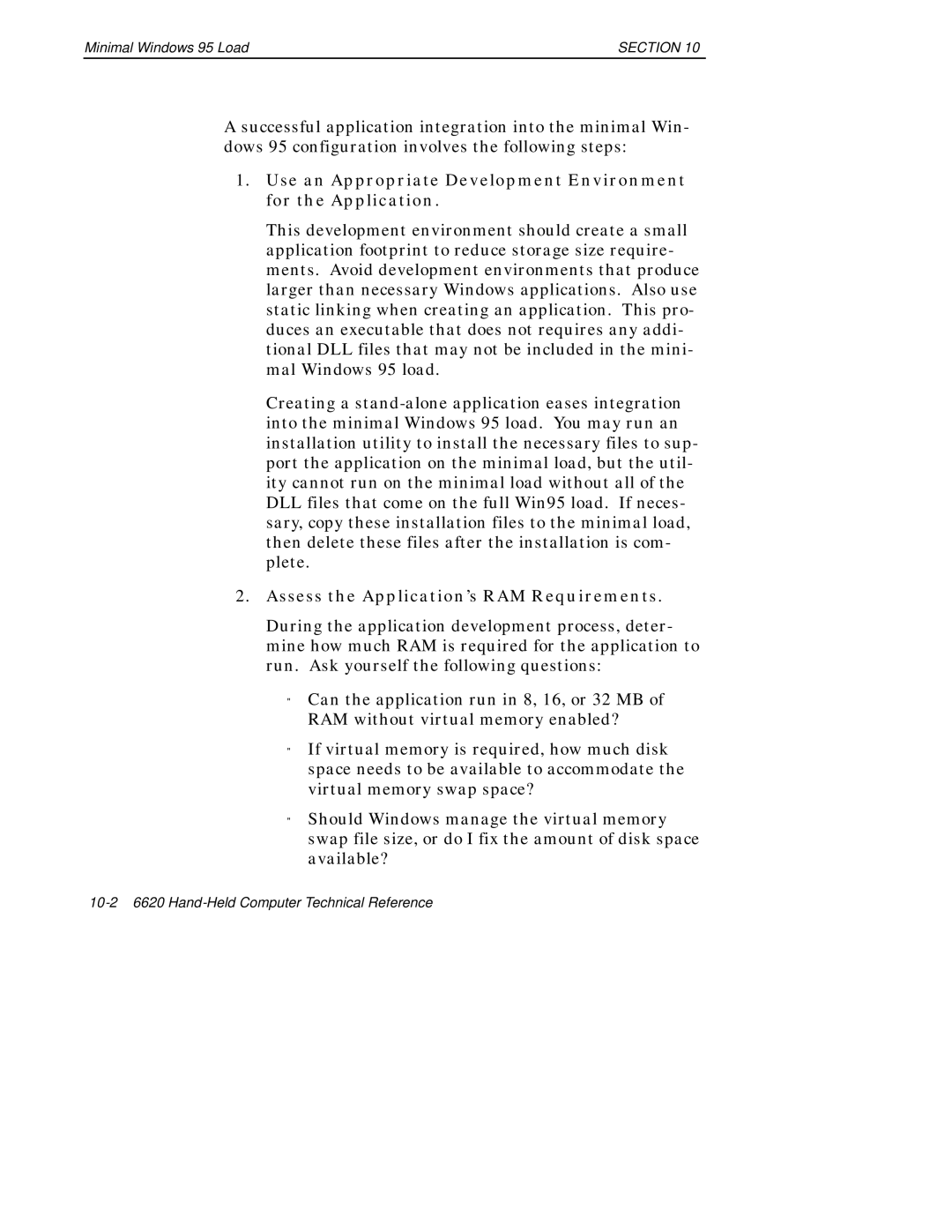Minimal Windows 95 Load | SECTION 10 |
A successful application integration into the minimal Win- dows 95 configuration involves the following steps:
1.Use an Appropriate Development Environment for the Application.
This development environment should create a small application footprint to reduce storage size require- ments. Avoid development environments that produce larger than necessary Windows applications. Also use static linking when creating an application. This pro- duces an executable that does not requires any addi- tional DLL files that may not be included in the mini- mal Windows 95 load.
Creating a
2.Assess the Application’s RAM Requirements.
During the application development process, deter- mine how much RAM is required for the application to run. Ask yourself the following questions:
"Can the application run in 8, 16, or 32 MB of RAM without virtual memory enabled?
"If virtual memory is required, how much disk space needs to be available to accommodate the virtual memory swap space?
"Should Windows manage the virtual memory swap file size, or do I fix the amount of disk space available?