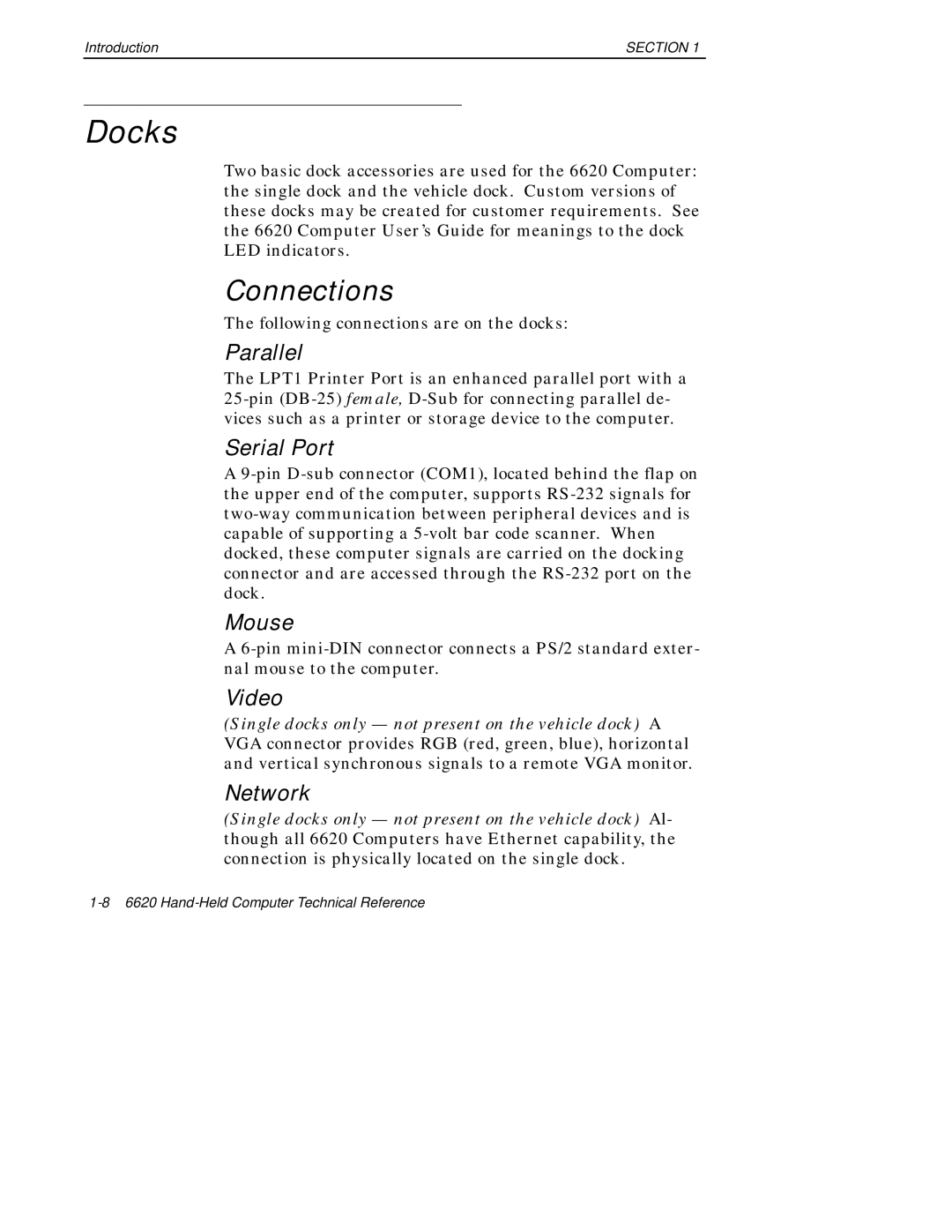Introduction | SECTION 1 |
Docks
Two basic dock accessories are used for the 6620 Computer: the single dock and the vehicle dock. Custom versions of these docks may be created for customer requirements. See the 6620 Computer User’s Guide for meanings to the dock LED indicators.
Connections
The following connections are on the docks:
Parallel
The LPT1 Printer Port is an enhanced parallel port with a
Serial Port
A
Mouse
A
Video
(Single docks only — not present on the vehicle dock) A VGA connector provides RGB (red, green, blue), horizontal and vertical synchronous signals to a remote VGA monitor.
Network
(Single docks only — not present on the vehicle dock) Al- though all 6620 Computers have Ethernet capability, the connection is physically located on the single dock.