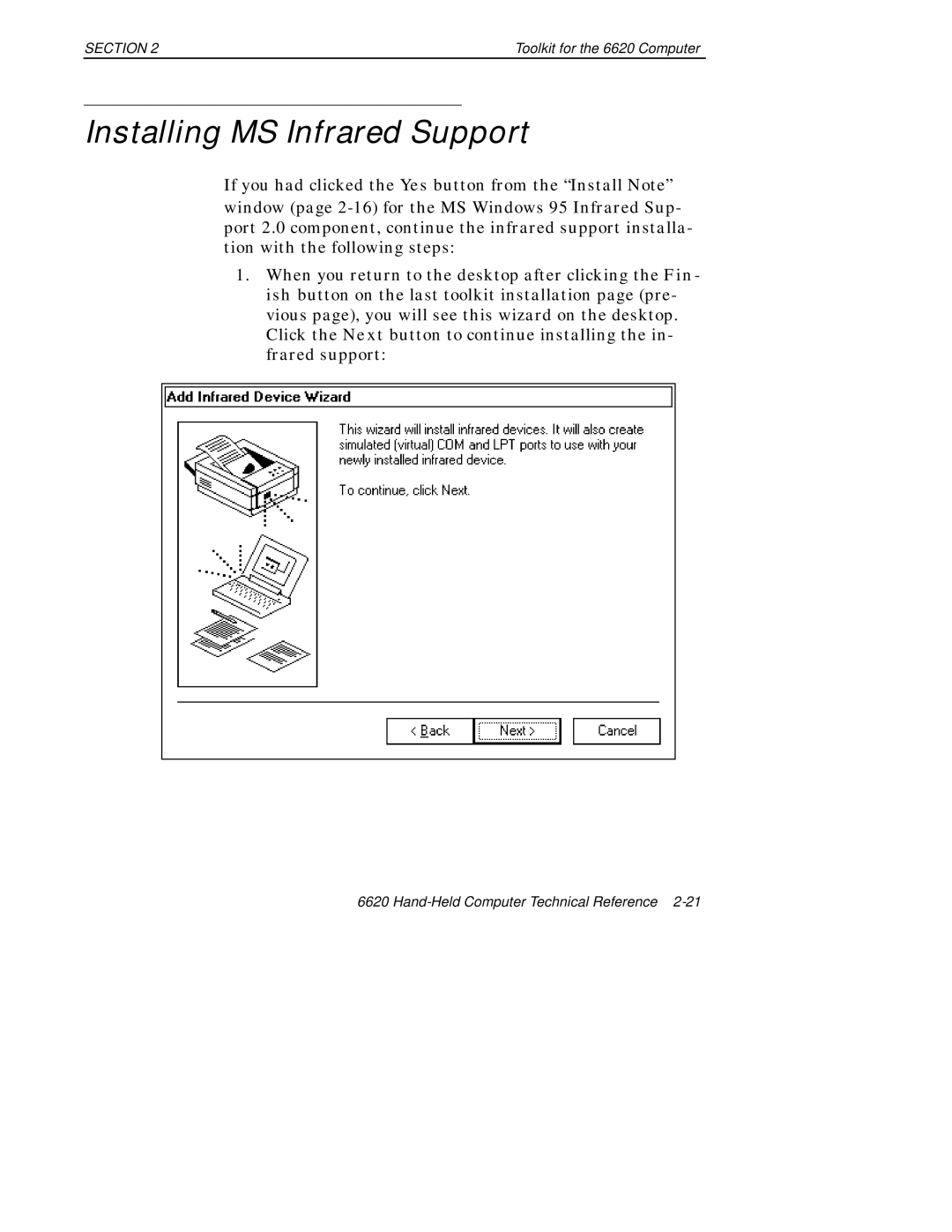SECTION 2 | Toolkit for the 6620 Computer |
Installing MS Infrared Support
If you had clicked the Yes button from the “Install Note” window (page
1.When you return to the desktop after clicking the Fin- ish button on the last toolkit installation page (pre- vious page), you will see this wizard on the desktop. Click the Next button to continue installing the in- frared support:
6620