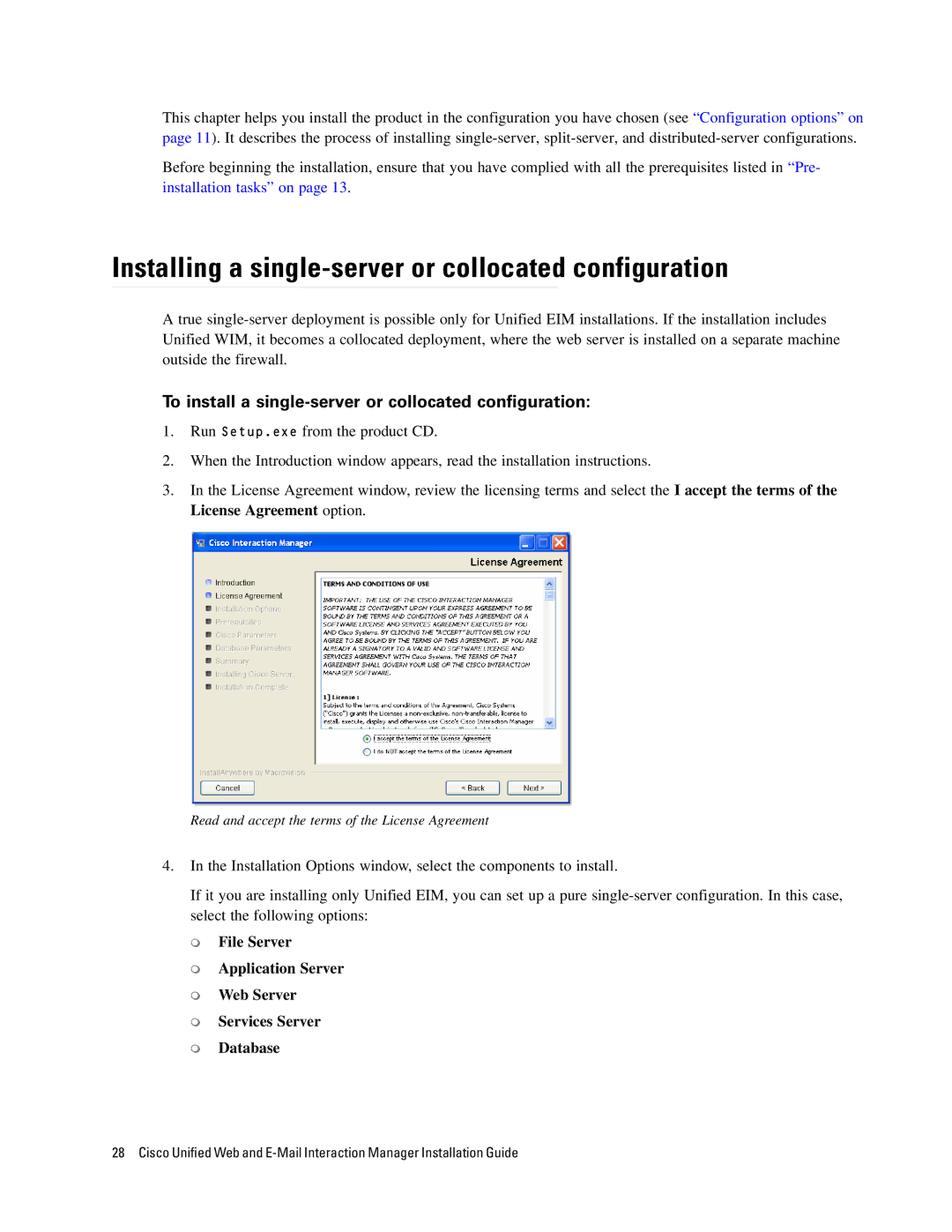This chapter helps you install the product in the configuration you have chosen (see “Configuration options” on page 11). It describes the process of installing
Before beginning the installation, ensure that you have complied with all the prerequisites listed in “Pre- installation tasks” on page 13.
Installing a single-server or collocated configuration
A true
To install a single-server or collocated configuration:
1.Run Setup.exe from the product CD.
2.When the Introduction window appears, read the installation instructions.
3.In the License Agreement window, review the licensing terms and select the I accept the terms of the License Agreement option.
Read and accept the terms of the License Agreement
4.In the Installation Options window, select the components to install.
If it you are installing only Unified EIM, you can set up a pure
File Server
Application Server
Web Server
Services Server
Database
28 Cisco Unified Web and