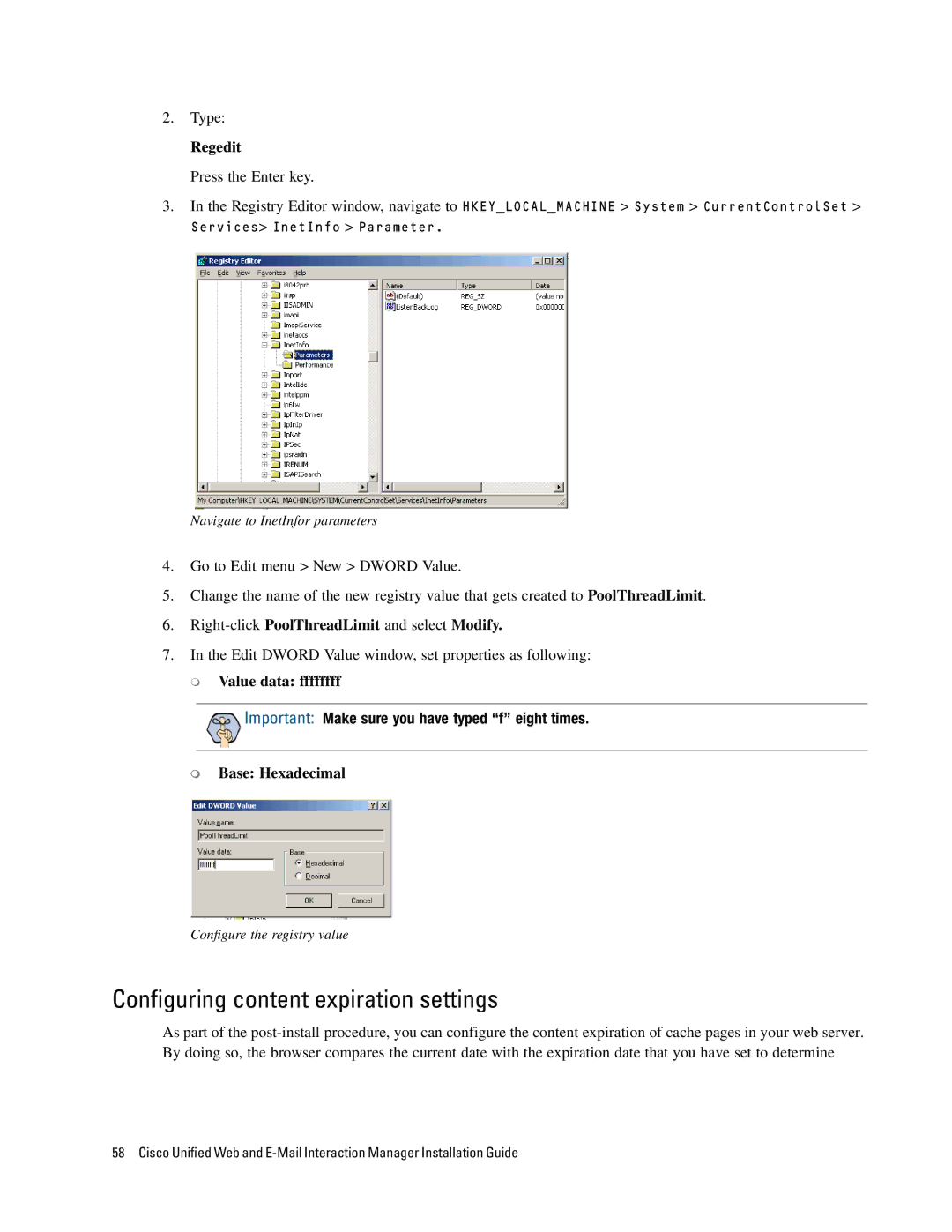2.Type:
Regedit
Press the Enter key.
3.In the Registry Editor window, navigate to HKEY_LOCAL_MACHINE > System > CurrentControlSet > Services> InetInfo > Parameter.
Navigate to InetInfor parameters
4.Go to Edit menu > New > DWORD Value.
5.Change the name of the new registry value that gets created to PoolThreadLimit.
6.
7.In the Edit DWORD Value window, set properties as following:
Value data: ffffffff
![]() Important: Make sure you have typed “f” eight times.
Important: Make sure you have typed “f” eight times.
Base: Hexadecimal
Configure the registry value
Configuring content expiration settings
As part of the
58 Cisco Unified Web and