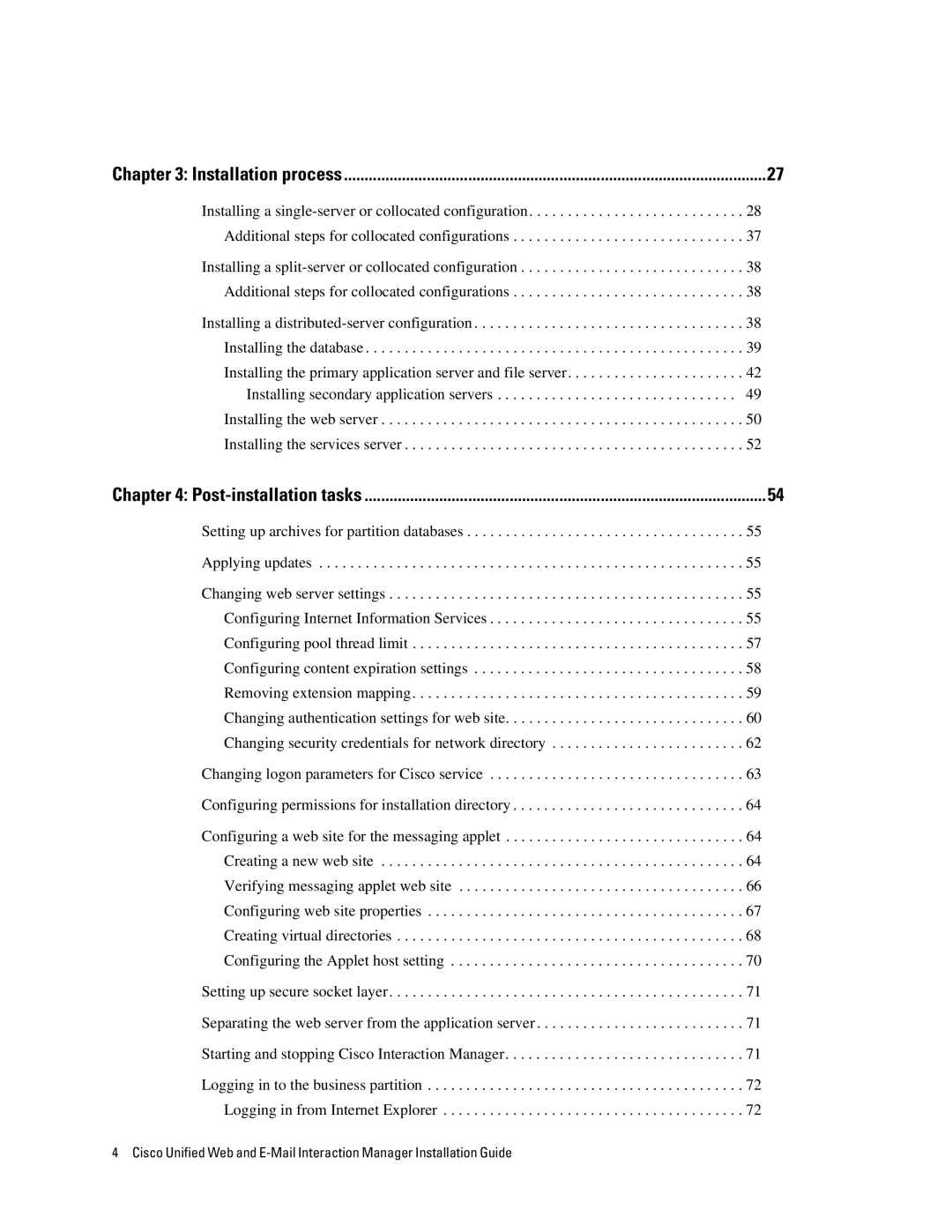Chapter 3: Installation process | 27 |
Installing a
Installing a
Installing a
Chapter 4: | 54 |
Setting up archives for partition databases . . . . . . . . . . . . . . . . . . . . . . . . . . . . . . . . . . . . 55
Applying updates . . . . . . . . . . . . . . . . . . . . . . . . . . . . . . . . . . . . . . . . . . . . . . . . . . . . . . . 55
Changing web server settings . . . . . . . . . . . . . . . . . . . . . . . . . . . . . . . . . . . . . . . . . . . . . . 55 Configuring Internet Information Services . . . . . . . . . . . . . . . . . . . . . . . . . . . . . . . . . 55 Configuring pool thread limit . . . . . . . . . . . . . . . . . . . . . . . . . . . . . . . . . . . . . . . . . . . 57 Configuring content expiration settings . . . . . . . . . . . . . . . . . . . . . . . . . . . . . . . . . . . 58 Removing extension mapping. . . . . . . . . . . . . . . . . . . . . . . . . . . . . . . . . . . . . . . . . . . 59 Changing authentication settings for web site. . . . . . . . . . . . . . . . . . . . . . . . . . . . . . . 60 Changing security credentials for network directory . . . . . . . . . . . . . . . . . . . . . . . . . 62
Changing logon parameters for Cisco service . . . . . . . . . . . . . . . . . . . . . . . . . . . . . . . . . 63
Configuring permissions for installation directory . . . . . . . . . . . . . . . . . . . . . . . . . . . . . . 64
Configuring a web site for the messaging applet . . . . . . . . . . . . . . . . . . . . . . . . . . . . . . . 64 Creating a new web site . . . . . . . . . . . . . . . . . . . . . . . . . . . . . . . . . . . . . . . . . . . . . . . 64 Verifying messaging applet web site . . . . . . . . . . . . . . . . . . . . . . . . . . . . . . . . . . . . . 66 Configuring web site properties . . . . . . . . . . . . . . . . . . . . . . . . . . . . . . . . . . . . . . . . . 67 Creating virtual directories . . . . . . . . . . . . . . . . . . . . . . . . . . . . . . . . . . . . . . . . . . . . . 68 Configuring the Applet host setting . . . . . . . . . . . . . . . . . . . . . . . . . . . . . . . . . . . . . . 70
Setting up secure socket layer. . . . . . . . . . . . . . . . . . . . . . . . . . . . . . . . . . . . . . . . . . . . . . 71
Separating the web server from the application server . . . . . . . . . . . . . . . . . . . . . . . . . . . 71
Starting and stopping Cisco Interaction Manager. . . . . . . . . . . . . . . . . . . . . . . . . . . . . . . 71
Logging in to the business partition . . . . . . . . . . . . . . . . . . . . . . . . . . . . . . . . . . . . . . . . . 72 Logging in from Internet Explorer . . . . . . . . . . . . . . . . . . . . . . . . . . . . . . . . . . . . . . . 72
4 Cisco Unified Web and