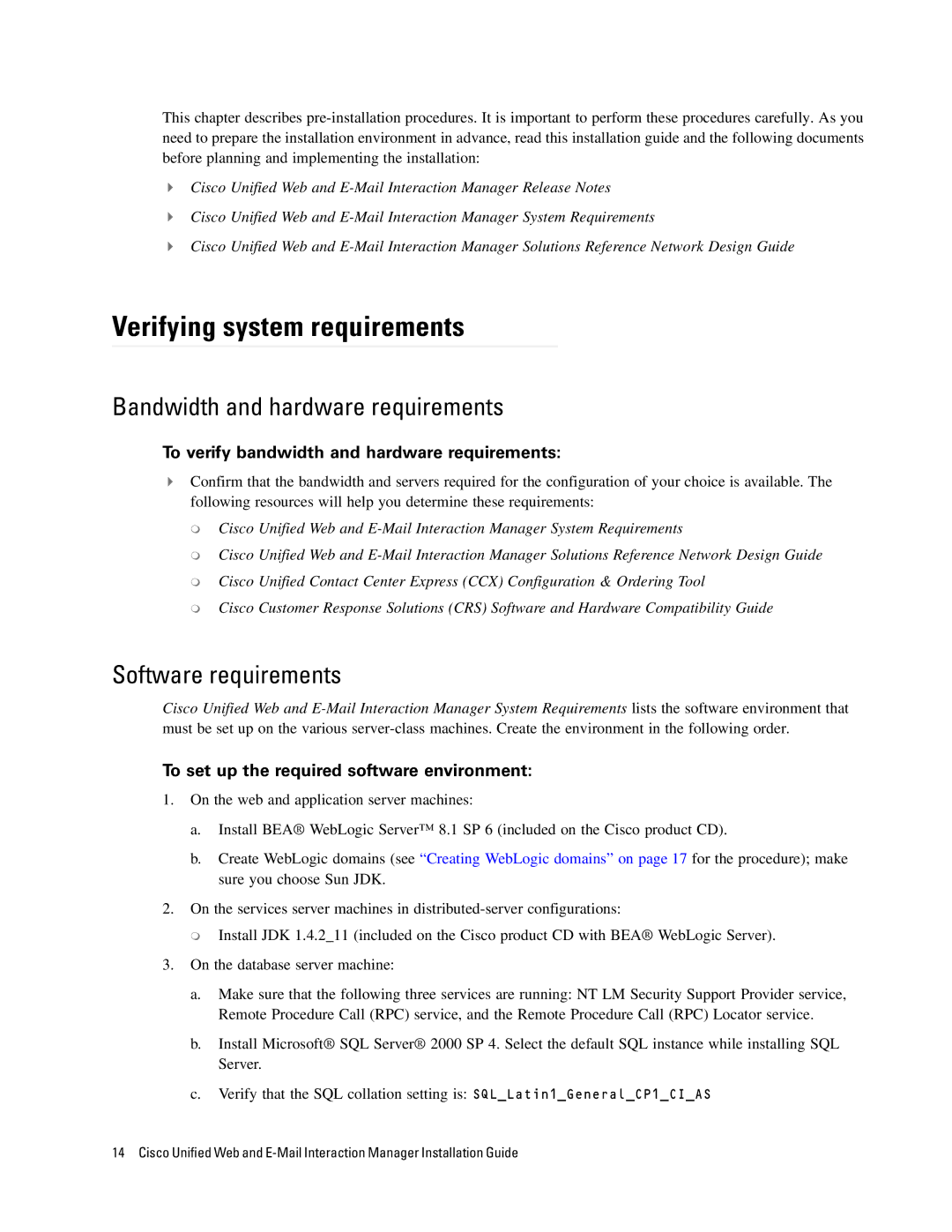This chapter describes
Cisco Unified Web and
Cisco Unified Web and
Cisco Unified Web and
Verifying system requirements
Bandwidth and hardware requirements
To verify bandwidth and hardware requirements:
Confirm that the bandwidth and servers required for the configuration of your choice is available. The following resources will help you determine these requirements:
Cisco Unified Web and
Cisco Unified Web and
Cisco Unified Contact Center Express (CCX) Configuration & Ordering Tool
Cisco Customer Response Solutions (CRS) Software and Hardware Compatibility Guide
Software requirements
Cisco Unified Web and
To set up the required software environment:
1.On the web and application server machines:
a.Install BEA® WebLogic Server™ 8.1 SP 6 (included on the Cisco product CD).
b.Create WebLogic domains (see “Creating WebLogic domains” on page 17 for the procedure); make sure you choose Sun JDK.
2.On the services server machines in
Install JDK 1.4.2_11 (included on the Cisco product CD with BEA® WebLogic Server).
3.On the database server machine:
a.Make sure that the following three services are running: NT LM Security Support Provider service, Remote Procedure Call (RPC) service, and the Remote Procedure Call (RPC) Locator service.
b.Install Microsoft® SQL Server® 2000 SP 4. Select the default SQL instance while installing SQL Server.
c.Verify that the SQL collation setting is: SQL_Latin1_General_CP1_CI_AS
14 Cisco Unified Web and