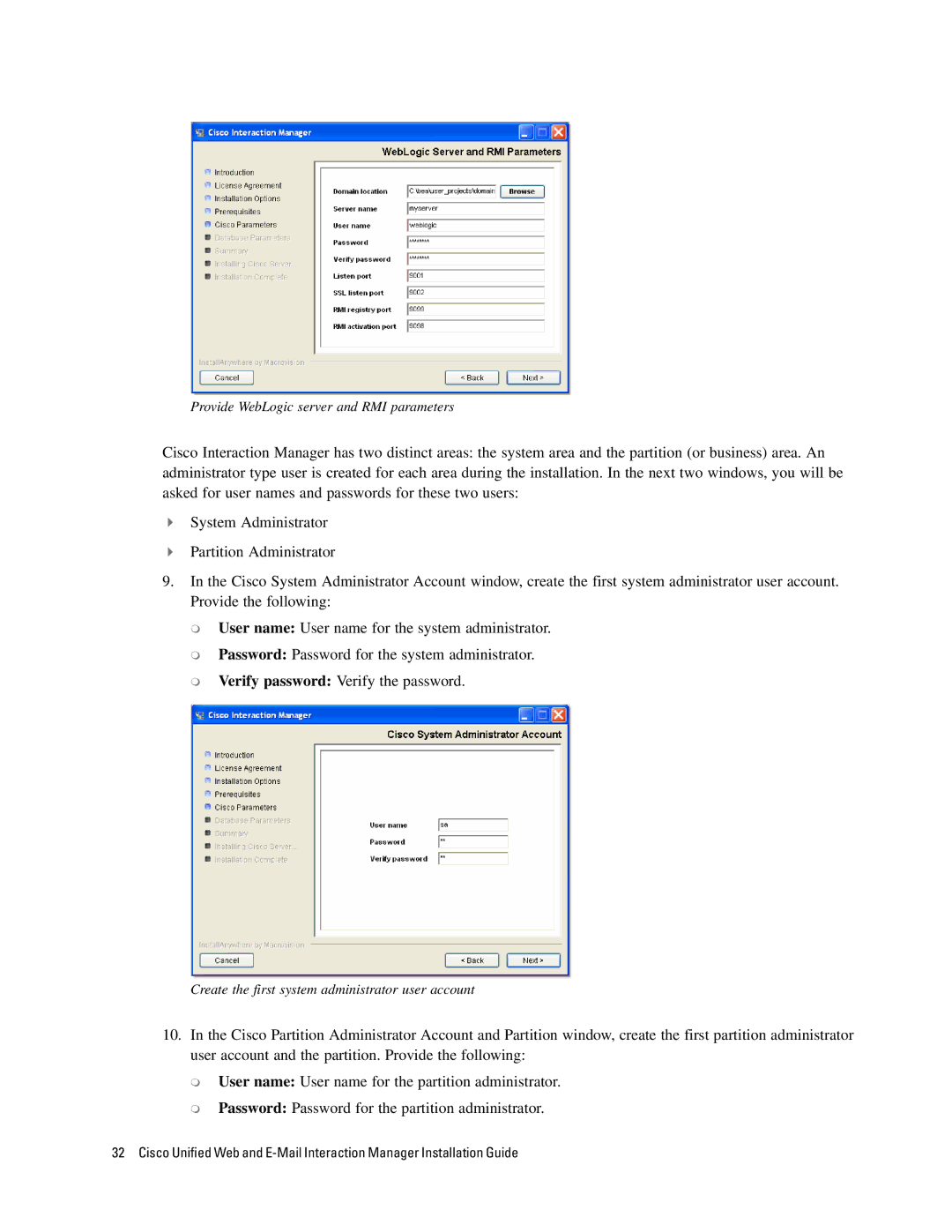Provide WebLogic server and RMI parameters
Cisco Interaction Manager has two distinct areas: the system area and the partition (or business) area. An administrator type user is created for each area during the installation. In the next two windows, you will be asked for user names and passwords for these two users:
System Administrator
Partition Administrator
9.In the Cisco System Administrator Account window, create the first system administrator user account. Provide the following:
User name: User name for the system administrator.
Password: Password for the system administrator.
Verify password: Verify the password.
Create the first system administrator user account
10.In the Cisco Partition Administrator Account and Partition window, create the first partition administrator user account and the partition. Provide the following:
User name: User name for the partition administrator.
Password: Password for the partition administrator.
32 Cisco Unified Web and