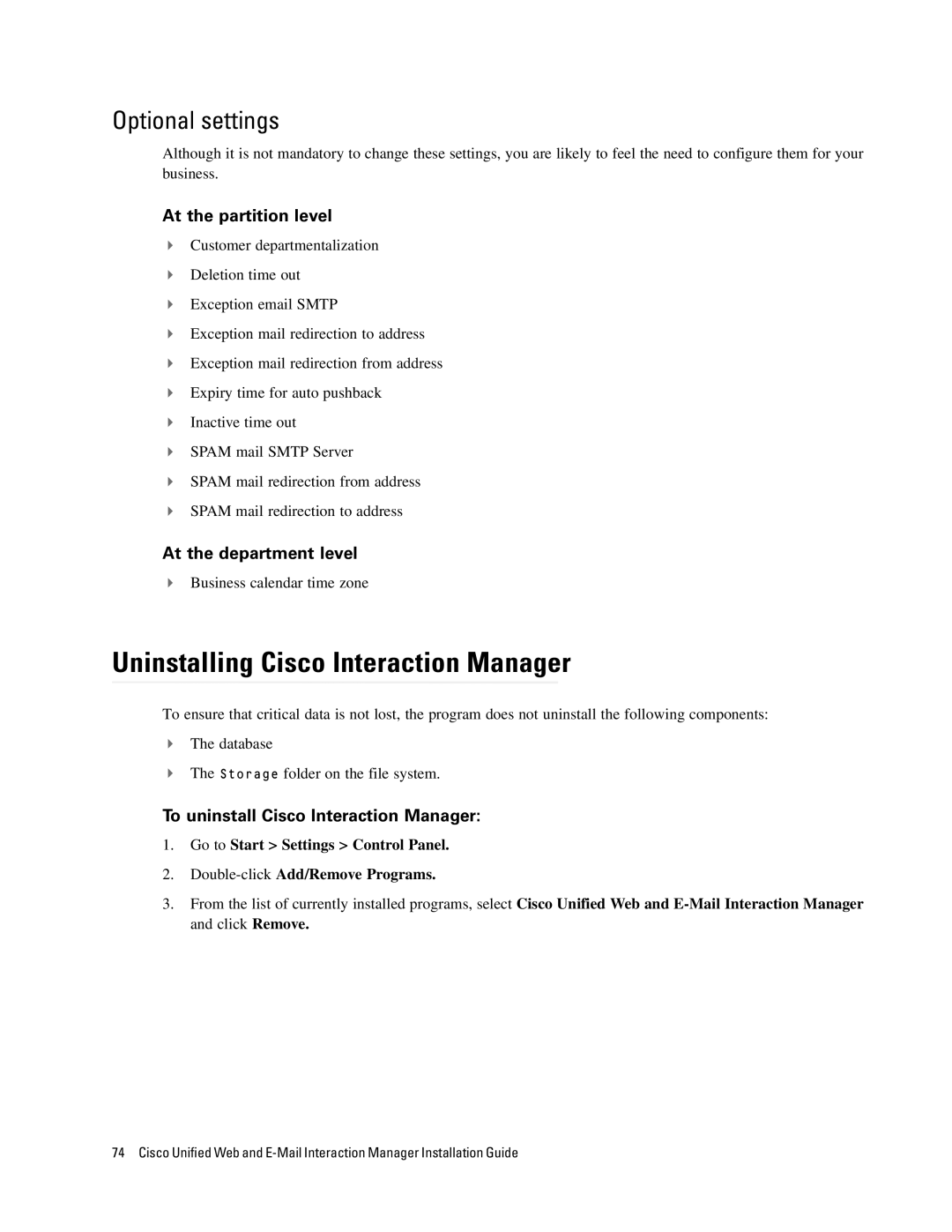Optional settings
Although it is not mandatory to change these settings, you are likely to feel the need to configure them for your business.
At the partition level
Customer departmentalization
Deletion time out
Exception email SMTP
Exception mail redirection to address
Exception mail redirection from address
Expiry time for auto pushback
Inactive time out
SPAM mail SMTP Server
SPAM mail redirection from address
SPAM mail redirection to address
At the department level
Business calendar time zone
Uninstalling Cisco Interaction Manager
To ensure that critical data is not lost, the program does not uninstall the following components:
The database
The Storage folder on the file system.
To uninstall Cisco Interaction Manager:
1.Go to Start > Settings > Control Panel.
2.
3.From the list of currently installed programs, select Cisco Unified Web and
74 Cisco Unified Web and