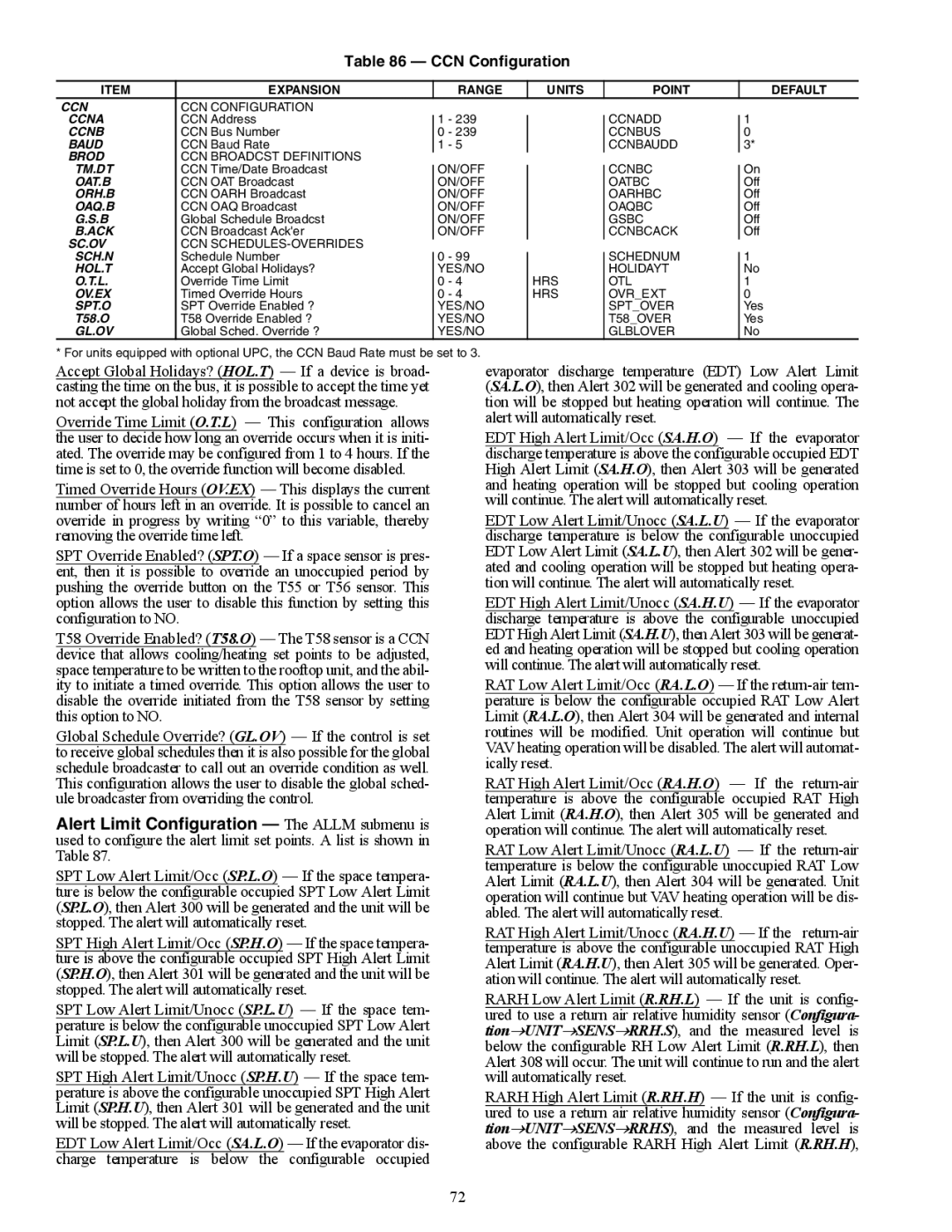Table 86 — CCN Configuration
ITEM | EXPANSION |
|
| RANGE | UNITS | POINT |
| DEFAULT |
CCN | CCN CONFIGURATION |
|
|
|
|
|
|
|
CCNA | CCN Address |
| 1 | - 239 |
| CCNADD |
| 1 |
|
|
| ||||||
CCNB | CCN Bus Number |
| 0 | - 239 |
| CCNBUS |
| 0 |
BAUD | CCN Baud Rate |
| 1 | - 5 |
| CCNBAUDD |
| 3* |
BROD | CCN BROADCST DEFINITIONS |
|
|
|
|
|
|
|
TM.DT | CCN Time/Date Broadcast |
| ON/OFF |
| CCNBC |
| On | |
|
|
| ||||||
OAT.B | CCN OAT Broadcast |
| ON/OFF |
| OATBC |
| Off | |
ORH.B | CCN OARH Broadcast |
| ON/OFF |
| OARHBC |
| Off | |
OAQ.B | CCN OAQ Broadcast |
| ON/OFF |
| OAQBC |
| Off | |
G.S.B | Global Schedule Broadcst |
| ON/OFF |
| GSBC |
| Off | |
B.ACK | CCN Broadcast Ack'er |
| ON/OFF |
| CCNBCACK |
| Off | |
SC.OV | CCN |
|
|
|
|
|
|
|
SCH.N | Schedule Number |
| 0 | - 99 |
| SCHEDNUM |
| 1 |
|
|
| ||||||
HOL.T | Accept Global Holidays? |
| YES/NO |
| HOLIDAYT |
| No | |
O.T.L. | Override Time Limit |
| 0 | - 4 | HRS | OTL |
| 1 |
OV.EX | Timed Override Hours |
| 0 | - 4 | HRS | OVR_EXT |
| 0 |
SPT.O | SPT Override Enabled ? |
| YES/NO |
| SPT_OVER |
| Yes | |
T58.O | T58 Override Enabled ? |
| YES/NO |
| T58_OVER |
| Yes | |
GL.OV | Global Sched. Override ? |
| YES/NO |
| GLBLOVER |
| No | |
* For units equipped with optional UPC, the CCN Baud Rate must be set to 3.
Accept Global Holidays? (HOL.T) — If a device is broad- casting the time on the bus, it is possible to accept the time yet not accept the global holiday from the broadcast message.
Override Time Limit (O.T.L) — This configuration allows the user to decide how long an override occurs when it is initi- ated. The override may be configured from 1 to 4 hours. If the time is set to 0, the override function will become disabled.
Timed Override Hours (OV.EX) — This displays the current number of hours left in an override. It is possible to cancel an override in progress by writing “0” to this variable, thereby removing the override time left.
SPT Override Enabled? (SPT.O) — If a space sensor is pres- ent, then it is possible to override an unoccupied period by pushing the override button on the T55 or T56 sensor. This option allows the user to disable this function by setting this configuration to NO.
T58 Override Enabled? (T58.O) — The T58 sensor is a CCN device that allows cooling/heating set points to be adjusted, space temperature to be written to the rooftop unit, and the abil- ity to initiate a timed override. This option allows the user to disable the override initiated from the T58 sensor by setting this option to NO.
Global Schedule Override? (GL.OV) — If the control is set to receive global schedules then it is also possible for the global schedule broadcaster to call out an override condition as well. This configuration allows the user to disable the global sched- ule broadcaster from overriding the control.
Alert Limit Configuration — The ALLM submenu is used to configure the alert limit set points. A list is shown in Table 87.
SPT Low Alert Limit/Occ (SP.L.O) — If the space tempera- ture is below the configurable occupied SPT Low Alert Limit (SP.L.O), then Alert 300 will be generated and the unit will be stopped. The alert will automatically reset.
SPT High Alert Limit/Occ (SP.H.O) — If the space tempera- ture is above the configurable occupied SPT High Alert Limit (SP.H.O), then Alert 301 will be generated and the unit will be stopped. The alert will automatically reset.
SPT Low Alert Limit/Unocc (SP.L.U) — If the space tem- perature is below the configurable unoccupied SPT Low Alert Limit (SP.L.U), then Alert 300 will be generated and the unit will be stopped. The alert will automatically reset.
SPT High Alert Limit/Unocc (SP.H.U) — If the space tem- perature is above the configurable unoccupied SPT High Alert Limit (SP.H.U), then Alert 301 will be generated and the unit will be stopped. The alert will automatically reset.
EDT Low Alert Limit/Occ (SA.L.O) — If the evaporator dis- charge temperature is below the configurable occupied
evaporator discharge temperature (EDT) Low Alert Limit (SA.L.O), then Alert 302 will be generated and cooling opera- tion will be stopped but heating operation will continue. The alert will automatically reset.
EDT High Alert Limit/Occ (SA.H.O) — If the evaporator discharge temperature is above the configurable occupied EDT High Alert Limit (SA.H.O), then Alert 303 will be generated and heating operation will be stopped but cooling operation will continue. The alert will automatically reset.
EDT Low Alert Limit/Unocc (SA.L.U) — If the evaporator discharge temperature is below the configurable unoccupied EDT Low Alert Limit (SA.L.U), then Alert 302 will be gener- ated and cooling operation will be stopped but heating opera- tion will continue. The alert will automatically reset.
EDT High Alert Limit/Unocc (SA.H.U) — If the evaporator discharge temperature is above the configurable unoccupied EDT High Alert Limit (SA.H.U), then Alert 303 will be generat- ed and heating operation will be stopped but cooling operation will continue. The alert will automatically reset.
RAT Low Alert Limit/Occ (RA.L.O) — If the
RAT High Alert Limit/Occ (RA.H.O) — If the
RAT Low Alert Limit/Unocc (RA.L.U) — If the
RAT High Alert Limit/Unocc (RA.H.U) — If the
RARH Low Alert Limit (R.RH.L) — If the unit is config- ured to use a return air relative humidity sensor (Configura- tion→UNIT→SENS→RRH.S), and the measured level is below the configurable RH Low Alert Limit (R.RH.L), then Alert 308 will occur. The unit will continue to run and the alert will automatically reset.
RARH High Alert Limit (R.RH.H) — If the unit is config- ured to use a return air relative humidity sensor (Configura- tion→UNIT→SENS→RRHS), and the measured level is above the configurable RARH High Alert Limit (R.RH.H),
72