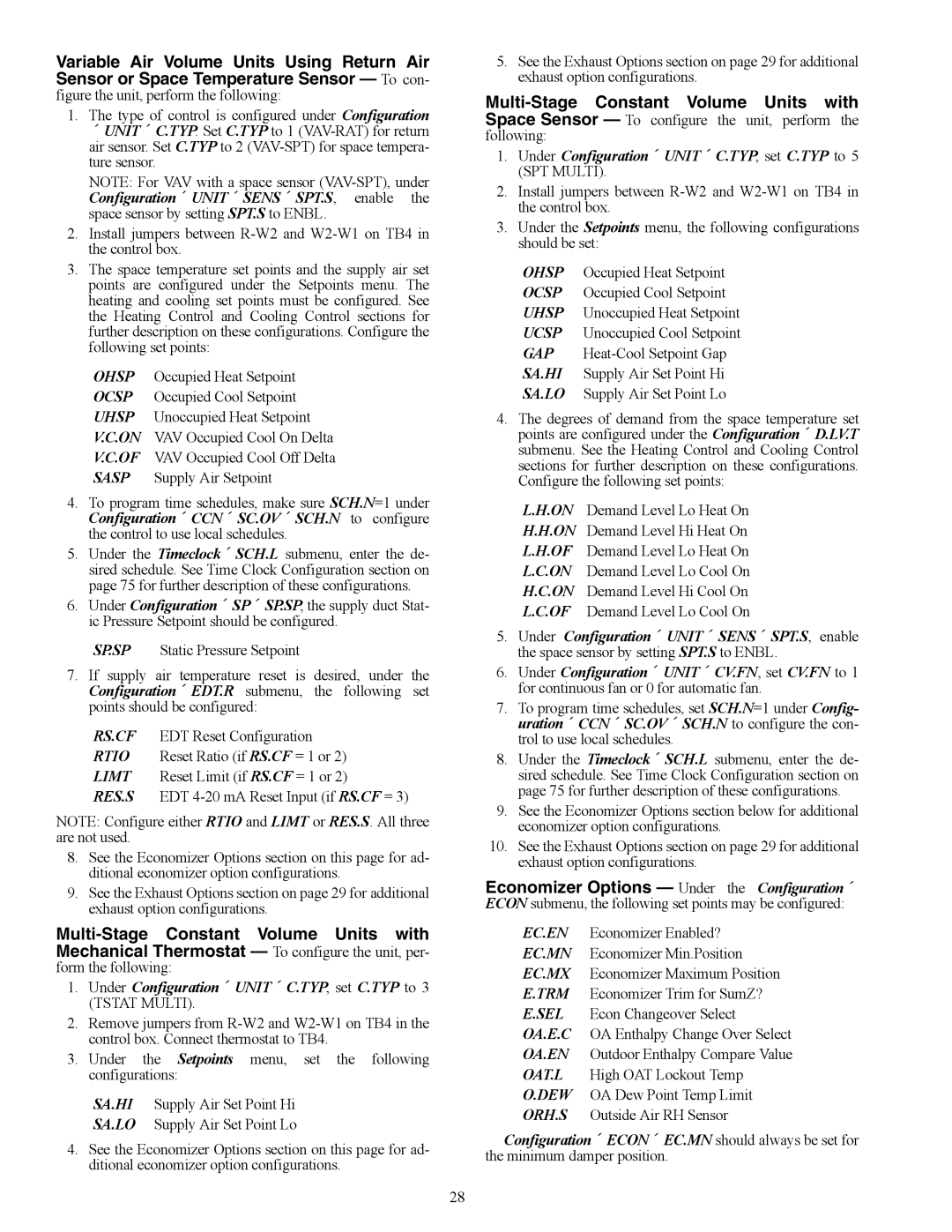Controls, Start-Up, Operation, Service and Troubleshooting
Contents
Contents
Safety Considerations
General
Basic Control Usage
Series Product Line
Sents pressing Enter to move into the next level
Scrolling Marquee
System Pilot User Interface
Test
START-UP
Fan Performance 48AJ,AK020,025 and 48A2,A3020 Units
Fan Performance 48AJ,AK027,030 and 48A2,A3025-030 Units
Fan Performance 48AJ,AK,A2,A3035 Units
Fan Performance 48AJ,AK036 Units
Fan Performance 48AJ,AK,A2,A3040 Units
Fan Performance 48AJ,AK041 Units
Fan Performance 48AJ,AK,A2,A3050 Units
Fan Performance 48AJ,AK051 Units
Fan Performance 48AJ,AK,A2,A3060 Units
Fan Performance 50AJ,AK020,025 and 50A2,A3020 Units
Fan Performance 50AJ,AK027,030 and 50A2,A3025-030 Units
Fan Performance 50AJ,AKA2,A3035 Units
Fan Performance 50AJ,AK036 Units
Fan Performance 50AJ,AK,A2,A3040 Units
Fan Performance 50AJ,AK041 Units
Fan Performance 50AJ,AK,A2,A3050 Units
Fan Performance 50AJ,AK051 Units
Fan Performance 50AJ,AK,A2,A3060 Units
Fan Performance 48AW,AY020,025 and 48A4,A5020 Units
Fan Performance 48AW,AY027,030 and 48A4,A5025-030 Units
Fan Performance 48AW,AY,A4,A5035 Units
Fan Performance 48AW,AY036 Units
Fan Performance 48AW,AY,A4,A5040 Units
Fan Performance 48AW,AY041 Units
Fan Performance 48AW,AY,A4,A5050 Units
Fan Performance 48AW,AY051 Units
Fan Performance 48AW,AY,A4,A5060 Units
Fan Performance 50AW,AY020,025 and 50A4,A5020 Units
Fan Performance 50AW,AY027,030 and 50A4,A5025-030 Units
Fan Performance 50AW,AY,A4,A5035 Units
Fan Performance 50AW,AY036 Units
Fan Performance 50AW,AY,A4,A5040 Units
Fan Performance 50AW,AY041 Units
Fan Performance 50AW,AY,A4,A5050 Units
Fan Performance 50AW,AY051 Units
Fan Performance 50AW,AY,A4,A5060 Units
Motor Limitations
Air Quantity Limits 48AJ,AK,AW,AY,A2,A3,A4,A5
Controls Quick Start
Air Quantity Limits 50AJ,AK,AW,AY,A2,A3,A4,A5
Page
Service Test
Indoor Air Quality IAQ Options
Service Test
MLV
Third Party Control
Demand Controlled Ventilation Control
Controls Operation
Operating Modes Display Table
Expansion Range CCN Point
Hvac
TYP = 3 TSTAT-MULTI
TYP = 6 SPT-2 STG
Expansion Range Units CCN Point Defaults
Unit Configuration
There will be no MAT calculation
Under Configuration→UNIT
Supply Air Reset Configuration
Machine Dependent Configurations
Setpoints
Cooling Configuration
Advanced Scroll Temperature Protection Label
Are VAV occupied cooling offsets under Setpoints
Cool Mode Evaluation
Cool/Heat Set Point Offsets Configuration
LV.T
Stage Sequence 48/50AJ,AW030-060
Stage Sequence 48/50AJ,AW020-027
Stage Sequence
Stage Sequence 48/50A2,A4020-027
Staging Sequence with Hot Gas Bypass 48/50AK,AY030-060
Stage Sequence 48/50A2,A4030-060
Staging Sequence with Hot Gas Bypass 48/50A3,A5030-060
Run Status Mode Trip Helper
PCT = MAT EDT/ C.CAP
Run Status Cool Display
Expansion Range Units CCN Point Write Status
Control will not attempt to learn MAT over time
Inputs→GEN.I→DL.S1 Inputs→GEN.I→DL.S2
Demand Limit Configuration
Expansion Range Units CCN Point Default
Condenser Fan Staging
FAN Relay 48/50A Unit Size
Heating Configuration
Occupied Heating Enable OC.EN This configuration
Expansion Range Units CCN Default Point Ohsp
Uhsp
Mode Trip Helper Table
Expansion Units CCN Point
Staged Gas Configuration
Staged Gas Heat 48AJ,AK,AW,AY Units
Unit Size
Unit Model no
Staged Gas Heat 48A2,A3,A4,A5 Units
Relay Output Stage
IGC LED Indicators
Hvac mode = Tempering Vent
LED Indication Error Code
Capacity
Page
As an example, the static pressure reset limit SP.LM =
Static Pressure Control Configuration
Fan Status Monitoring
Fan Status Monitoring Configuration
Static Pressure Reset Related Points
Dirty Filter Switch Points
None
Outdoor Enthalpy Changeover
Economizer Configuration Table
Custom Changeover Curve Example
SPT Multi-Staging
Tstat 2 Stage
SPT 2 Stage
Economizer Run Status Table
Power Exhaust Staging BP.CF =
Building Pressure Configuration
PE.A PE.B PE.C
PID
Expansion Range CCN Write Point Status
Indoor Air Quality Control The indoor air quality
Described above when DAQ is above the DAQ Fan On Set
Will be turned off when DAQ is below the DAQ Fan Off Set
Trol can also be set up to respond to a discrete IAQ input
IQ.A.F = 2 Fan On Occupied/Unoccupied IAQ
IAQ Purge Configuration → IAQ → IAQ.P → IQ.PG
Indoor Air Quality Configuration
Dehumidification Configuration
Carrier Comfort Network CCN System It
Temperature Compensated Start This logic is
Expansion Range Units CCN Point
CCN Configuration
Expansion Range Units Point Default
Alert Limit Configuration
Sensor Trim Configuration
Discrete Switch Logic Configuration The SW.LG
Time Clock Configuration
Switch Logic Configuration
Display Configuration
Remote Switch Configuration
Open
Remote Switch Logic Configuration
Closed
Troubleshooting
Time Clock Configuration
Cooling Service Analysis
Problem Solution Compressor does not RUN
Compressor Stops on High Pressure
Compressor Cycles on LOW Pressure
Unit Operates TOO Long or Continuously
System is Noisy
Compressor Loses OIL
Frosted Suction Line
Electric Heat Service Analysis
Gas Heating Service Analysis
Problem Cause Remedy
IGC Service Analysis Logic
5K Thermistor Temperature vs. Resistance SCT Sensors English
5K Thermistor Temperature vs. Resistance SCT Sensors SI
143
Pressure Voltage Psig Drop
Pressure Voltage Psig
Pressure Voltage Psig Drop
175
503
PCT = MAT EDT/C.CAP
Economizer Run Status Display Table
Auto View of Run Status Display Table
Expansion Range Units Point Write Status
Mode Trip Helper Display Table
Cooling Information Display Table
CCN/Linkage Display Table
Compressor Run Hours Display Table
Time Guard Display Table
Software Version Numbers Display Table
Expansion Range Units Point Write Status Tmgd
Expansion Range Units Point Write Status Vers
Alert and Alarm Codes
P051
CEM
Check for welded contactor Verify CS wiring
T122 Circuit a High Saturated Suction Temperature
Page
Page
At Configuration→UNIT→SENS→FLT.S
Factory-Installed Components
Major System Components
102
103
104
Typical Auxiliary Control Box Wiring Schematic
105
~~~ ~~~~
106
107
108
109
110
111
112
Typical Power Schematic 48/50A2,A3,A4,A5060 Unit Shown
113
Typical Controls Option Wiring Schematic
114
115
Typical Small Chassis Component Location Size 020-035 Units
116
Typical Large Chassis Component Locations Size 036-060 Units
117
Main Control Board MBB Inputs and Outputs
118
Economizer Control Board ECB1 Inputs and Outputs
119
120
VAV Control Board ECB2 Inputs and Outputs
Outputs Sfanvfd
Staged Gas Control Board SCB Inputs and Outputs
121
IGC Board Inputs and Outputs
Controls Expansion Board CEM Inputs
122
123
Terminal Function
124
W2 G
Board SW1 SW2 SW3 SW4 ECB1 ECB2 SCB CEM
Field Connection Terminal Strips
125
126
IME
CID
127
Hvac
Service
128
Gas Heat Section Details
Lubrication
Manufacturer Lubricant
Evaporator Fan Service and Replacement
Belt Tension Adjustment To adjust belt tension
Evaporator-Fan Motor Replacement
131
Condenser-Fan Adjustment
Round Tube, Plate Fin Unit Charge
132
Unit Refrigerant Size Liquid
Charging Chart 48/50A2,A3,A4,A5020 with R-410A Refrigerant
133
27 Ton Mchx Circuit a Charging Chart
134
Charging Chart 48/50A2,A3,A4,A5030 with R-410A Refrigerant
135
Charging Chart 48/50A2,A3,A4,A5035 with R-410A Refrigerant
136
Charging Chart 48/50A2,A3,A4,A5040 with R-410A Refrigerant
Charging Chart 48/50A2,A3,A4,A5050 with R-410A Refrigerant
Charging Chart 48/50A2,A3,A4,A5060 with R-410A Refrigerant
138
Gas Valve Part Number EF33CW271
Main Burner Removal
Mode RUN Status
140
Appendix a Local Display Tables
141
Description Range Units CCN Point Default
142
Mode Inputs
143
Mode Configuration
144
145
→BP.SP
146
→SC.OV→SPT.O
Mode Time Clock
147
Appendix B CCN Tables
148
Status Display Tables
Appendix B CCN Tables
149
150
Display Name Range Units Point Name Write Status Temps
Tstat
Uinputs
151
Config Tables
Name Range Units Point Name Default Schedovr
Name Range Units Point Name Default Allm
152
SERVICE-CONFIG Tables
153
154
Name Range Units Point Name Default Heat
Trim
Name Range Units Point Name Default Swlg
155
Display Name Range Units Point Name Write Status ALARMS01
ALARMS02 ALARMS03 ALARMS04 ALARMS05 Compresr
156
Dmandlim
Maintenance Display Tables
157
Display Name Range Units Point Name Write Status Econmin
Ecdiag
158
159
160
Table a VFD Terminal Designations
Appendix C VFD Information
161
Appendix C VFD Information
Table B VFD Configurations
Over Ride
Fig. C Standard Display Example
Appendix C VFD Information
Appendix C VFD Information
Table C Fault Codes
166
Table D Alarm Codes
Replace the cooling fan Restore power
Table E Maintenance Intervals
167
Fig. D Main Fan Replacement Frame Sizes R1-R4
Fig. F Internal Enclosure Fan Replacement
169
Appendix D Mode Selection Process
Appendix E UPC Open Controller
171
Table a SW3 Protocol Switch Settings For MS/TP
Table B Baud Selection Table
172
DS8 DS7 DS6 DS5 DS4 DS3
Appendix E UPC Open Controller
Table C MS/TP Wiring Recommendations
173
Wiring Specifications Recommended Vendors and Part Numbers
174
Rmcorp
CMP
Table E LED Status Indicators
RUN LED Error LED Status
175
LED Status
Bacnet Point Name Read Units Default Range Object ID
Network Points List
176
Object Name Point
Appendix E UPC Open Controller Network Points List
177
178
Bacnet Point Name Read Units Default Range Object ID Only
179
180
181
182
Index
183
Copyright 2010 Carrier Corporation
Controls SET Point and Configuration LOG
Expansion Range Default Entry
CL-2
CL-3
CL-4
CL-5
Unit START-UP Checklist
PRE-START-UP