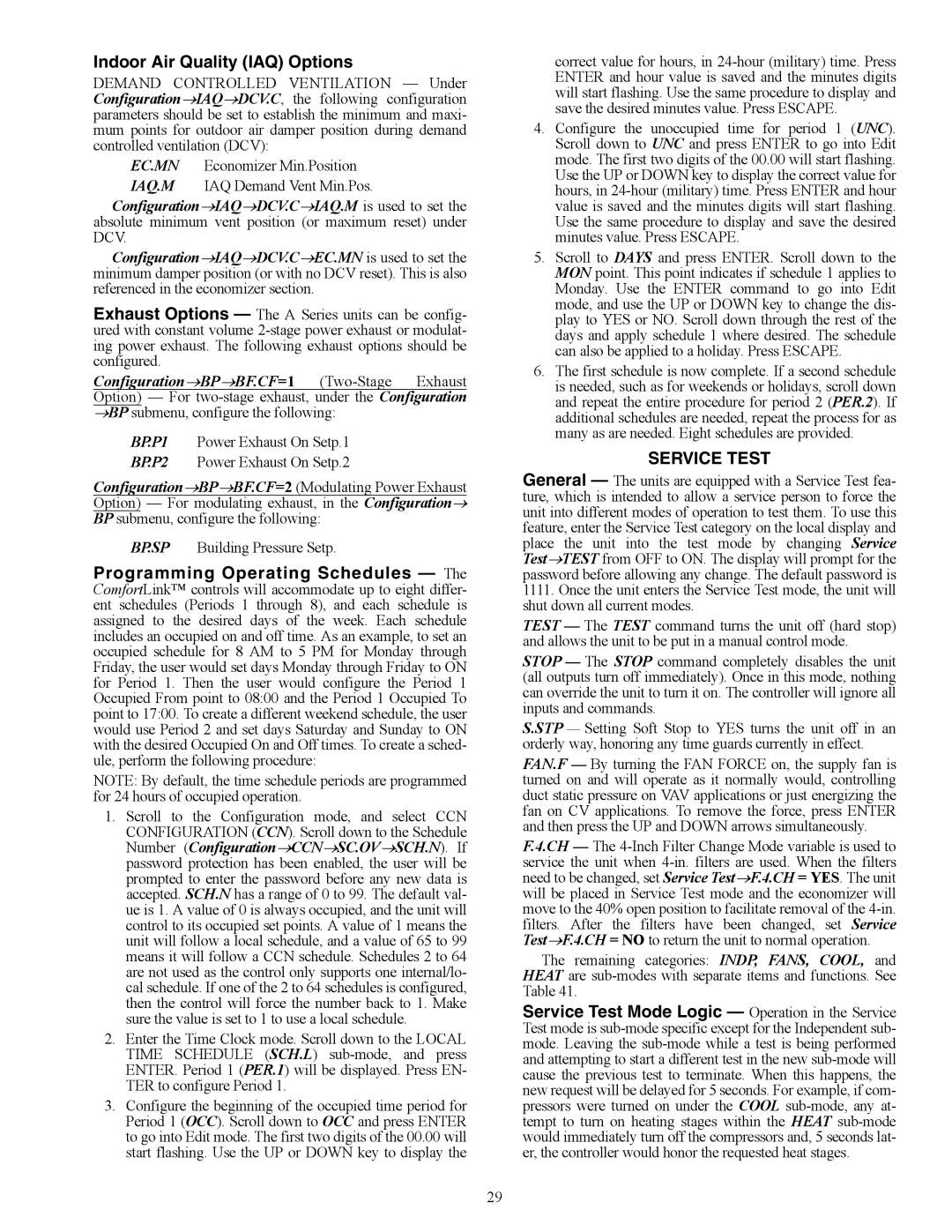Indoor Air Quality (IAQ) Options
DEMAND CONTROLLED VENTILATION — Under Configuration→IAQ→DCV.C, the following configuration parameters should be set to establish the minimum and maxi- mum points for outdoor air damper position during demand controlled ventilation (DCV):
EC.MN Economizer Min.Position IAQ.M IAQ Demand Vent Min.Pos.
Configuration→IAQ→DCV.C→IAQ.M is used to set the absolute minimum vent position (or maximum reset) under DCV.
Configuration→IAQ→DCV.C→EC.MN is used to set the minimum damper position (or with no DCV reset). This is also referenced in the economizer section.
Exhaust Options — The A Series units can be config- ured with constant volume
Configuration→BP→BF.CF=1
BP.P1 Power Exhaust On Setp.1
BP.P2 Power Exhaust On Setp.2
Configuration→BP→BF.CF=2 (Modulating Power Exhaust Option) — For modulating exhaust, in the Configuration→ BP submenu, configure the following:
BP.SP Building Pressure Setp.
Programming Operating Schedules — The ComfortLink™ controls will accommodate up to eight differ- ent schedules (Periods 1 through 8), and each schedule is assigned to the desired days of the week. Each schedule includes an occupied on and off time. As an example, to set an occupied schedule for 8 AM to 5 PM for Monday through Friday, the user would set days Monday through Friday to ON for Period 1. Then the user would configure the Period 1 Occupied From point to 08:00 and the Period 1 Occupied To point to 17:00. To create a different weekend schedule, the user would use Period 2 and set days Saturday and Sunday to ON with the desired Occupied On and Off times. To create a sched- ule, perform the following procedure:
NOTE: By default, the time schedule periods are programmed for 24 hours of occupied operation.
1.Scroll to the Configuration mode, and select CCN CONFIGURATION (CCN). Scroll down to the Schedule Number (Configuration→CCN→SC.OV→SCH.N). If password protection has been enabled, the user will be prompted to enter the password before any new data is accepted. SCH.N has a range of 0 to 99. The default val- ue is 1. A value of 0 is always occupied, and the unit will control to its occupied set points. A value of 1 means the unit will follow a local schedule, and a value of 65 to 99 means it will follow a CCN schedule. Schedules 2 to 64 are not used as the control only supports one internal/lo- cal schedule. If one of the 2 to 64 schedules is configured, then the control will force the number back to 1. Make sure the value is set to 1 to use a local schedule.
2.Enter the Time Clock mode. Scroll down to the LOCAL TIME SCHEDULE (SCH.L)
3.Configure the beginning of the occupied time period for Period 1 (OCC). Scroll down to OCC and press ENTER to go into Edit mode. The first two digits of the 00.00 will start flashing. Use the UP or DOWN key to display the
correct value for hours, in
4.Configure the unoccupied time for period 1 (UNC). Scroll down to UNC and press ENTER to go into Edit mode. The first two digits of the 00.00 will start flashing. Use the UP or DOWN key to display the correct value for hours, in
5.Scroll to DAYS and press ENTER. Scroll down to the MON point. This point indicates if schedule 1 applies to Monday. Use the ENTER command to go into Edit mode, and use the UP or DOWN key to change the dis- play to YES or NO. Scroll down through the rest of the days and apply schedule 1 where desired. The schedule can also be applied to a holiday. Press ESCAPE.
6.The first schedule is now complete. If a second schedule is needed, such as for weekends or holidays, scroll down and repeat the entire procedure for period 2 (PER.2). If additional schedules are needed, repeat the process for as many as are needed. Eight schedules are provided.
SERVICE TEST
General — The units are equipped with a Service Test fea- ture, which is intended to allow a service person to force the unit into different modes of operation to test them. To use this feature, enter the Service Test category on the local display and place the unit into the test mode by changing Service Test→TEST from OFF to ON. The display will prompt for the password before allowing any change. The default password is 1111. Once the unit enters the Service Test mode, the unit will shut down all current modes.
TEST — The TEST command turns the unit off (hard stop) and allows the unit to be put in a manual control mode.
STOP — The STOP command completely disables the unit (all outputs turn off immediately). Once in this mode, nothing can override the unit to turn it on. The controller will ignore all inputs and commands.
S.STP — Setting Soft Stop to YES turns the unit off in an orderly way, honoring any time guards currently in effect.
FAN.F — By turning the FAN FORCE on, the supply fan is turned on and will operate as it normally would, controlling duct static pressure on VAV applications or just energizing the fan on CV applications. To remove the force, press ENTER and then press the UP and DOWN arrows simultaneously.
F.4.CH — The
The remaining categories: INDP, FANS, COOL, and HEAT are
Service Test Mode Logic — Operation in the Service Test mode is
29