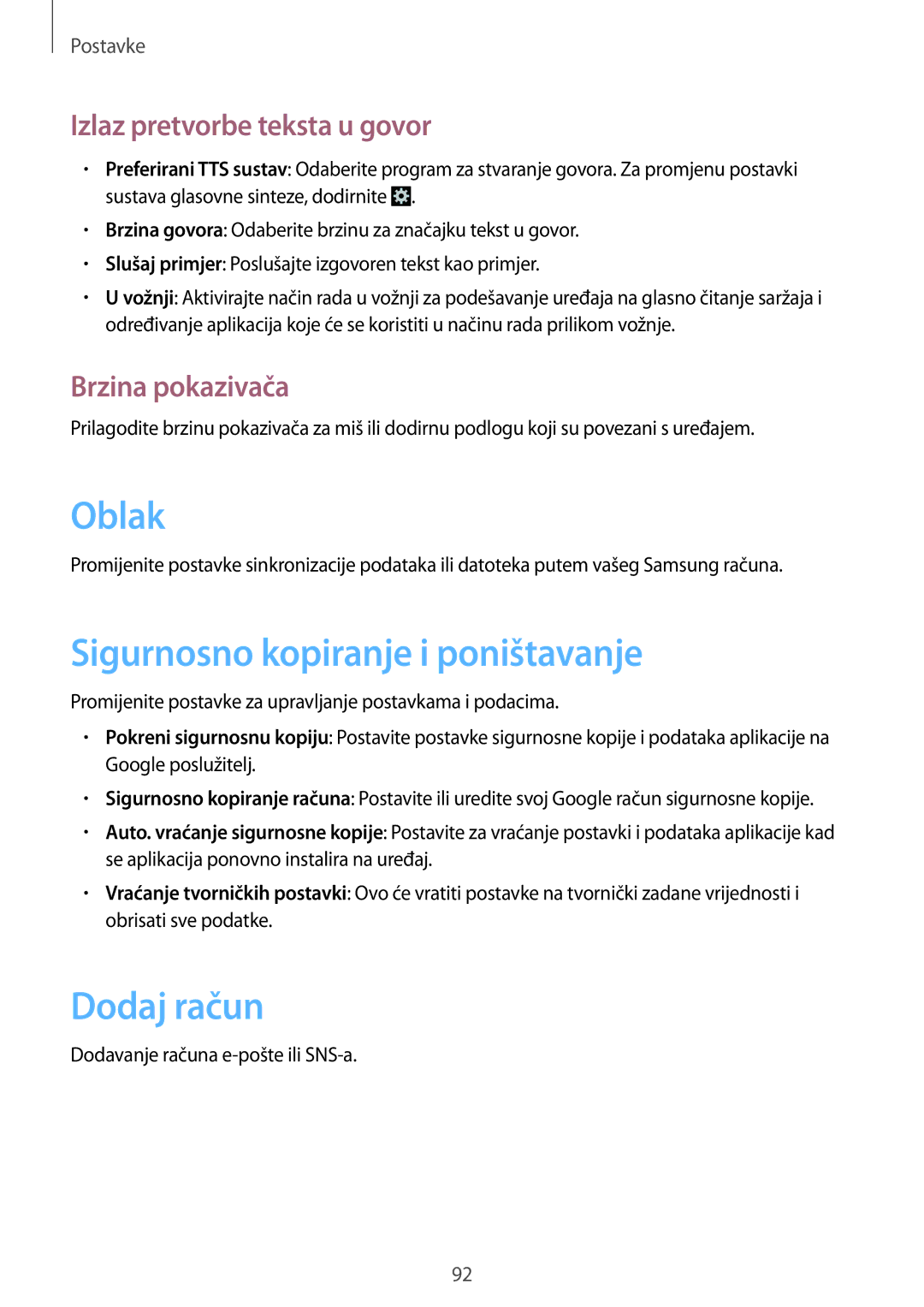GT-S5312RWATRA, GT-S5312MSATRA, GT-S5312BKATRA specifications
The Samsung GT-S5312 series, often referred to as the Samsung Galaxy Star Pro, encapsulates the essence of budget-friendly smartphones with a blend of essential features tailored for everyday use. With various model numbers like GT-S5312MSASER, GT-S5312MSABGL, GT-S5312BKATRA, GT-S5312BKAEUR, and GT-S5312RWABGL, the Galaxy Star Pro showcases slight variations but largely mirrors the core characteristics that define this lineup.At the heart of these devices lies the Android operating system, specifically Android 4.1 Jelly Bean, providing users with a smooth and accessible interface. This operating system allows users to engage with a myriad of applications from the Google Play Store, ensuring that the smartphone remains relevant for basic daily tasks. The device is powered by a modest 1 GHz processor, facilitating seamless app functionality and multitasking abilities for light to moderate usage.
One of the standout features of the Galaxy Star Pro is its 4-inch TFT display with a resolution of 480 x 800 pixels. This compact screen size makes the device easy to grip, ideal for users who prefer smaller smartphones. The display delivers decent color reproduction and clarity, suitable for watching videos and browsing social media.
In terms of hardware, the Galaxy Star Pro comes with a 2-megapixel rear camera, which is adequate for capturing everyday moments but lacks the sophistication found in higher-end models. The device does not offer a front-facing camera, which limits options for selfies or video calls, a reflection of its budget-oriented design. However, a variety of camera modes and settings help users capture their photos effectively.
Storage capabilities reach up to 4GB of internal memory, expandable via microSD cards, accommodating up to 32GB additional space for photos, music, and apps. This feature ensures flexibility for users needing more storage.
Additional characteristics include a lightweight design, weighing in at a mere 120 grams, making it an ideal choice for portability. Connectivity options include Wi-Fi, Bluetooth 4.0, and EDGE support, providing essential internet access and connectivity capabilities.
Battery life is another highlight, with a removable 1,500 mAh battery allowing for extended usage without the need for frequent charging. The Samsung GT-S5312 series represents a reliable choice for users seeking functionality and practicality without breaking the bank, making it a compelling option in the entry-level smartphone market.