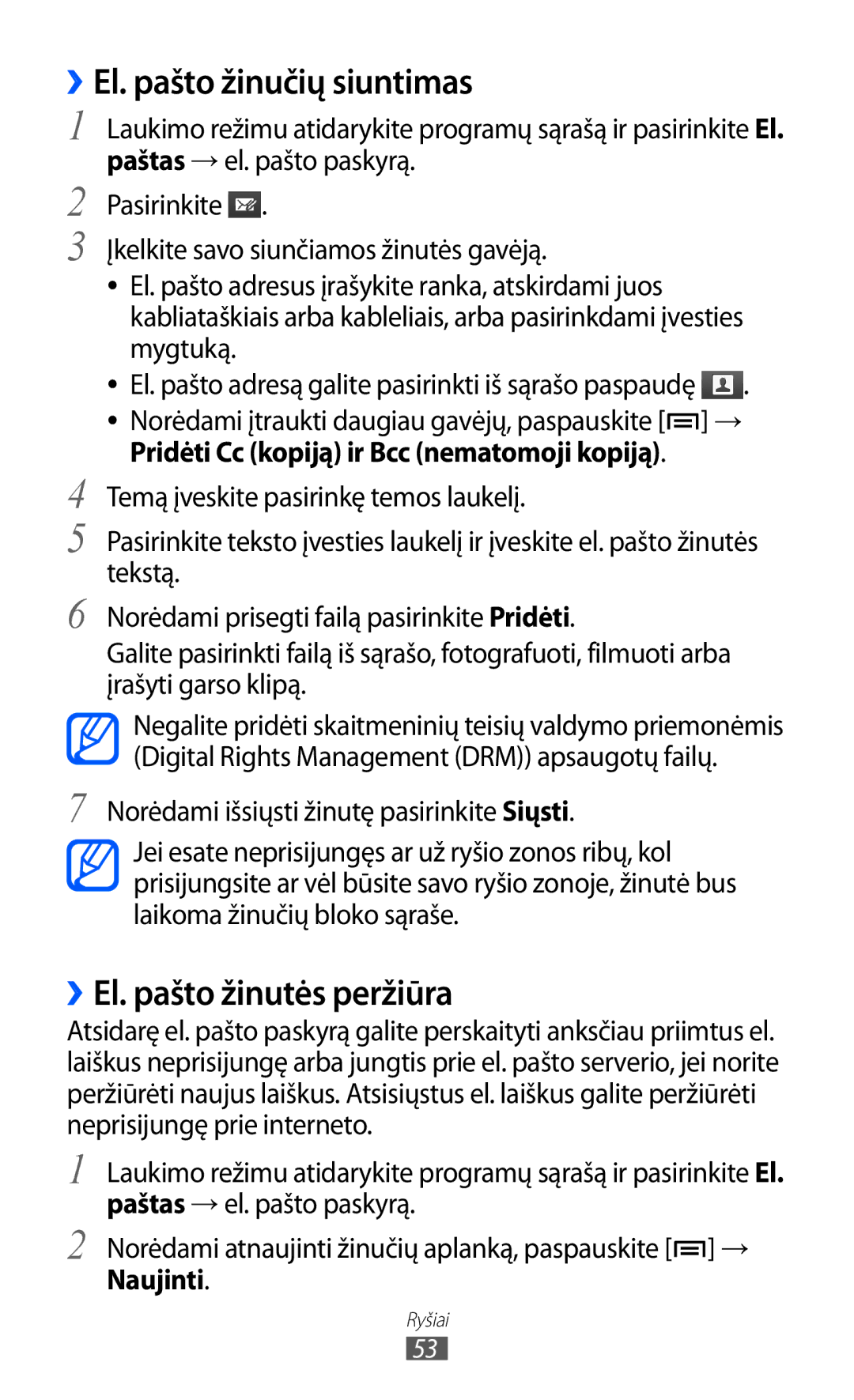Kaip įdiegti Kies PC sinchr
Naudotojo vadovas
Šio vadovo naudojimas
Pirmiausia perskaitykite
Pasilaikykite šį vadovą prireikus paskaityti ateityje
Reiškia meniu mygtuką
Instrukcijų piktogramos
Autorių teisės
Autoriaus teisės„Samsung Electronics
Prekių ženklai
Turinys
Atminties kortelės papildomai įsigyjamos
Jutiklinio ekrano ir mygtukų užrakinimas ar
Pramogos
104
100
102
105
128
131
132
Surinkimas
Išpakavimas
Patikrinkite, ar gaminio dėžutėje yra šie elementai
Surinkimas
Įkraukite akumuliatorių
Įdėkite akumuliatorių Uždėkite galinį dangtelį
››Įkrovimas kelioniniu adapteriu
Surinkimas
Atminties kortelės papildomai įsigyjamos įdėjimas
››Įkrovimas USB kabeliu
››Atminties kortelės išėmimas
Atjungti SD kortelę → Gerai
Pritvirtinkite dirželį priedai
››Atminties kortelės formatavimas
Norėdami įrenginį įjungti, palaikykite nuspaudę įjungimo
Darbo pradžia
Prietaiso įjungimas ir išjungimas
Kad naudotumėtės ne tinklo paslaugomis, persijunkite
Išsamesnė informacija apie prietaisą
››Telefono komponentai
Mygtukai
››Indikacinės piktogramos
Darbo pradžia
Jutiklinio ekrano naudojimas
Dabartinis laikas
Jutiklinio ekrano ir mygtukų užrakinimas ar atrakinimas
Laikas
Laukimo ekrano rodinys
››Elementų pridėjimas laukimo ekrano rodinyje
››Pranešimų skydelis
››Elementų pašalinimas iš laukimo ekrano rodinio
Prieiga prie programų
Baigę paspauskite
Tempkite programos piktogramą į norimą vietą
››Programų tvarkymas
Pasirinkite programą
Paspauskite → Išsaugoti
››Užduočių tvarkyklės naudojimas
Prietaiso tinkinimas
››Prieiga prie vėliausiai naudotų programų
››Esamo laiko ir datos nustatymas
››Skambėjimo tono keitimas
››Skambėjimo tonų garsumo reguliavimas
››Perjungimas į tylųjį režimą
Nustat. → Garsas → Skambučio tonas
››Nustatyti ekrano užraktą
››Laukimo ekrano rodinio fono pasirinkimas
››Ekrano ryškumo reguliavimas
Pasirinkite Išsaugoti arba nustatyti ekrano foną
→ PIN kodas
→ Pavyzdys
Vėl nubrėžkite šabloną ir pasirinkite Patvirtinti
→ Slaptažodis
››SIM arba Usim kortelės užrakinimas
››Mobiliojo prietaiso radimo funkcijos suaktyvinimas
Perskaitykite taisykles ir sąlygas ir pasirinkite Priimti
Pasirinkite Įspėjimo žinučių gavėjai
Teksto įvedimas
››Klaviatūros tipo pakeitimas
128 psl
Balso įvesties funkciją
Persijunkite tarp simbolių / skaičių ir ABC režimų
››Teksto įvedimas„Swype klaviatūra
Įveskite tarpelį
››Teksto kopijavimas ir įklijavimas
Pažymėkite Pasirinkti žodį arba Pasirinkti viską
Paspauskite Mano programos
››Programos diegimas
››Programos išdiegimas
Pasirinkite Pašalinti → Gerai
Failų atsisiuntimas iš žiniatinklio
Duomenų sinchronizavimas
››Duomenų sinchronizavimas rankiniu būdu
››Serverio paskyros nustatymas
››Automatinės sinchronizacijos įjungimas
Nustat. → Paskyros ir sinchr
Ryšiai
Skambinimas
››Skambinkite arba atsiliepkite į skambutį
››Ausinės
Atsiliepimas
››Parinktys pokalbio metu
››Praleistų ryšių peržiūra ir rinkimas
››Papildomų funkcijų naudojimas
Pasirinkite Automatinio atmetimo sąrašas
Gerai
Nustat. → Skambutis → Skamb. persiuntimas
››Skambučių žurnalų žiūrėjimas
→ Žurnalai
››Multimedijos žinutės siuntimas
Žinučių siuntimas
››Tekstinės žinutės siuntimas
Pasirinkite Naujas pranešimas
››Teksto arba daugialypės žinutės peržiūra
››El. pašto žinučių siuntimas
Google Mail
››Balso pašto išklausymas
Google Mail
Norėdami atsakyti į žinutę visiems adresatams, pasirinkite
››El. pašto žinučių peržiūra
››El. pašto tvarkymas pagal etiketes
→ Ats. visiems
Pasirinkite Keisti etiketes
El. paštas
››El. pašto paskyros nustatymas
Etiketes
››El. pašto žinutės peržiūra
Naujinti
→ Atsakyti
Pokalbiai
››Draugų pridėjimas prie draugų sąrašo
→ Persiųsti
→ Perjungti pokalbius
„ChatON
››Pokalbio pradžia
Norėdami baigti pokalbį paspauskite → Baigti
„Social Hub
Social Hub
Pramogos
Fotoapar
››Fotografavimas
Pramogos
Nufotografuoti pasirinkite . Nuotrauka įrašoma automatiškai
Atlikite reikiamus nustatymus Nufotografuoti pasirinkite
››Fotografavimas šypsenos režimu
››Vaizdų serija
Pasirinkite → Šypsenos fot
››Panoraminė nuotrauka
››Fotoaparato nustatymų pritaikymas
Trukmę
Sąlygomis
Kokybė
Pavyzdžiui, tarp pastatų ar
Išjunkite GPS žymės nustatymą
››Vaizdo įrašymas
Atminties
››Vaizdo kameros nustatymų pritaikymas
Trinti vaizdo įrašą pasirinkite Trinti
Vaizdo įr
Galerija
Palaikomi failų formatai
Nustatyti iš Atstatykite meniu ir įrašymo parinktis Naujo
››Nuotraukos peržiūra
Galerija
Apkirpti apkarpykite vaizdą iš nuotraukos
Atkūrimą valdykite virtualiaisiais mygtukais
Vaizdo įrašai
››Vaizdo įrašo leidimas
Vaizdo įrašai
Muzikos grotuvas
Sureguliuokite garsumą
››Muzikos failų įrašymas į savo prietaisą
››Muzikos paleidimas
Muzikos grotuvas
Skaičius Funkcija
Norimą failo vietą
Iš naujo paleiskite atkūrimą peršokite atgal du
››Pritaikykite muzikos grotuvo nustatymus
››Sukurkite grojaraštį
››Pridėkite dainų prie sparčiojo sąrašo
Pasirinkite Pridėti muzikos
ID3v2 žymomis
FM radijas
››FM radijo klausymasis
Automatinis Nustatykite muzikos leistuvą Muzikos
Pramogos
››Automatinis radijo stočių išsaugojimas
FM radijas
››FM radijo nustatymų pritaikymas
››Adresato kūrimas
Asmeninė informacija
Adresatai
→ Klaviat
→ Redaguoti
››Adresato suradimas
››Pasirinkite greitojo rinkimo numerį
Norėdami nustatyti adresatą kaip parankinį, pasirinkite
››Adresatų kopijavimas
››Vardo kortelės kūrimas
››Adresatų grupės kūrimas
→ Grupės
››Adresatų importavimas ir eksportavimas
Ekspor. → Gerai
››Peržiūrėkite įvykius
Kalendorius
››Naujo įvykio sukūrimas
Kalend
››Sukurti įrašą
››Pranešimo apie įvykį signalo stabdymas
Įrašas
››Įrašo peržiūra
Balso įrašytuvas
››Balso komentarų įrašymas
Balso įrašytuvas
››Balso komentaro atkūrimas
Žiniatinklis
Internetas
››Naršymas žiniatinklio puslapiuose
Norėdami siųsti URL adresą kitiems, spustelėkite →
Pirmyn
Daugiau → Puslapio informacija
Daugiau → Bendr. puslapį
Internetas
››Ieškokite informacijos balsu
››Pažymėkite mėgstamus tinklalapius
Naujame lange
Žemėlapiai
Pasirinkite puslapį, prie kurio norite prieiti
››Norėdami ieškoti konkrečios vietos
››Norėdami gauti kryptis iki nurodyto tikslo
Spauskite → Ieškoti
Telefonas automatiškai surandą platumą
Platuma
Platuma
Paspauskite → Žemėlapio peržiūra
Vietos
Vietos
Navigacija
Navigacija
„YouTube
››Vaizdo įrašų peržiūra
YouTube
››Dalintis vaizdo įrašais
››Įkelti vaizdo įrašus
Pasirinkite vaizdo įrašą Spauskite → parinktį
Samsung Apps
„Samsung Apps programos
Prekyvietė
Ieškokite ir atsisiųskite programų
››Skaityti naujienas
Naujienos ir orai
››Peržiūrėkite informaciją apie orus
Naujienos ir orai
Nustat. → Belaidis ryšys ir tinklas → Bluetooth nustatymai
„Bluetooth
››„Bluetooth belaidžio ryšio įjungimas
Pasirinkę Bluetooth įjunkite„Bluetooth belaidę funkciją
››Duomenų siuntimas naudojant„Bluetooth belaidę funkciją
Wi-Fi
››Duomenų priėmimas naudojant„Bluetooth belaidį ryšį
››„Wi-Fi funkcijos suaktyvinimas
››„Wi-Fi AP radimas ir suaktyvinimas
››„Wi-Fi AP pridėjimas rankiniu būdu
„Wi-Fi Direct
››Prietaiso prijungimas prie kito įrenginio
„AllShare
››Duomenų siuntimas per„Wi-Fi
››Duomenų gavimas per„Wi-Fi
››Pritaikykite Dlna nustatymus dalintis medijos failais
Prietaisū
››Failų paleidimas kitame Dlna prietaise
Įkelti iš kitū
Numatytoji
››Vieno prietaiso failų leidimas kitame
››Prietaiso mobiliojo ryšio tinklo bendrinimas per „Wi-Fi
Mobilaus tinklo bendrinimas
AllShare Pasirinkite Nuotol.įreng
103
Tinklus
Belaidžius
Tinklus rasti norimą vietą
Naudoti GPS
Jungimas prie kompiuterio
››Prijungimas naudojantis„Samsung Kies
››Duomenų saugyklos prijungimas
→ Jungti USB laikmeną
Baigę pasirinkite Atjungti USB laikmeną
VPN jungtys
››VPN jungčių nustatymas
››Prisijunkite prie privataus tinklo
Nustat. → Belaidis ryšys ir tinklais → VPN nustatymai
Jungtis
Įrankiai
››Naujo žadintuvo signalo nustatymas
››Žadintuvo signalo sustabdymas
Laikrodis
››Chronometro naudojimas
››Trinti signalą
››Pasaulio laikrodžio sukūrimas
Laikrodis → Chronometras
››Skaičiavimas
Skaičiuoklė
››Naudokite atgalinį laikmatį
››Skaičiavimų istorijos peržiūra
Atsisiųsti elem
Atsisiuntimai
„Google Search
Google Search
Kies air
„Kies air
››„Kies air nustatymų pritaikymas
Būti rodomi kompiuterio naršyklėje
››Sujunkite kompiuterį su prietaisu per Wi-Fi
Mano failai
Mano failai
SIM įrankinė
Užduočių tvarkyklė
Užduočių tvarkyk
„Thinkfree Office
››Naujo dokumento sukūrimas
Pasirinkite Mano dokumentai
››Peržiūrėkite ir redaguokite dokumentą savo prietaise
››Dokumentų redagavimas internete
Thinkfree Office
Voice Search
Nustatymai
Prieiga prie nustatymų meniu
Belaidis ryšys ir tinklai
Mobilioji Wi-Fi saitvietė
››Kies naudojant Wi-Fi
››„Bluetooth nustatymai
››Siejimas ir nešioj. saitvietė
Pritaikykite skambinimo savybes
Skambutis
››Mobilieji tinklai
Atsiliepimas / pokalbio pabaiga
Pakeiskite įvairių garsų savo prietaise nustatymus
Garsas
Papildomi nustatymai
Vibruoti nustatykite, kada prietaisas turi vibruoti
Pradžios ekranas
Ekranas
Ekrano rodinys
Užrakinti ekraną
Energijos taupymas
Pasirinktinis energijos taupymo nustatymai
Baterijos energiją
Vieta ir saugumas
Įdiekite SIM kortelės užraktą
Taikomosios programos
Keiskite įdiegtų programų tvarkymo nustatymus
USB derinimas tai reikalinga plėtoti programas
Paskyros ir sinchr
Privatumas
Pakeiskite nustatymus tvarkyti jūsų nustatymus ir duomenis
››Pasirinkti kalbą
Laikmena
Kalba ir klaviatūra
››Pasir. įvest. re
Parinktys
››Samsung klaviatūra
Nustatykite prietaisą naudoti„Samsung klaviatūrą
Įvesties kalba pasirinkite teksto įvesties kalbą
Balso įvestis ir išvestis
››Balso atpažinimo nustatymai
››Teksto įgarsinimo nustatymai
Pasiekiamumas
Data ir laikas
Apie telefoną
Trikčių diagnostika
Kortelę
Jutiklinis ekranas reaguoja lėtai arba netinkamai
Nesujungiama išeinančių skambučių
Patikrinkite, ar neuždengta vidinė prietaiso antena
Prietaisas pyptelės ir blykčios akumuliatoriaus piktograma
Paleidžiant FM radiją išmetami klaidų pranešimai
Įsitikinkite, kad prietaisas palaiko failo tipą
Neaptinkamas kitas„Bluetooth prietaisas
Saugos užtikrinimo priemonės
140
141
Tinkama mobiliojo prietaiso priežiūra ir naudojimas
143
144
145
146
147
148
Tinkamas šio gaminio išmetimas
Atsakomybės apribojimas
Rodyklė
Adresatų
Jungtys
„Samsung Apps 93 „Samsung Kies 105 signalų
Užduočių tvarkyklė 115 vaizdo įrašų
GSM Wcdma BT/Wi-Fi mobilusis telefonas GT-S6500D
Atitikties deklaracija R&TTE