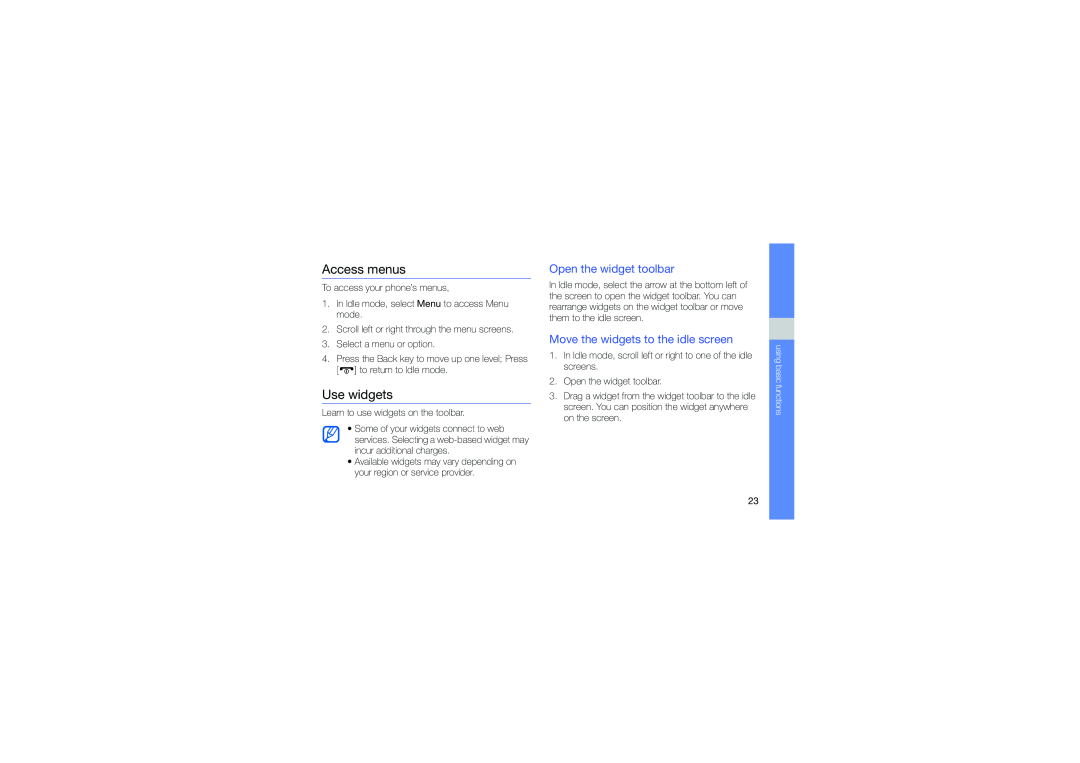Access menus
To access your phone’s menus,
1.In Idle mode, select Menu to access Menu mode.
2.Scroll left or right through the menu screens.
3.Select a menu or option.
4.Press the Back key to move up one level; Press [ ![]() ] to return to Idle mode.
] to return to Idle mode.
Use widgets
Learn to use widgets on the toolbar.
•Some of your widgets connect to web services. Selecting a
•Available widgets may vary depending on your region or service provider.
Open the widget toolbar
In Idle mode, select the arrow at the bottom left of the screen to open the widget toolbar. You can rearrange widgets on the widget toolbar or move them to the idle screen.
Move the widgets to the idle screen
1.In Idle mode, scroll left or right to one of the idle screens.
2.Open the widget toolbar.
3.Drag a widget from the widget toolbar to the idle screen. You can position the widget anywhere on the screen.
using basic functions
23