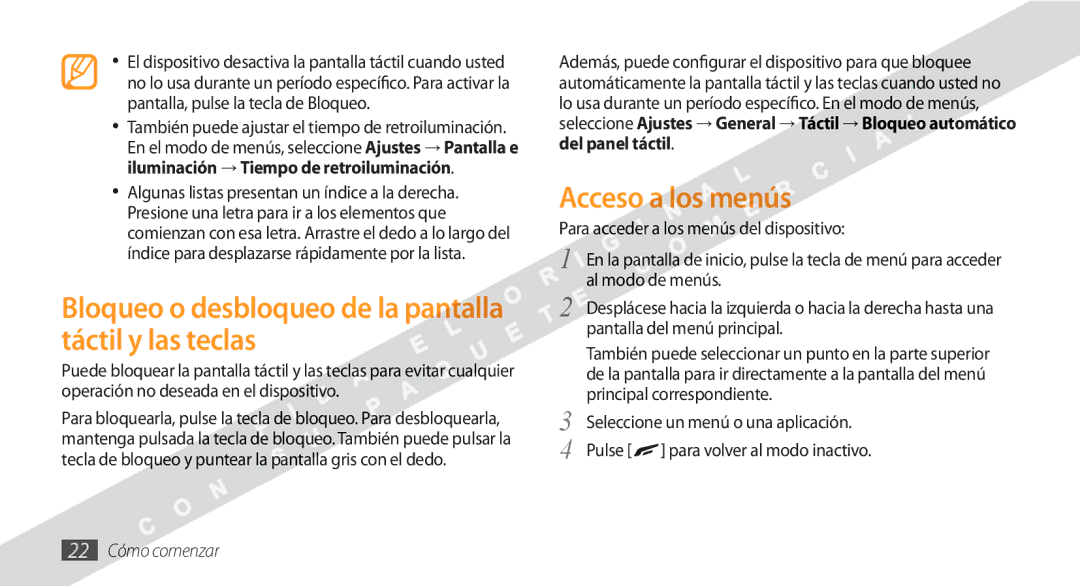Manual de usuario
Conserve este manual para poder consultarlo en el futuro
Uso del manual
Leer primero
Uso del manual
Ejemplo pág indica que debeconsultar la página
Iconos instructivos
Indica la tecla de finalizar
Marcas comerciales
Derechos de autor
Copyright 2010 Samsung Electronics
Acerca DE Divx Video
Instalación de la tarjeta SIM o Usim y de la
Contenido
Contenido
Entretenimiento
101
Herramientas
Instalación de la tarjeta SIM o Usim y de la batería
Instalación
Desembalaje
Instalación
Instalación
Cargar la batería
Inserte la batería Coloque nuevamente la tapa posterior
››Cargar con el adaptador de viaje
Insertar una tarjeta de memoria opcional
››Cargar el dispositivo con el cable de datos para PC
››Quitar la tarjeta de memoria
››Formatear la tarjeta de memoria
Siguiente
Cómo comenzar
Para encender el dispositivo
16 Cómo comenzar
››Diseño del dispositivo
Presentación del dispositivo
Cómo comenzar
››Pantalla de inicio
››Teclas
18 Cómo comenzar
››Iconos indicadores
››Panel de accesos directos
Uso de la pantalla táctil
20 Cómo comenzar
Cómo comenzar
Acceso a los menús
Bloqueo o desbloqueo de la pantalla táctil y las teclas
22 Cómo comenzar
››Organizar aplicaciones en el modo de menús
Añadir nuevas pantallas en el menú principal
Uso de widgets
Iniciar y administrar aplicaciones
››Usar el administrador de tareas
››Iniciar varias aplicaciones
Personalización del dispositivo
››Administrar widgets web
→ Widget
››Definir la fecha y la hora actuales
››Ajustar el volumen de los tonos de las teclas
››Añadir nuevos paneles a la pantalla de inicio
En el modo de menús, seleccione Ajustes → General → Táctil
››Ajustar el brillo de la pantalla
››Configurar un perfil de sonido
››Cambiar por el perfil Silencio
Seleccione Aceptar
Seleccione Bloqueo del teléfono
››Bloquear el dispositivo
››Bloquear la tarjeta SIM o Usim
28 Cómo comenzar
Para crear una cuenta Samsung, seleccione
››Activar el rastreador móvil
Seleccione Guardar → Aceptar
Texto Opción Función Teclado
Introducción de texto
Cambiar el método de entrada de texto
Teclado Qwerty
Pantalla
Opción Función Escritura
En pantalla
Completa
Añadir palabras al diccionario T9
32 Cómo comenzar
Copiar y pegar texto
Acceso a la información de ayuda
34 Cómo comenzar
››Realizar y recibir llamadas
Comunicación
Llamadas
Realizar una llamada
Rechazar una llamada
››Utilizar auriculares
››Utilizar las opciones durante una llamada de voz
Llamar a un número internacional
Lo escuche con claridad, seleccione
Seleccione → Cambiar a videollamada
Ruido activada
Seleccione → Cambiar a auricular
››Ver y marcar llamadas perdidas
››Utilizar opciones durante una videollamada
→ Ajustes
Realizar una llamada falsa
Configurar el rechazo automático
››Utilizar funciones adicionales
→ Crear
→ Llamadas → Llamada falsa
Configurar el desvío de llamadas
Utilizar el modo FDN número de marcación fija
Seleccione Imagen del llamante falso
Registros
Configurar la restricción de llamadas
Configurar la llamada en espera
››Ver los registros de llamadas y mensajes
››Ver el administrador de registros
Administrador de registros
››Enviar un mensaje de texto
Mensajes
→ Red → Conexiones → Sí
››Enviar un mensaje multimedia
Multimedia
››Ver un mensaje de texto o multimedia
→ Vista de conversación
››Utilizar plantillas de mensaje
››Escuchar mensajes de correo de voz
Crear una plantilla de texto
Crear una plantilla multimedia
››Crear una carpeta para administrar mensajes
››Enviar un mensaje de emergencia
Seleccione → Mis carpetas → Tarjetas de MMS → Crear
Correo electrónico
››Configurar una cuenta y un perfil de correo electrónico
Configurar una cuenta de correo electrónico
Seleccione Definir → Sí
››Enviar un mensaje de correo electrónico
Seleccionar un perfil de correo electrónico
→ Descargar
››Ver un mensaje de correo electrónico
Seleccione → Adjuntar elementos y adjunte un archivo
Exchange ActiveSync
Usar SSL
Usuario Del servidor Exchange Contraseña
Servidor Exchange
Seguridad
Social Hub
Converse con amigos y familiares al instante
››Tomar una fotografía
Entretenimiento
Cámara
Entretenimiento
Resolución Ubicación de almacenamiento predefinida
Entretenimiento
Seleccione → Disparo por sonrisa
››Tomar una fotografía de una belleza
››Capturar fotografías en modo de disparo por sonrisa
Realice los ajustes necesarios Pulse la tecla de cámara
››Tomar una fotografía antigua
››Capturar una serie de fotografías
››Tomar una fotografía panorámica
Seleccionó y alinee el marco verde con el visor
››Personalizar los ajustes de la cámara
››Grabar un vídeo
Ubicación de almacenamiento predeterminada
››Capturar un vídeo en cámara lenta
Luego, una de las siguientes opciones
››Personalizar los ajustes de la videocámara
Reproductor de vídeo
››Reproducir un vídeo
››Personalizar los ajustes del reproductor de vídeo
Fotos y vídeos
››Ver una fotografía
Edite imágenes y aplique efectos divertidos
››Editar una imagen
Ajustar una imagen
→ Editar
Insertar una función visual
Transformar una imagen
→ Aplicar
Seleccione Crear película
››Editar un vídeo
Realizar un vídeo nuevo
Seleccione → Añadir escena
Aplicar un efecto a un vídeo 1 Importe un vídeo
Recortar un segmento de un vídeo 1 Importe un vídeo
Dividir un vídeo
Seleccione un vídeo → Añadir título
››Añadir archivos de música al dispositivo
Reproductor de música
››Reproducir música
Arrastrar o pulsar la barra
Número Función Permite activar el sistema de sonido
Aleatoria
Seleccione Listas reproducción → → Crear
››Acceder a la vista de disco
››Crear una lista de reproducción
Seleccione Finalizado
››Buscar información de música
››Añadir una canción a la lista rápida
››Personalizar los ajustes del reproductor de música
Reconocimiento de música
››Escuchar la radio FM
Radio FM
››Añadir una canción a la lista de deseos
Música → → Lista de deseos
››Guardar una emisora de radio de forma automática
Número Función Permite configurar la radio FM para que
››Grabar una canción de la radio FM
→ Clips de radio FM
Favoritos
››Añadir una emisora de radio a la lista de
››Personalizar los ajustes de la radio FM
››Jugar o iniciar aplicaciones
Juegos y más
››Descargar juegos y aplicaciones
En el modo de menús, seleccione Juegos y más → Más juegos
››Buscar un contacto
Contactos
››Crear un contacto
Seleccione Agregar a Contactos → Crear contacto
››Crear una tarjeta de contacto
››Definir un número favorito
››Recuperar contactos de cuentas de redes sociales
››Copiar contactos
Calendario
››Crear un grupo de contactos
››Crear un evento
››Crear una tarea
››Detener la alarma de evento
Tarea
››Ver tareas
››Crear una nota
Notas
Grabad voz
››Ver notas
››Reproducir una nota de voz
Para grabar más notas de voz, repita los pasos del 2 al
Navegador
››Configurar un perfil de Internet
Web
››Navegar por páginas web
Web
››Personalizar los ajustes del navegador
Configuración de Internet
››Marcar páginas web favoritas
86 Web
Que se envían al servidor web
Opción Función Permite definir si se almacenan Opciones de
Cookies
Durante la navegación
Añadir una dirección de fuente RSS
Samsung Apps
››Usar el lector RSS
Actualizar y leer fuentes RSS
Sincronizar
››Configurar un perfil de sincronización
→ Sincronizar
››Iniciar la sincronización
Sitios web de comunidades
Navegación
En el modo de menús, seleccione Facebook, YouTube o Twitter
→ Bluetooth
Bluetooth
››Activar la función inalámbrica Bluetooth
Conectividad
Bluetooth y vincularse con ellos
Seleccione un dispositivo
→ Bluetooth Seleccione → Ajustes → Modo SIM remota
››Usar el modo SIM remota
››Activar la función Wlan
Wi-Fi
→ Wi-Fi
››Buscar una Wlan y conectarse a ella
››Personalizar el perfil de conexión
AllShare
→ AllShare → Ajustes
Descargados
››Reproducir los archivos de otras personas en su teléfono
Guardar los archivos multimedia
Al finalizar, seleccione Guardar → Sí
→ AllShare
AP móvil
››Reproducir los archivos de un dispositivo en otro
→ AP móvil
››Activar la función GPS
→ Ubicación
››Activar la ayuda por sensor
››Mejorar la función GPS
››Utilizar las redes móviles para el servicio de ubicación
››Visualizar la ubicación actual
→ Salida TV
Conexiones de TV modo de salida de TV
Conexiones de PC
Suecia, Suiza, Tailandia
››Conectar como dispositivo de almacenamiento masivo
››Instalar Samsung Kies
››Conectarse con Samsung Kies
Asegúrese de que Samsung Kies esté instalado en el PC
→ Utilidades de USB → Almacenamiento masivo
››Usar el dispositivo como módem inalámbrico
→ Utilidades de USB → Uso conpartido de Internet
Herramientas
Reloj
››Usar el cronómetro
Calculadora
Mini diario
››Usar el temporizador de cuenta atrás
››Crear una cuenta web
Mis cuentas
››Ver un minidiario
››Eliminar o editar mis cuentas
››Formatos de archivo compatibles
Mis archivos
››Cambiar la planificación de sincronización automática
Seleccione Sincronización de difusión
››Ver un archivo
Seleccione una carpeta → un archivo
››Imprimir una imagen
Seleccione → Imprimir por Bluetooth
Buscar
››Definir un archivo de sonido como melodía
Modo avión
Ajustes
Acceso al menú de ajustes
Conectividad
Perfiles de sonido
Llamadas
General
Pantalla e iluminación
Mensaje y correo electrónico
Fecha y hora
Vibración
››Llamadas
Menú y widgets
Aplicaciones
Personalice los ajustes de las funciones de llamada
Videollamada
Ajustes generales
››Mensajes
Personalice los ajustes de las funciones de mensajes
Mensajes de texto
Opciones de recepción
Mensajes de difusión
››Email
Opciones de envío
››Contactos
››Reproductor multimedia
››Calendario
››Navegador
››Samsung Apps
››Perfiles de redes sociales
Seguridad
››Ajustes de carga de fotos
››Ajustes de instalación
Restablecer
Memoria
Acerca del teléfono
Actualización de software
Aplicaciones SIM
Código Para resolver el problema, intente lo Siguiente
Solución de problemas
Servicios
La pantalla táctil responde de forma lenta o inadecuada
El interlocutor no puede oírlo durante una llamada
El dispositivo está caliente al tacto
El dispositivo deja de responder o presenta errores graves
Precauciones de seguridad
Precauciones de seguridad
Apague el dispositivo donde esté prohibido el uso
No utilice el dispositivo cerca de un marcapasos
Apague el dispositivo cuando esté a bordo de un avión
No deje el dispositivo en superficies inclinadas
Mantenga el dispositivo seco
No guarde el dispositivo cerca de campos magnéticos
No muerda ni chupe el dispositivo ni la batería
Cuando hable por el dispositivo
No pinte el dispositivo
Proteja su audición
No desarme, modifique ni repare el dispositivo
Cuando limpie el dispositivo
Instale los dispositivos móviles y el equipo con precaución
Eliminación correcta de este producto
Cláusula de exención de responsabilidad
Creación de eventos 80 ver eventos
Indice
Indice
Cámara
Ver AllShare duración de llamada 42 editor de imágenes
Capturar con un disparo de belleza
Números internacionales 36 realizar
Configurar perfiles 43 enviar
Llamada de voz 111 mensaje 112 videollamada
Bloqueo 22 uso
Música encontrar 73 reconocimiento 73 reproducir
Radio FM escuchar 74 grabar 75 guardar emisoras
Tarjeta Usim
Buscar redes y conectarse a ellas
Page
Declaración de conformidad R&TTE
Teléfono móvil GSM Wcdma Wi-Fi GT-S8530
Nosotros
Para installar Kies Sincronización PC
Code No.GH68-32217A