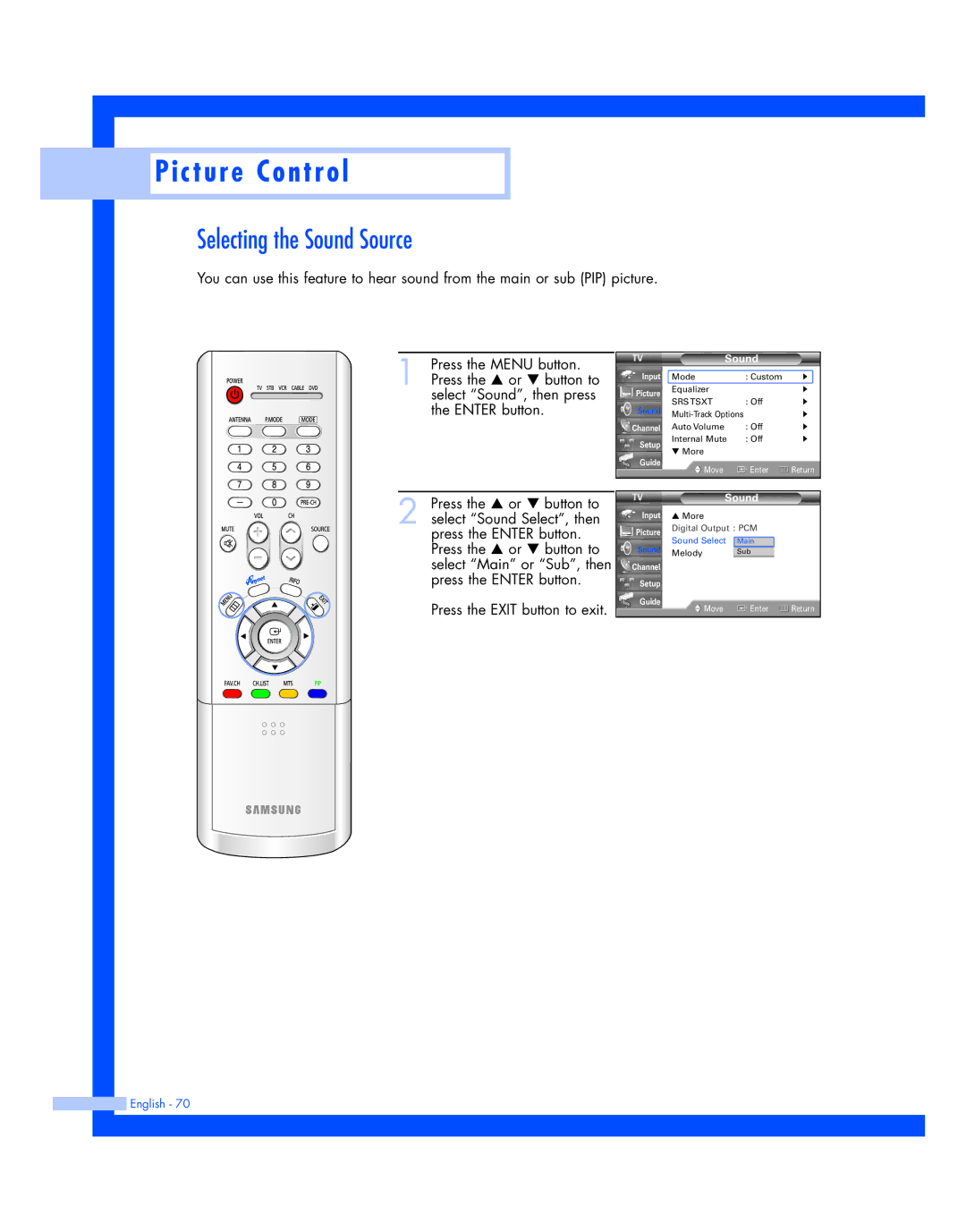Picture Control
Picture Control
Selecting the Sound Source
You can use this feature to hear sound from the main or sub (PIP) picture.
1 Press the MENU button. Press the … or † button to select “Sound”, then press the ENTER button.
2 Press the … or † button to select “Sound Select”, then press the ENTER button.
Press the … or † button to select “Main” or “Sub”, then press the ENTER button.
Press the EXIT button to exit.
| Sound |
| ||
Input | Mode | : Custom | √ | |
Picture | Equalizer |
| √ | |
SRS TSXT | : Off | √ | ||
Sound | ||||
| √ | |||
|
| |||
Channel | Auto Volume | : Off | √ | |
Setup | Internal Mute | : Off | √ | |
▼ More |
|
| ||
|
|
| ||
Guide | Move | Enter | Return | |
| ||||
|
|
|
| |
| Sound |
| |
Input | ▲ More |
|
|
Picture | Digital Output : PCM |
| |
Sound Select | Main |
| |
Sound |
| ||
Melody | Sub |
| |
Channel |
|
|
|
Setup |
|
|
|
Guide | Move | Enter | Return |
| |||