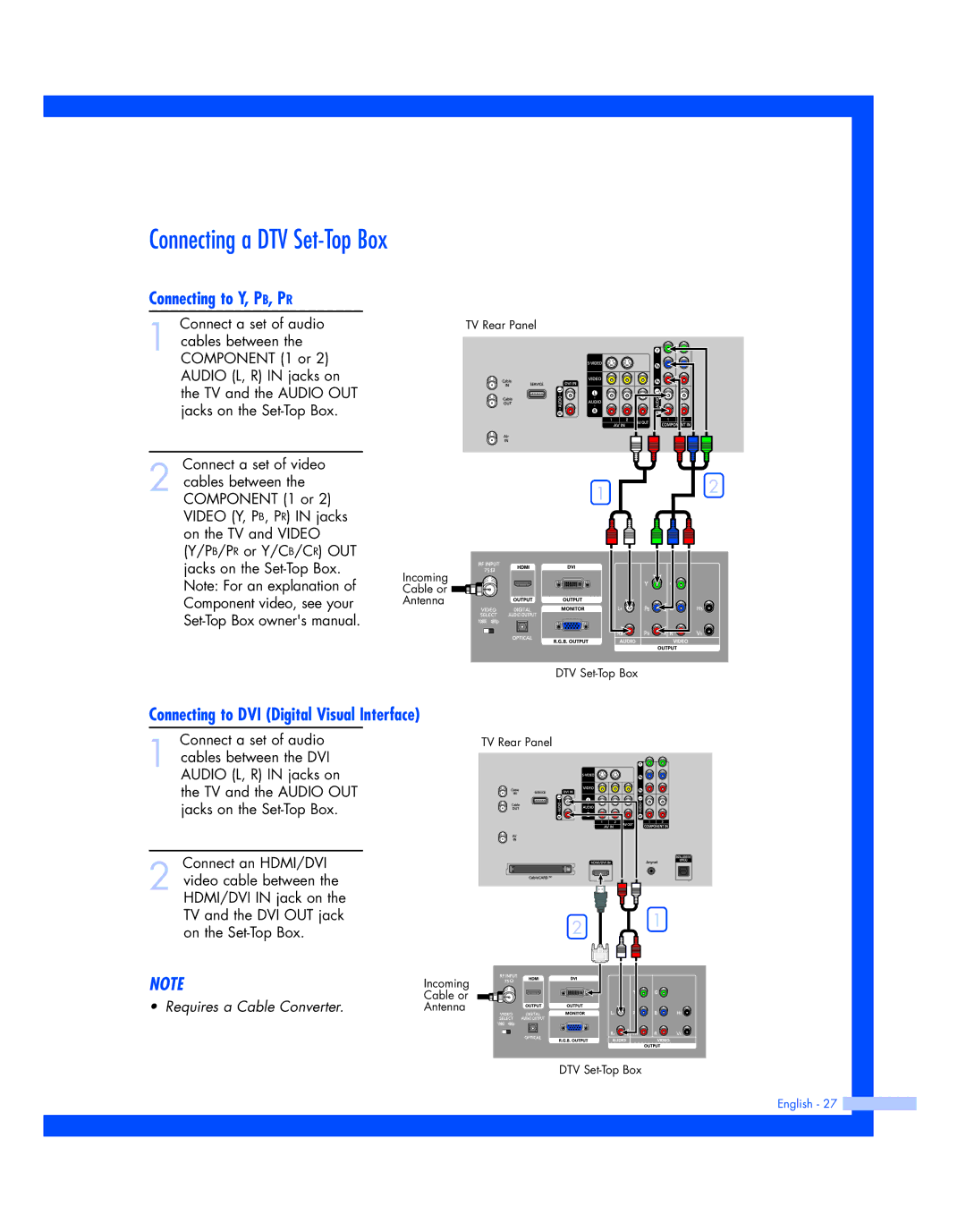Connecting a DTV Set-Top Box
Connecting to Y, PB, PR
Connect a set of audio
1 cables between the COMPONENT (1 or 2) AUDIO (L, R) IN jacks on the TV and the AUDIO OUT jacks on the
Connect a set of video
2 cables between the COMPONENT (1 or 2) VIDEO (Y, PB, PR) IN jacks on the TV and VIDEO (Y/PB/PR or Y/CB/CR) OUT jacks on the
TV Rear Panel
1
Incoming
Cable or ![]()
![]()
![]()
Antenna
DTV
2
Connecting to DVI (Digital Visual Interface)
Connect a set of audio
1 cables between the DVI AUDIO (L, R) IN jacks on the TV and the AUDIO OUT jacks on the
Connect an HDMI/DVI
2 video cable between the HDMI/DVI IN jack on the TV and the DVI OUT jack on the
NOTE
• Requires a Cable Converter.
TV Rear Panel
2 1
Incoming
Cable or
Antenna
DTV