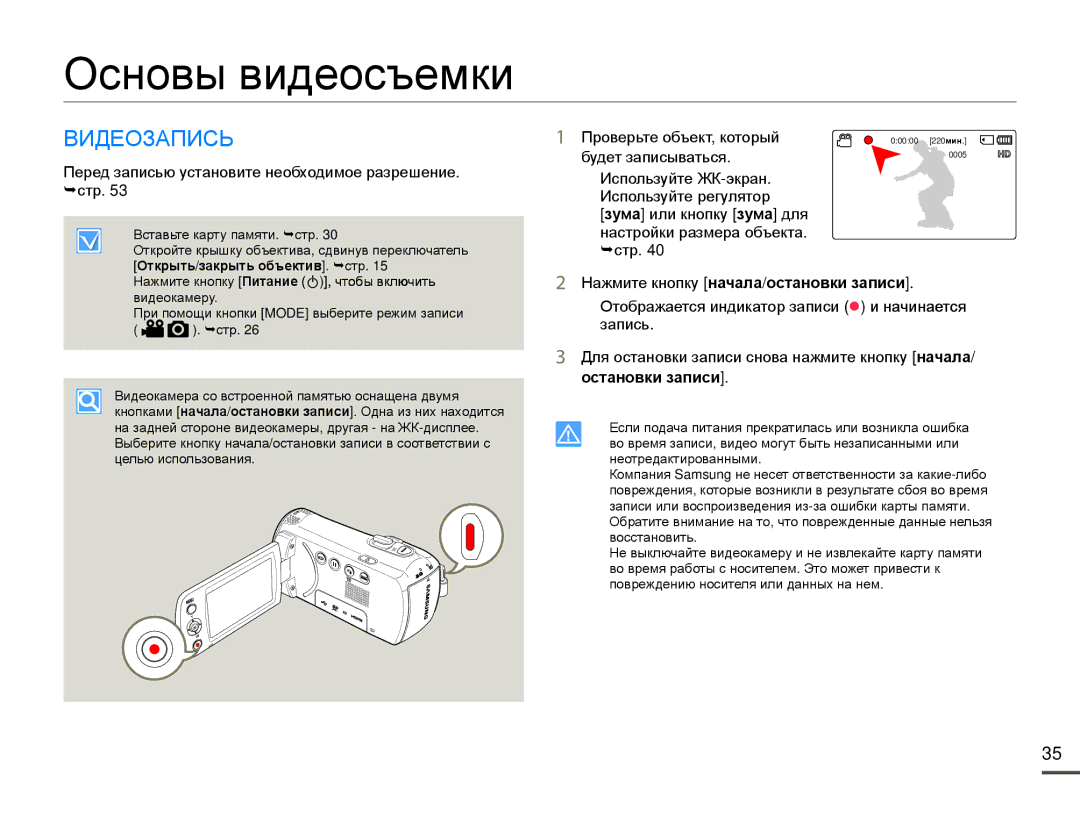Руководство Пользователя
Руководстве пользователя
Предупреждения ПО Безопасности
Меры Предосторожности
Важная Информация ПО Использованию
Этом руководстве пользователя используются такие термины
Прежде чем ознакомиться с руководством пользователя
Перед использованием видеокамеры
Примечания относительно торговых марок
Предупреждение
Информация по вопросам безопасности
Информация по вопросам безопасности
Внимание
Информация по вопросам безопасности
Содержание
Содержание
Краткое руководство пользователя
ШАГ 3. Воспроизведение видеозаписей или фотографий
Краткое руководство пользователя
ШАГ 5. Удаление видеозаписей или фотографий
Название Цвет Встроенная Модели Память
Знакомство с видеокамерой
Комплект Поставки Видеокамеры
Проверка аксессуаров
11 Сенсорная кнопка Smart Auto 12 Кнопка питания
Знакомство с видеокамерой
Определение Частей
Вид спереди и слева
Вид справа сверху /Вид снизу Вид Сзади
+0.3
Знакомство С Видеокамерой
Режим записи видео- и фотоизображений
Индикатор Значение
Режим воспроизведения видео единый вид
Режим воспроизведения видео вид эскизов
Индикатор Значение Указатель кнопок
Режим просмотра фотографий вид эскизов
Режим просмотра фотографий единый вид
Обычное Видео Перех Воспр
Фиксатор извлечения батарейного блока Batt
Начало работы
УСТАНОВКА/ИЗВЛЕЧЕНИЕ Батареи
Установка батареи Извлечение батареи
Зарядка Батарейного Блока
Начало работы
Индикатор Уровня заряда Батареи Состояние Сообщение
Проверка Состояния Батареи
Проверка состояния заряда батареи
Индикатор заряда CHG
Использование источника питания переменного тока
Доступное время работы для батареи
Непрерывная запись без зумирования
После использования храните батарею отдельно
Сведения о батарее
Спящий режим
Основные операции с видеокамерой
ВКЛЮЧЕНИЕ/ВЫКЛЮЧЕНИЕ Видеокамеры
Переход В Режим Экономии Питания
Зарядка встроенной аккумуляторной батареи
Основные операции с видеокамерой
Установка ДАТЫ/ВРЕМЕНИ
Встроенная аккумуляторная батарея
Режим Индикатор Функции
Настройка Режимов Работы
Переключение Режима Отображения Информации
Управления Влево
Использование Контектстного Меню Функции Кнопки OK
OK в режиме ожидания
Управления Влево, чтобы
Воспроизведение Следующего элемента
X2 →x4 →x8 →x16 Меню
Элементы подменю
Выбор Языка
Извлечение карты памяти
Подготовка к началу записи
Вставка карты памяти
Использование адаптера для карты памяти
Подготовка к началу записи
Выбор Подходящей Карты Памяти НЕ Входит В Комплект Поставки
Совместимые карты памяти
Низкоскоростная карта. Уменьшите качество записи
Разрешение Емкость Видео
Время Записи И Емкость
Время для записи видео
Количество фотографий для записи
Начало/остановка записи
Удерживание Камеры ВЧ
Настройка ЖК-ЭКРАН
Будет записываться
Основы видеосъемки
ВИДЕОЗАПИСЬ1
Проверьте объект, который
Возобновления записи
Основы видеосъемки
Пауза ПРИ ЗАПИСИ/ВОЗОБНОВЛЕНИЕ
Записи z и начинается
Начала/остановки записи
Описание функции My Clip
Нажмите кнопку начала/остановки записи
Каждом интересном моменте во
Photo
Фотосъемка
Значки сцены Значение
Запись ДЛЯ Начинающих Режим Smart Auto
Нажмите сенсорную кнопку STBY220мин Smart Auto еще раз
Увеличение W
Увеличение T
Подсветка выкл
Использование Сенсорной Кнопки С Подсветкой
Подсветка влияет на запись, если объект темнее фона
Изменение Режима Воспроизведения
Базовое воспроизведение
Управления OK
Базовое воспроизведение
Воспроизведение Видео
Вверх/Вниз/Влево/Вправо
Регулировка громкости
Различные операции воспроизведения
Воспроизведение/пауза/остановка
Воспроизведение с пропуском
Использование Функции Smart BGM
Воспроизведение MY Clip
Необходимые видеофайлы и Нажмите кнопку управления
Установка Меток И Фотосъемка ВО Время Воспроизведения Видео
Управления Вверх/Вниз Влево/Вправо, выберите
Необходимые фотографии и Нажмите кнопку управления
Просмотр Фотографий
Помощью джойстика
Управления Вверх/Вниз Влево/Вправо выберите
Для отмены используйте Регулятор Увеличение
Зумирование ВО Время Просмотра Фотографий
Вверх/Вниз/Влево Вправо, чтобы переместить
Необходимый фрагмент в центр Экрана
Использование Меню
Использование элементов меню
Элементы меню воспроизведения
Использование элементов меню
Элементы Меню
Элементы меню записи
Элементы меню Настройка
Выберите необходимый
Дополнительные возможности видеозаписи
ISCENE
ISCENE
Разрешение видео
Дополнительные возможности видеозаписи
Разрешение видео
Можно выбрать Разрешение видео записываемого видео
Кнопки управления Вверх
Разрешение фото
Баланс белого
Разрешение фото
Фокус Вручную . ¬ стр Нажмите кнопку управления OK
Для установки баланса белого вручную
Сообщение Устан.баланс
Белого
Пример работы функции распознавания лица
Распознавание лица
Нажмите кнопку Menu p
Распознавание лица
Управления Влево/Вправо p Экспозиция
Что такое EV?
Нажмите кнопку управления Нажмите джойстик управления
Темнее Ярче +
Выберите необходимый
Nite
Фокус
Nite
Примеры режима ручной фокусировки
Настройка фокусировки вручную
Вручную
Фокусировка на ближних и дальних объектах
Управления Влево/Вправо p Стабил.HDIS
Стабил.HDIS
Используйте функцию Стабилизация в нижеприведенных случаях
Примеры 7-ти параметров цифровых эффектов
Цифровой эффект
Диапазон цифрового увеличения
Тип зума
Тип зума
Непрерывная съемка
Непрерывная съемка
Вверх/Вниз
Длительная запись
Длительная запись
Вверх/Вниз джойстиком
Общее время записи Интервал записи
Пример функции длительной записи
Сетка
Нормирование
Нормирование
Крест
Дата
Парам. эскиз. указ
Парам. эскиз. указ
Можно установить определенный режим воспроизведения
Дополнительные возможности воспроизведения
Парам. воспр
Параметр Smart BGM
Удаление композиций с карты памяти
Установка композиций в качестве фоновой музыки
Выбрать файлы отобразятся
Удалить
Удалить
Управления Вверх/Вниз Влево/Вправо перейдите к
Удалить My Clip
Можно удалить метку My Clip из видео
Удалить My Clip
Помощью кнопки управления влево/вправо
Защита
Защита
Инф. о файле
Слайдшоу
Настройки p кнопку
Другие настройки
Инфо о памяти
No. файла
Вывод даты/врем
Другие настройки
Дата и время
Выкл Вкл
Яркость ЖКД
Автовыкл. ЖКД
Ярко
Photo
Звук кнопок
Звук затвора
Мин
Автовыключение
ПО для ПК
Автовыключение p кнопку
Формат p кнопку управления
Формат
По умолчанию
Language
Использование микро-кабеля Hdmi
Подключение к телевизору
Подключение К Телевизору Высокой Четкости
Подключение К Обычному Телевизору
Подключение к телевизору
Изображение на Широкоформатном Изображение на ТВ
Просмотр НА Экране Телевизора
Форматное Соотношение Для записи
Запись НА Видеомагнитофоны ИЛИ Устройства Записи DVD/HDD
Перезапись видео
Параметры Требования
Основные функции
Системные требования
Отключение кабеля USB
Использование Программы Intelli-studio
Шаг 1. Подключение кабеля USB
Чтобы не сохранять новый файл, нажмите Нет
Intelli-studio € Начать обновление
Шаг 2. О главном окне Intelli-studio
Studio на компьютер
Шаг 4. Редактирование видео или фотографий
Шаг 3. Воспроизведение видеофайлов или фотографий
Шаг 5. Публикация видео/фотографий в Интернете
Samsung
Использование В Качестве Съемного Носителя Данных
Просмотр содержимого носителя
ПО для ПК Выкл. ¬стр
Фотографии
Файл видеоизображения H.264 y
Файл фотографии z
Видеоизображение
Носители
Поиск и устранение неисправностей
Предупреждающие Индикаторы И Сообщения
Источник питания
Запись
Поиск и устранение неисправностей
Значок Сообщает, что
Воспроизведение
Отображение
Питание
Носители
При нажатии кнопки начала/остановки записи
Начала/остановки записи, и моментом, в
Воспроизведение на других устройствах телевизор и т.д
Настройка изображения во время записи
Воспроизведение на видеокамере со встроенной памятью
Подключение к компьютеру
Элементы меню, которые невозможно использовать одновременно
Перезапись на других устройствах
Общие функции
Очистка видеокамеры
Обслуживание и дополнительная информация
Обслуживание
Меры предосторожности при хранении
Системы цвета телевизора
Обслуживание и дополнительная информация
Источники питания
Словарь Терминов
Видеосигнал
Технические характеристики
Region Country Contact Centre Web Site
Связывайтесь с Samsung по всему миру
Region Country Contact Centre Web Site
Связывайтесь с Samsung по всему миру
Page
Совместимость с RoHS
AB57