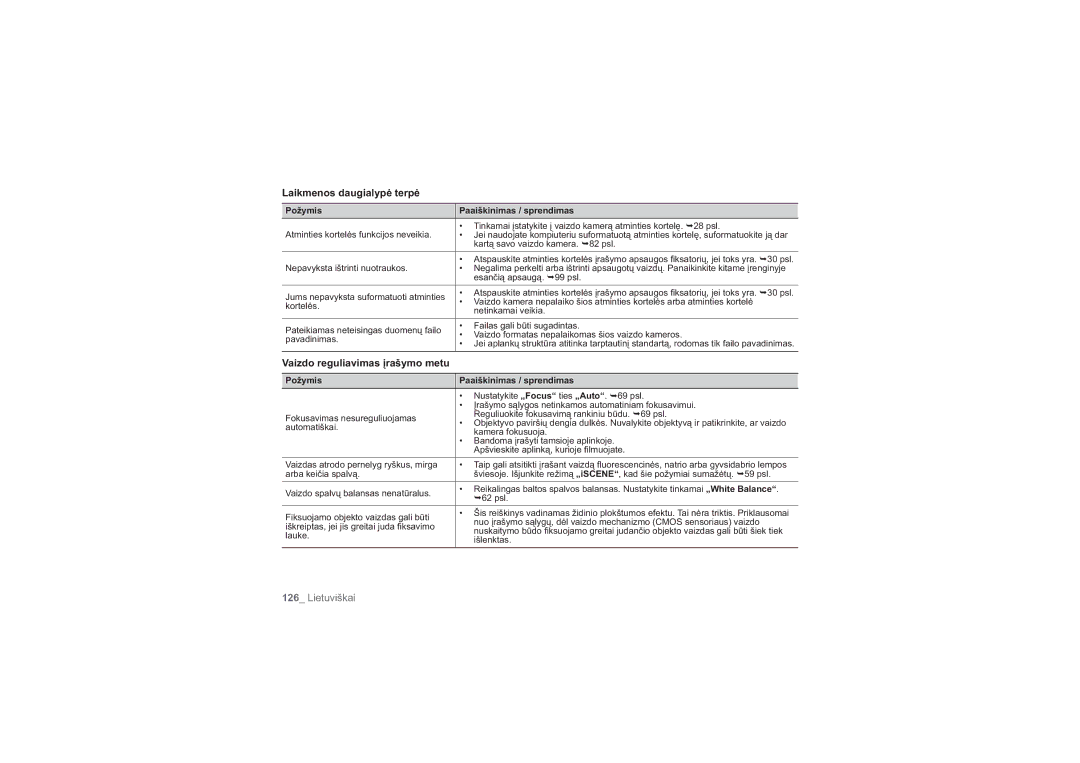Naudojimo instrukcija
HMX-H100P/HMX-H1000P
Pagrindinės HD vaizdo kameros funkcijos
Pagrindinės HD Vaizdo Kameros Funkcijos
Saugos įspėjimai
Saugos priemonės
HD vaizdo kamerą, laikykitės šių esminių saugos įspėjimų
Įspėjimas
Svarbi naudojimo informacija
Prieš Naudojant ŠIĄ Vaizdo Kamerą
Negalima kompensuoti įrašytos medžiagos
Padarykite svarbių įrašytų duomenų kopiją
Apie ŠIĄ Naudojimo Instrukciją
Atsargumo priemonės naudojant
Įspėjimas
Viii Lietuviškai
Įspėjimas
Nestatykite vaizdo kameros nukreipę
Turinys
Darbo Pradžios Vadovas Susipažinimas SU HD Vaizdo Kamera
Paruošimas
Prieš Įrašant
Įrašymas Atskaņošana Ryšys
Meniu Elementų Naudojimas
102
Kompiuterio Naudojimas
Techninė Priežiūra IR Papildoma Informacija
Trikčių Diagnostika IR Šalinimas Specifikacijos
Darbo pradžios vadovas
Paruošimas
Įrašymas
Atkūrimas
Prijungimas prie kompiuterio
Susipažinimas su HD vaizdo kamera
KAS Pateikiama Kartu SU HD Vaizdo Kamera
Vaizdas IŠ Priekio IR IŠ Kairės
Vaizdas IŠ Dešinės IR Viršaus / Apačios
Vaizdas IŠ Galo
Paruošimas
Nuotolinio Valdymo Pulto Naudojimas
Tabletės tipo akumuliatoriaus atsargumo priemonės
Dirželio pritvirtinimas
HD Vaizdo Kameros Laikymas
Kampo nustatymas
Akumuliatorių Paketo Įkrovimas
Akumuliatorių paketo įdėjimas
Akumuliatorių paketo įkrovimas
Įkrovimo indikatorius
Battery
Akumuliatoriaus įkrovos lygio rodinys
Būsena
„Low
Nepertraukiamas įrašymas be transfokatoriaus
Akumuliatoriaus tipas IA-BP85NF arba IA-BP85ST
Krovimo laikas Apie 110 min
Apie akumuliatorių paketus
Akumuliatorių paketo techninė priežiūra
Pagrindinis HD Vaizdo Kameros Naudojimas
HD vaizdo kameros įjungimas ir išjungimas
Kai „Auto Power Off nustatyta ties „5 Min
Mygtukas Mode Režimas
Perjungimas į budėjimo režimą
Veikimo režimų nustatymas
Paruošimas
Vaizdo įrašų atkūrimo režimas
Nuotraukų atkūrimo režimas
Nuotraukų skaitiklis
Ekrano Mygtuko Naudojimas
Informacijos rodinio režimo įjungimas
Skystųjų Kristalų Ekrano Naudojimas
Skystųjų kristalų ekrano reguliavimas
Laiko nuostos ir datos / laiko nustatymas pirmą kartą
Apie vidinio įkraunamo akumuliatoriaus krovimą
OSD kalbos pasirinkimas
„IsiZulu
Prieš įrašant
Atminties kortelės įdėjimas
Atminties Kortelės Įdėjimas / Išėmimas
Atminties kortelės išėmimas
Įrašymo Trukmė IR Nuotraukų Skaičius
Vaizdo įrašymo trukmė
Apytikris įrašomų nuotraukų skaičius
Saugojimo laikmena talpa Filmo kokybė
Tinkamos Atminties Kortelės Pasirinkimas
Sdhc „Secure Digital High Capacity atminties kortelė
Atminties kortelės naudojimas
Bendri įspėjimai dėl atminties kortelių naudojimo
Pastaba dėl naudojimo
Įrašymas
Filmavimas
Lietuviškai
Fotografavimas
Pasigirsta užrakto spragtelėjimas ir nuotrauka užfi ksuojama
Paprastas Įrašymas Pradedantiesiems Režimas „EASY Q
Paspauskite Easy Q mygtuką
Kaip atšaukti Easy Q režimą
Mygtukai, neveikiantys „EASY Q režimo metu
Įrašymo pradžia / pabaiga dar kartą
Norėdami priartinti vaizdą
Mastelio Keitimas
Norėdami nutolinti vaizdą
Įrašymas
Flash mode Blykstės režimas
Integruotos Blykstės Naudojimas
Nustatymai Turinys
„Cont. Shot
Nejudančių Vaizdų Fiksavimas Vaizdo Įrašo Atkūrimo Metu
Atkūrimas
Atkūrimo Režimo Keitimas
Vaizdo Įrašų Atkūrimas
Garso nustatymas
Įvairūs atkūrimo būdai
Atkūrimas / sustabdymas / išjungimas
Atkūrimo paieška
Praleisti atkūrimą
Lėtas atkūrimas
Atkūrimas po vieną kadrą
Nuotraukų Peržiūra
Skaidrių demonstravimas
Vaizdo priartinimas peržiūrint nuotraukas
Ryšys
Apie Hdmi Didelės raiškos daugialypės terpės sąsają
Ryšys
Peržiūra televizoriaus ekrane
Vaizdo rodinys priklauso nuo televizijos ekrano santykio
Televizorius Įrašymo tipas Įrašymas
169
Ryšys
Nustatykite „Analogue TV Out ties „Composite
Meniu elementų naudojimas
Meniu IR Greitojo Meniu Tvarkymas
Palieskite „White Balance
Kai naudojamas mygtukas Q.MENU
Meniu Elementai
Įrašymo meniu elementai
Veikimo režimas
Numatytoji reikšmė Psl
Atkūrimo meniu elementai
Meniu elementų nustatymas
Veikimo režimas Vaizdo įrašas Fotografavimas Numatytoji Psl
Reikšmė
Shutter Sound Užrakto garsas
Greitojo Meniu Elementai
Vaizdo įrašas
Psl
Numatytoji reikšmė
Įrašymo Meniu Elementai
Scene
Video Resolution
HD1080/50i
HD720/50p
Nustatymai Turinys Vaizdas
Photo Resolution
Video Quality
Nuotraukų kraštai sušvelninami
White Balance
Ši funkcija naudojama įrašant vaizdą debesuotu oru
Rankinis baltos spalvos balanso nustatymas
Focus Manual 69 psl
Aperture
Nustatymai Turinys Vaizdas
Atsižvelgiant į aplinkos apšvietimo sąlygas
Rankinis diafragmos nustatymas
Shutter
2000, 1/4000 arba 1/10000 Rankinis išlaikymo nustatymas
120
250, 1/500, 1/1000
2000, 1/4000
10000
Ekspozicijos nustatymas rankiniu būdu
EV Ekspozicijos reikšmė
Rankinė ekspozicija rekomenduojama tokiose situacijose
Funkcija išjungiama
Back Light
Off
Focus
Nustatymai Turinys Vaizdas ekrane
Rankinis fokusavimas įrašymo metu
Toliau esančio objekto fokusavimas
Nurodymas prisilietimu
Digital Effect
Fader
Kai tik pradėsite įrašinėti, vaizdas išnirs iš užtamsinimo
Užbaigiant įrašymą, vaizdas panirs į užtamsinimą
Fade out Į užtamsinimą
Tele Macro
Cont. Shot
Naudojama „Tele macro funkcija
Vaizdas ekrane Nėra
Wind Cut
Digital Zoom
Išjunkite šią funkciją
Įrašant sumažinamas vėjo ar kitoks triukšmas
Self Timer
10 Sec
Time Lapse REC Filmavimas su pertraukomis
Įrašymo filmuojant su pertraukomis pavyzdys
Quick View
Atkūrimo Meniu Elementai
Guideline
Play Option
Slide Show Option
Highlight
File Info
Nustatymų Meniu Elementai
Storage Info
Vaizdai įrašomi arba atkuriami naudojant vidinę atmintį
Memory
Format
File No
Galite suformatuoti vidinę atmintį
Galite suformatuoti atminties kortelę
Time Zone
Miestai, naudojami laiko juostai nustatyti
Home
Visit
Date Type
Date/Time Set
Time Type
Date/Time Display
LCD Brightness
Esamos datos ir laiko informacija nerodoma
Rodoma šiandienos data 01/JAN/2009
Beep Sound
Shutter Sound
Išjungia pypsėjimą
Išjungia užrakto garsą
Auto Power Off
Quick On Stby
Min
10 Min
Meniu elementų naudojimas
USB Connect
Hdmi TV Out
Analogue TV Out
Prijungimas prie kompiuterio
TV Connect Guide
Default Set
REC Lamp
Language
Įrašymo indikatorius išjungtas
Anynet+ HDMI-CEC
Demo
„Anynet+ funkcija įjungta
Vaizdo Įrašo Padalijimas
Vaizdo įrašų redagavimas
Jei norite padalyti vaizdo įrašą
Jei norite ištrinti nebereikalingą vaizdo įrašą
Dviejų Vaizdo Įrašų Sujungimas
Grojaraštis
Kas yra grojaraštis?
Grojaraščio sukūrimas
Parodomas pranešimas „Add selected files to Playlist?
Vaizdo įrašų šalinimas iš grojaraščio
Vaizdo įrašų eiliškumo nustatymas grojaraštyje
Parodomas pranešimas „Delete selected files from Playlist?
Apsauga NUO Atsitiktinio Ištrynimo
Vaizdo įrašų ir nuotraukų tvarkymas
„All Off
Vaizdo Įrašų IR Nuotraukų Trynimas
Vaizdo įrašų ir nuotraukų tvarkymas
Nuotraukų spausdinimas
„Reset All
Dpof Spausdinimo Nustatymas
Tiesioginis Spausdinimas „PICTBRIDGE Spausdintuvu
Pastaba Meniu pasirinkę „PictBridge prijunkite USB laidą
Norint atšaukti spausdinimo nustatymą
Spausdinti skirtų kopijų skaičiaus nustatymas
Norint sustabdyti spausdinimą šiam jau prasidėjus
Kompiuterio naudojimas
KĄ Galite Padaryti SU „WINDOWS Sistemos Kompiuteriu
Samsung Programos „Intelli-studio Naudojimas
USB laido atjungimas
As veiksmas. Apie pagrindinį programos „Intelli-studio langą
As veiksmas. Vaizdo įrašų arba nuotraukų atkūrimas
Kompiuterio naudojimas
Lietuviškai
Vaizdo Kameros Kaip Išimamo Atminties Įtaiso Naudojimas
As veiksmas. Atminties laikmenos turinio peržiūra
Aplankų ir failų struktūra saugojimo laikmenoje
Vaizdo formatas
Įspėjimai dėl saugojimo
Techninė Priežiūra
Vaizdo kameros valymas
Papildoma Informacija
Atminties laikmenos
Skystųjų kristalų ekranas
Kaip apsaugoti skystųjų kristalų ekraną nuo apgadinimo
Akumuliatoriaus paketai
Apie integruotojo įkraunamo akumuliatoriaus įkrovimą
Siekiant išvengti pavojaus
Siekiant išvengti gedimo ir prailginti naudojimo laikui
Vaizdo Kameros Naudojimas Užsienyje
Trikčių diagnostika ir šalinimas
Trikčių Diagnostika IR Šalinimas
Įspėjamieji rodiniai ir pranešimai
Akumuliatoriaus paketas
Pranešimas
Informuoja, kad Veiksmas
Atkūrimas
Storage
Pastaba prieš siunčiant vaizdo kamerą remontuoti
Power Off į Off psl
Požymiai ir sprendimai
Maitinimas
Požymis Paaiškinimas / sprendimas
Rodiniai ekrane
Nustatykite „Shutter Sound ties „On
Laikmenos daugialypė terpė
Vaizdo reguliavimas įrašymo metu
Atkūrimas su šia didelės raiškos vaizdo kamera
Požymis
Jungimas prie kompiuterio
Bendros operacijos
Meniu
Lapse REC, „Storage Type Q.MENU
Specifikacijos
Susisiekite su„SAMSUNG visame pasaulyje
Atitinka RoHS